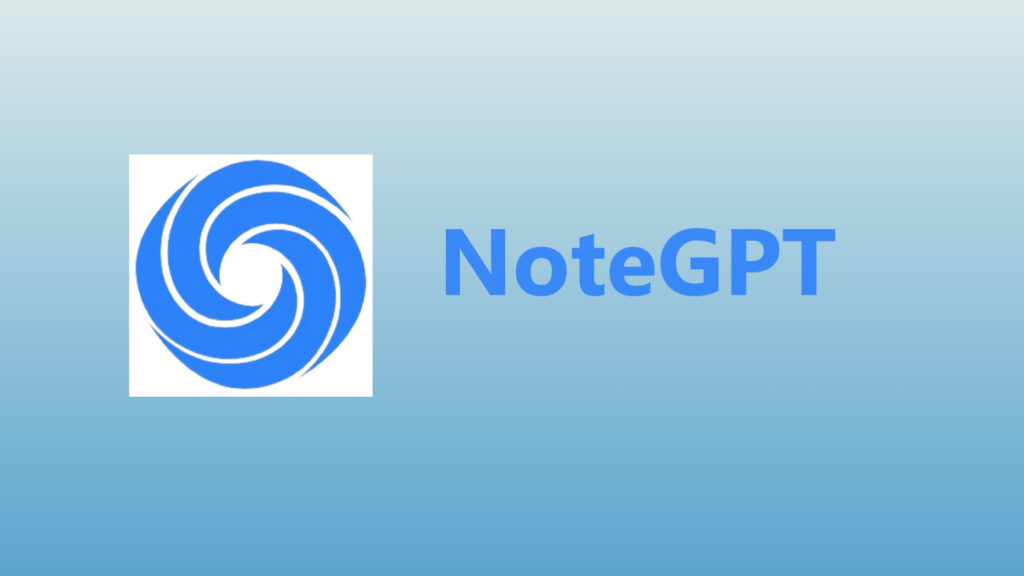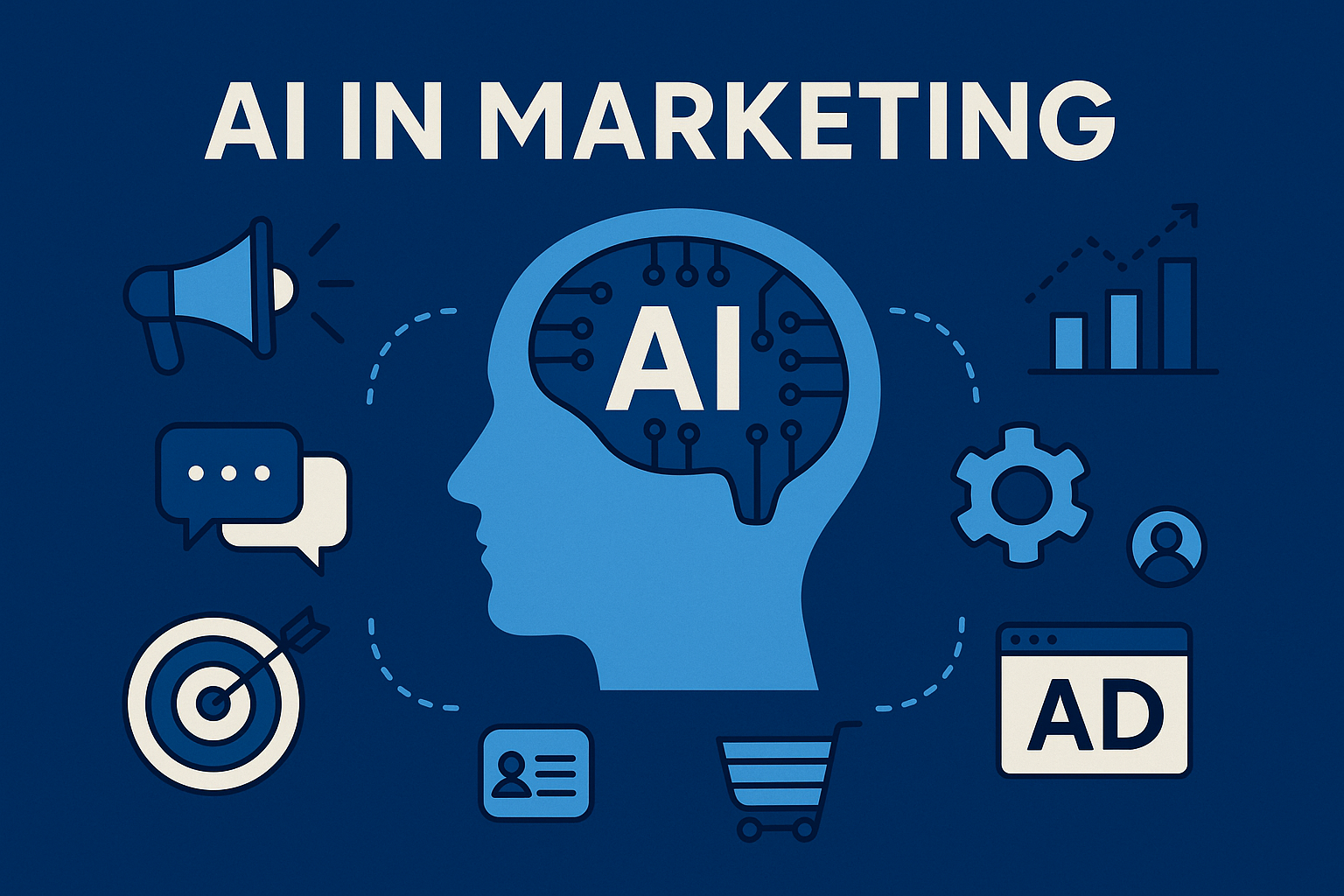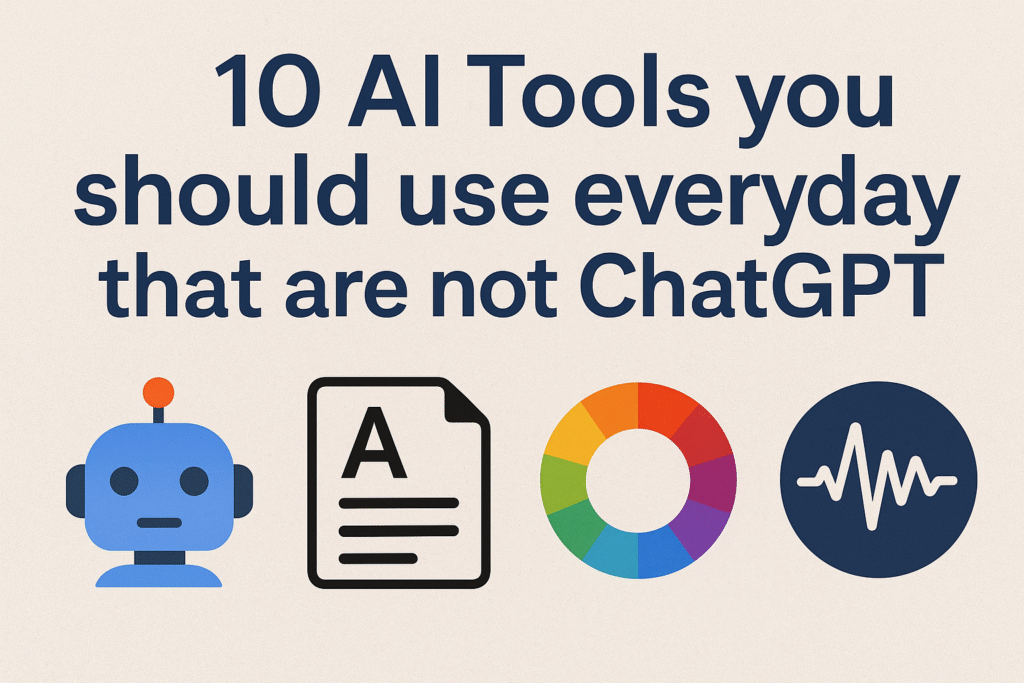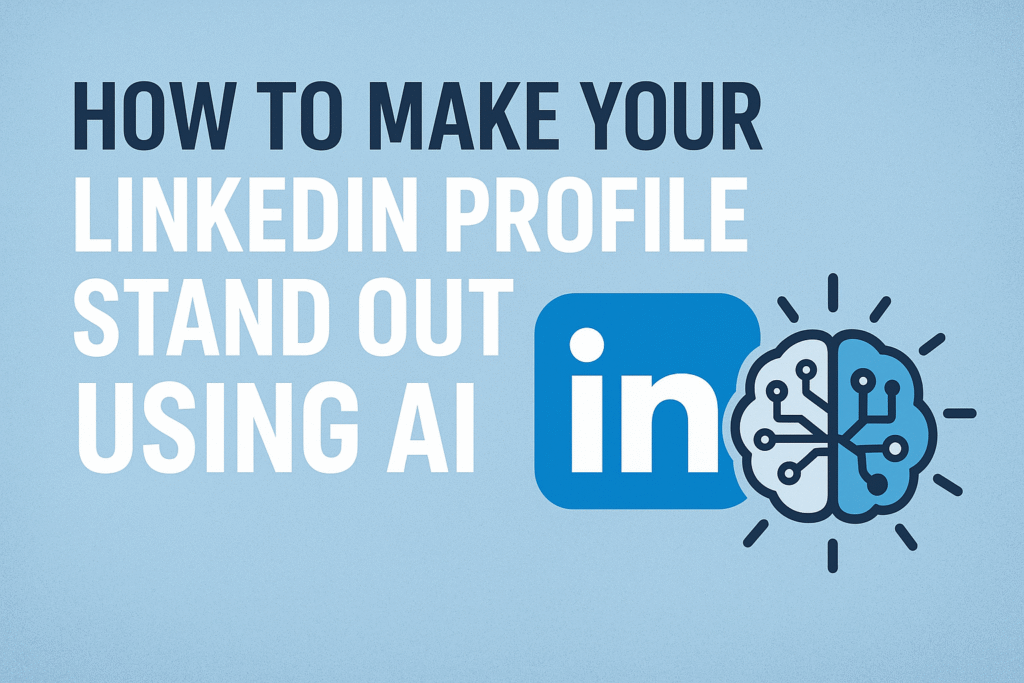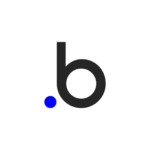What is NoteGPT?
NoteGPT is an all-in-one AI Learning Assistant right in your browser. Whether you’re watching long YouTube videos, reading hefty PDFs, or digesting articles and presentations, NoteGPT instantly extracts key insights and wraps them up in neat summaries so that you can grasp the essentials fast.
But it doesn’t stop at summaries. Want to see your ideas visually? NoteGPT can transform your notes into mind maps, flowcharts, diagrams, even sketch note-style visuals and makes complex concepts easy to understand at a glance.
For those who like to stay organised, NoteGPT builds an intelligent, searchable “Note Library” which is a personal archive of your summaries, flashcards, and visual aids. It supports multiple input types and offers a consistent AI-powered experience, whether you’re using the web app or browser extension.
Key Features of NoteGPT
- Multi-media summarization: Summarize YouTube videos, PDFs, articles, podcasts, and more in seconds.
- Visual note generation: Create mind maps, flowcharts, sketchnotes, diagrams, and infographics automatically.
- Intelligent Note Library: Save summaries, timestamps, and insights in an organized, searchable workspace.
- Browser integration: Use via web app or Chrome extension for quick access during browsing or video watching.
- Multiple content tools: Flashcards, Q&A, visual diagrams, translations, transcript chat, and more.
Why is NoteGPT Better Than Its Competitors?
- Covers more than just text – Unlike many note-taking tools that only handle text, NoteGPT summarizes across media types: YouTube videos, PDFs, podcasts, and even images. That makes it far more flexible for modern learners.
- Built-in visual tools – Competitors usually stop at summaries. NoteGPT goes further by creating mind maps, diagrams, and sketchnotes, helping users see connections instead of just reading them.
- Smart personal archive – The Note Library ensures every summary, flashcard, and diagram is stored, searchable, and reusable—no more digging through scattered files or bookmarks.
- Smooth, dual-platform workflow – Works as both a web app and a browser extension, meaning you can summarize content instantly while browsing or dive deeper inside the full platform.
- Budget-friendly pricing – With plans starting at $2.99/month, it’s accessible to students and professionals, offering premium performance without the heavy subscription costs of tools like Otter.ai or Notion AI.
English
NoteGPT makes learning and content digestion effortless. Just drop in a video link, upload a PDF, or paste an article URL—and immediately get a clean, high-quality summary that captures the heart of the content.
It also gives you visual tools that turn your ideas into living diagrams. From mind maps to sketchnote renderings, NoteGPT helps you see and understand concepts not just read them.
And here’s the productivity booster: NoteGPT’s intelligent Note Library automatically saves your content, edits, highlights, and visuals in one organized place. It’s like a knowledge vault you can search anytime.
2023
Singapore
Private
NoteGPT is developed by the team behind notegpt.io, offering both a versatile web-based AI assistant and a Chrome extension to make insights and content mastery easier for learners globally.
With a growing user base—reportedly over 200,000 active users, NoteGPT is especially popular among students, researchers, educators, and professionals for its quick summarization and learning enhancement.
The platform is continuously updated, adding more tools like faster AI services, improved Note Library features, and subscription tiers with better speed, reliability, and premium support.
Though specifics like company founding year or headquarters aren’t publicly noted, NoteGPT’s lean, AI-first design and emphasis on seamless user experience are central to its identity.
Free Plan
$0
LifetimeBasic Plan
$2.99
MonthlyPro Plan
$9.99
MonthlyUnlimited Plan
$29
MonthlyMax Plan
$99
MonthlyHow does NoteGPT work?
NoteGPT transcribes and summarises YouTube videos into clear, structured notes.
How to use NoteGPT chrome extension?
Here’s a step-by-step guide to get you started: Install the Chrome Extension: If you haven’t already, download and install the NoteGPT Chrome extension from the Chrome Web Store. Activate the Sidebar: Once installed, open any web page or online PDF. Click on the floating NoteGPT logo to activate the reading assistant.
Can I upload videos, audio files, PDFs, Word documents, and make notes with NoteGPT?
Yes, NoteGPT supports uploading and note-taking from various file types, including videos, audio files, PDFs, Word documents, and more.
Is NoteGPT free to use?
Yes, NoteGPT is available for free, allowing you to enjoy its features without any cost.
Can I access my notes on multiple devices?
Yes, NoteGPT supports multi-device access. You can use it on different devices as long as you have an internet connection.
NoteGPT as a study-smart tool meeting the needs of learners by turning passive content into digestible, visual, and searchable learning modules. It blends seamlessly summarization with creative output. From students to professionals, the tool hits the sweet spot between speed, versatility, and visual engagement. NoteGPT stands out with its versatility, affordability, and learner-focused suite.
Pros
- Instant multi-media summarization – Quickly extracts insights from YouTube videos, PDFs, podcasts, and articles.
- Visual note creation – Generates mind maps, sketchnotes, diagrams, and flowcharts automatically for easier learning.
- Organized, searchable Note Library – Keeps all your summaries and visuals in one retrievable workspace.
- Low starting price with reliable performance – Affordable plans starting at just a few dollars per month.
- Browser + web app integration – Works seamlessly through a Chrome extension or the full web platform.
Cons
- Relatively new – still building trust and community support.
- Free tier may feel restrictive – Limited usage before requiring a paid plan.
- Features vary by plan – Some advanced options are locked behind higher tiers.
- Not ideal for enterprise transcripts – Missing some advanced meeting-note or corporate workflow tools.
- Visual outputs need polishing – Auto-generated diagrams sometimes require manual refinement for presentation-ready quality.
Final Verdict
NoteGPT is a superb tool for anyone who wants smarter, faster, and more organized learning or content ingestion. It’s perfect for students, educators, researchers, and content creators who span media types and appreciate visual reinforcement. The combination of summarization, visual tools, and a self-building Note Library makes it uniquely powerful.
While it may not serve as an enterprise-level meeting assistant or offer full corporate detail transparency, for individuals and small teams, NoteGPT delivers exceptional value—turning a note-taking chore into an intelligent, creative, and productivity-boosting experience.
 CA Tushar Makkar
CA Tushar Makkar