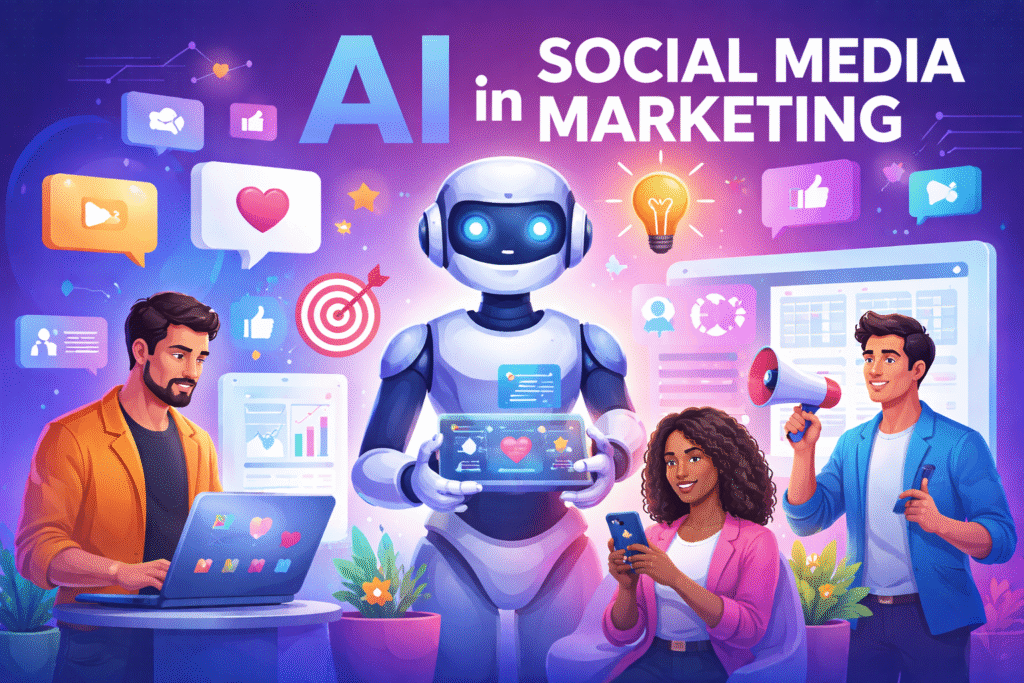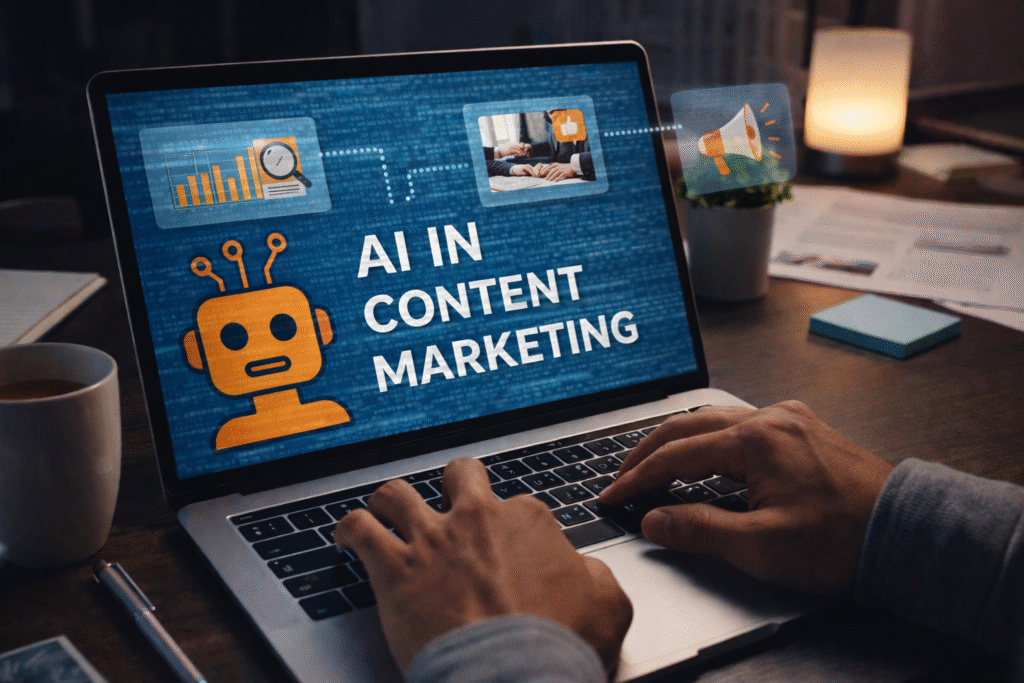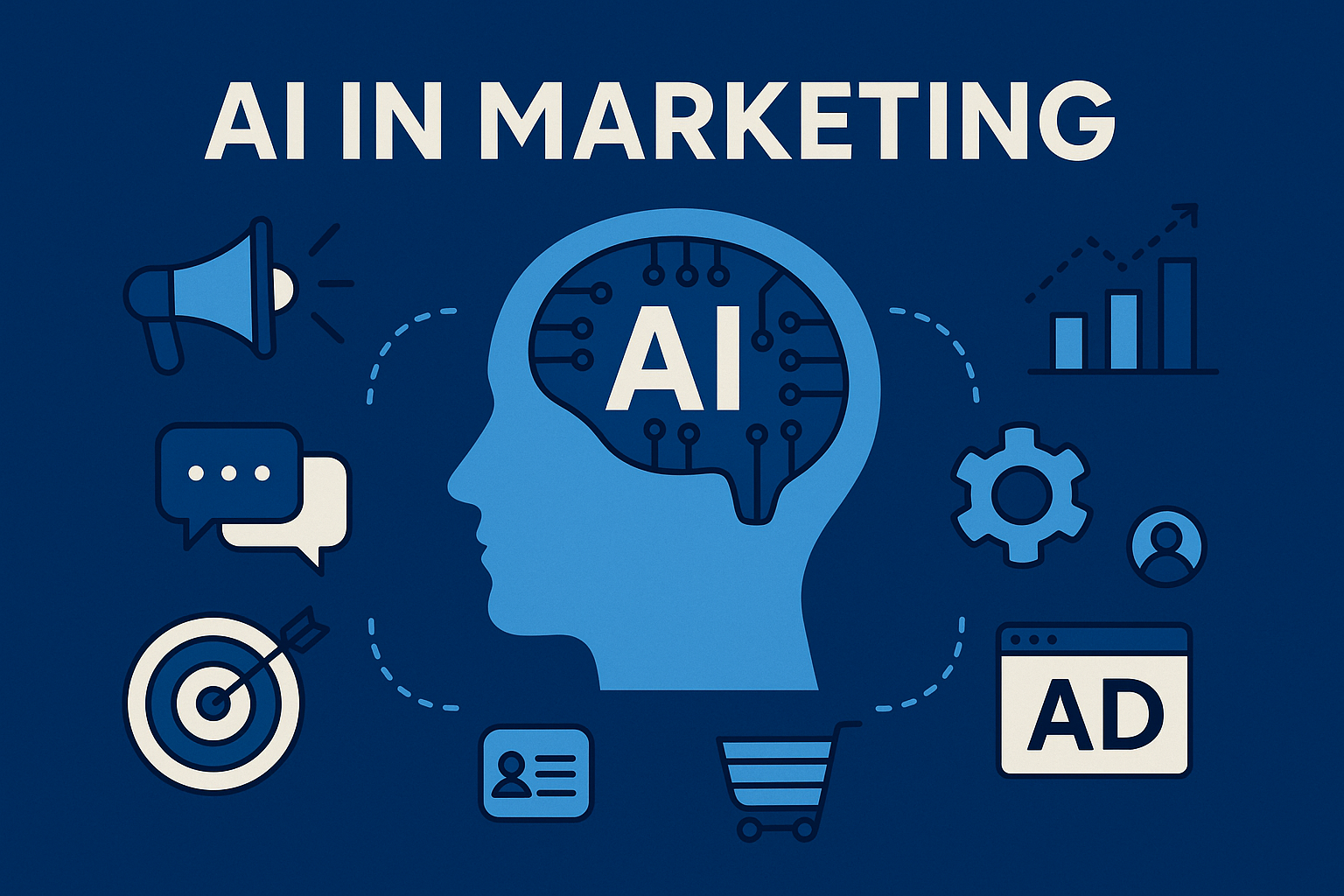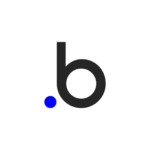Imagine you’ve just been told to prepare a big presentation. The deadline is tight, and the pressure is on. You sit there thinking: Which tool should I use to get this done quickly and still make it look great?
Whether you’re considering traditional presentation software comparison options or exploring newer AI presentation tools, each platform offers distinct advantages. PowerPoint brings decades of reliability and familiarity, while Canva delivers design-forward templates and intuitive editing. However, Gamma AI has emerged as a potential game-changer with its AI-powered approach to slide creation.
Plus, with varying price points and feature sets, understanding which platform truly delivers the best value requires a deeper look.
In this comprehensive breakdown, we’ll examine how these best presentation platforms stack up against each other in 2025. By the end, you’ll have a clear picture of which tool best fits your specific presentation needs and workflow.
1. Slide Creation Experience
Creating presentations has fundamentally changed with the introduction of AI tools alongside traditional platforms. The process now ranges from fully automated generation to hands-on design work, dramatically affecting how quickly you can produce professional slides.
(A) Prompt-Based Generation: Gamma vs Canva vs PowerPoint
The approach to creating slides differs significantly across these platforms:
| Tool | AI Approach | How It Works | Example Use |
|---|---|---|---|
| Gamma | Prompt-first | Users type a natural language prompt to generate a full presentation. Length, tone, and style can be set upfront. | “Create a 7-slide pitch deck for a real estate listing” instantly builds a deck. |
| Canva | Magic Design for Presentations | AI is built into the search bar and “Magic” tools. It quickly transforms topics or ideas into ready-made slides. | Enter a topic → Canva generates slides filled with content. |
| PowerPoint | Microsoft Copilot | Adds AI support for generating content and outlines from prompts, but still leans on manual design. | Copilot suggests outlines and content, user fine-tunes with PowerPoint tool |
(B) Speed of Slide Generation: Under 1 Minute vs Manual Setup
The most striking difference between these platforms is creation speed. Tests comparing traditional methods against AI-powered tools show dramatic time savings:
| Tool | Speed & Efficiency | User Time Savings | Notes |
|---|
| Gamma | Generates a complete presentation in under a minute | Saves 2–3 hours per deck on average | Fully automated, one-prompt slide creation |
| PowerPoint | Manual theme selection, text entry, and image placement | Time-consuming; a marketing agency reported 30+ hours saved monthly after switching to AI tools | Traditional, hands-on workflow |
| Canva | Faster than PowerPoint but slower than Gamma | Speeds up design vs manual methods but still requires more input than Gamma | Magic Design reduces effort but not fully automated |
The speed advantage becomes especially valuable in business settings where finishing a deck even minutes faster can create competitive opportunities for scheduling calls or meetings before competitors.
2. AI Capabilities and Automation
The power behind modern presentation tools lies in their artificial intelligence capabilities. From contextual understanding to automated slide creation, these platforms offer varying degrees of AI assistance that can dramatically reduce preparation time.
| Tool | AI Understanding & Prompting | Output Quality | Refinement Options |
|---|---|---|---|
| Gamma | Strong prompt understanding; users can set tone, length, and style upfront | Highly contextual, tailored outputs | Built-in AI chat lets users edit content, change layouts, and apply new themes with simple commands |
| Canva | AI integrated throughout platform, not just a prompt box | Often produces more generic results that may need extra refinement | Users adjust design manually after AI generation |
| PowerPoint | Copilot focuses on generating content rather than full visual slides | Initial slides are plainer and need manual design work | Relies on PowerPoint’s traditional editing and formatting tools |
3. File Import Options: PDF, Word, and Web URLs
Each platform offers distinct capabilities for transforming existing content into presentations:
| Tool | Import Capabilities | Special Features | Limitations |
|---|---|---|---|
| Gamma | Supports uploading images, videos, and creating from URLs | Can build presentations directly from links | Less robust PDF import; limited enhancement for imported files |
| Canva | Imports images, videos, PDFs, and Word docs | “Docs to Decks” converts documents into styled presentations | AI results may still need manual polishing |
| PowerPoint | Standard file import (images, videos, etc.) | Reliable, traditional file handling | No AI-powered transformation for imported files |
4. AI Image Generation: Gamma vs Canva vs PowerPoint Designer
Visual elements represent another area where AI capabilities vary considerably:
| Tool | AI Image Capabilities | Extra AI Visual Features | Limitations |
|---|
| Gamma | Built-in AI image generation that creates visuals directly in presentations | Context-based visuals generated seamlessly within the workflow | Limited to its native AI generation, fewer extra media options |
| Canva | Magic Media generates images to match slide text | Magic Animate (AI animations), AI avatar integration via tools like HeyGen | Requires external linking for some advanced features |
| PowerPoint | Designer suggests layouts and image placements | Basic visual optimization and recommendations | No built-in AI image generation; relies on external visuals |
Free vs Paid Plans: Comparison
Price structures vary considerably:
| Tool | Free Plan | Paid Plans | Pricing (India) |
|---|---|---|---|
| Gamma | Yes | Starts from ₹843.80/month | Affordable entry-level AI presentation tool |
| Canva | Yes (robust free features) | Paid plans from ₹10,125.65/year | Annual pricing model, covers advanced tools |
| PowerPoint | No standalone free plan | Requires Microsoft 365 subscription | ₹1,687.61 per user/month |
Conclusion
After looking at Gamma AI, PowerPoint, and Canva, the right choice really depends on what you need most. Each tool has its own strengths:
| PowerPoint 👉 The classic tool with decades of reliability. 👉 Great for people already using Microsoft 365. 👉 Offers full control over every detail of your slides. 👉 Best for those who need compatibility with older systems or want precise customization. 👉 Downside: making a presentation usually takes more time. |
| Canva 👉 Known for its huge template library and drag-and-drop simplicity. 👉 A good balance between manual design and AI support. 👉 Perfect for design-focused users who want professional-looking slides without too much effort. 👉 Strong collaboration tools and brand kit features. 👉 Best if you care about visuals and smooth teamwork. |
| Gamma AI 👉 Built for speed with its prompt-based system. 👉 Can turn plain text into a full presentation in under a minute. 👉 Great for teams that need quick results and real-time collaboration. 👉 Best if you want to save hours of formatting and focus on content. 👉 Trade-off: fewer templates compared to Canva or PowerPoint. |
| Pricing 👉 PowerPoint needs a Microsoft 365 subscription. 👉 Canva has both free and paid plans (yearly pricing). 👉 Gamma offers a free plan plus affordable monthly options. 👉 But remember: time saved using AI can be worth more than the subscription cost. |
Final takeaway:
- Pick PowerPoint for control and familiarity.
- Pick Canva for design variety and ease of use.
- Pick Gamma for speed and AI-powered efficiency.
No matter which one you choose, presentations are moving towards AI becoming the standard. The best tool is the one that fits your current needs and helps you adapt for the future.
Relevant Blogs: