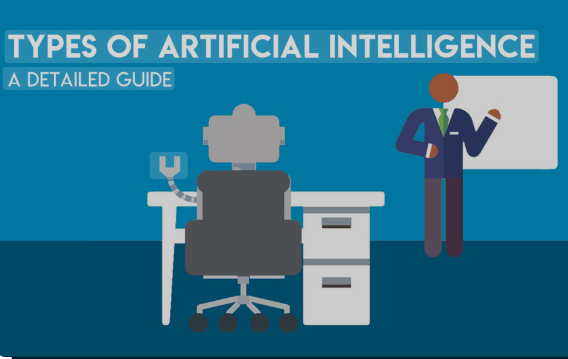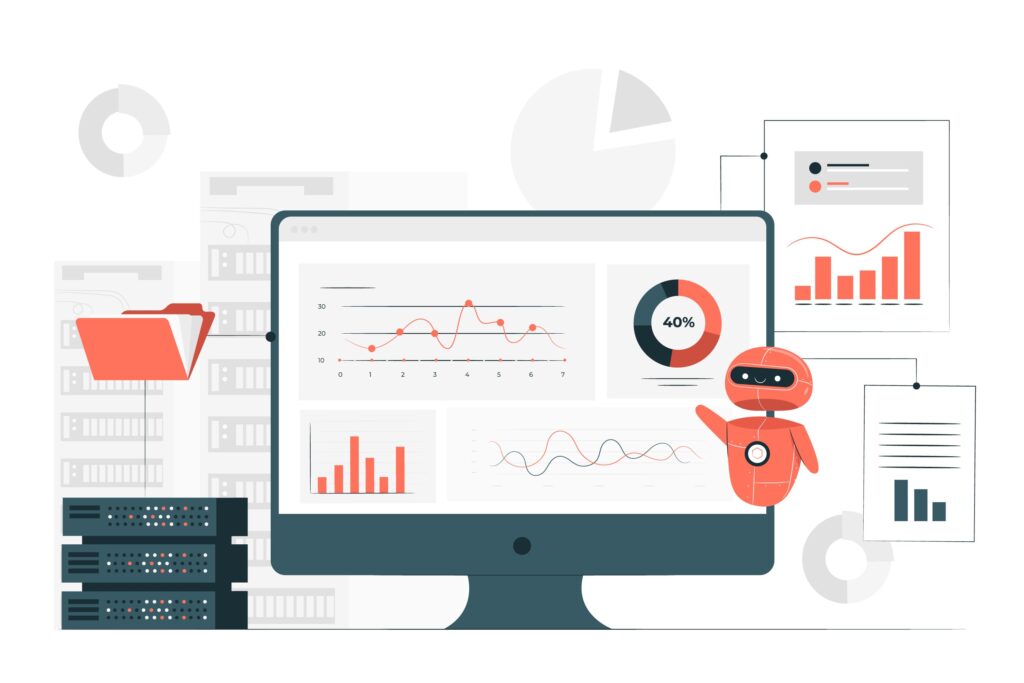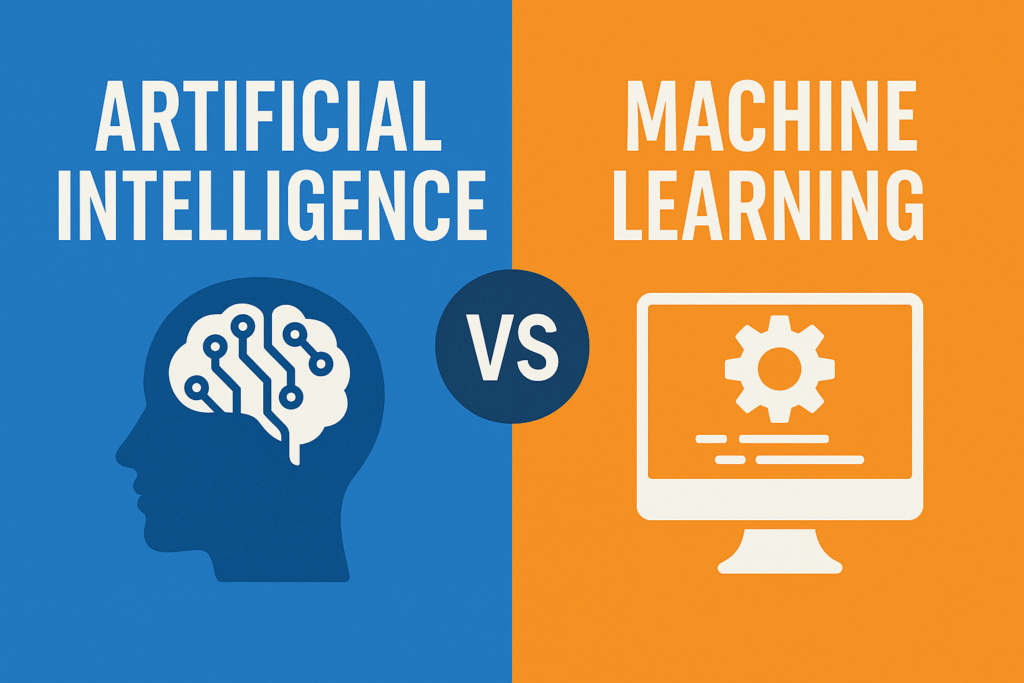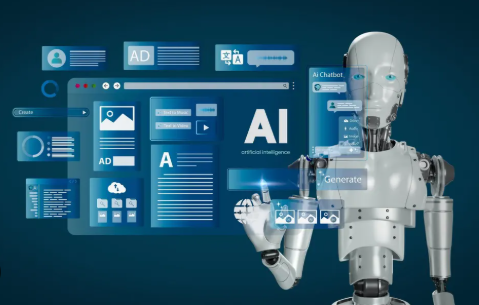Human resource software has remained incredibly helpful for me throughout my professional journey. When I worked as an HR, I struggled to prepare the salary sheet manually. That’s when, I found the right HR software to meet my needs. With so many options available, it was really hard to choose the right one.
Hence, in this blog, we will discuss HR software for small businesses and how you should choose the right HR Software. The right HR software truly made the process much easier.
What is Human Resource Software?
Human Resource Software, also known as HRMS (Human Resource Management System), is a tool that helps businesses and HR to manage employees related tasks such as:
- Hiring and onboarding
- Attendance and leave tracking
- Payroll and salaries
- Overall performance
- Employee data storage
HR software helps to do these tasks in an automate manner, so business owners or HR teams can focus on growth rather than doing the work manually.
What is the need of Human Resource Software for Small businesses?
Small businesses may think HR software is only for big companies, but that’s not true. Even small teams also face HR challenges such as hiring a good team, problems faced in attendance and leave tracking, etc.
Here’s the reason why small businesses also need HR software:
- Saves time: HR software saves a lot of time. HR software does tasks like employee attrition, payroll and attendance within a minute.
- Reduces errors: Doing manual work leads to mistakes or errors in salaries or leaves; on the other hand, HR software reduces errors and mistakes.
- Better employee experience: Self-service features let employees apply for leave or check pay slips easily.
- Keeps everything organized: HR software keeps everything organized, all employee records are stored in one place, and it is easy to track employee data.
How to Choose the Right Human Resource Software for Small Businesses?
Choosing the best HR software might be confusing. Here are some tips to help you pick the right one:
- Identify your needs – Firstly, identify your needs if you want it for attendance, payroll, or everything. There are HR software that come with different features, and choose one according to your needs.
- Check your budget – Many tools offer free or low-cost plans for small teams. Some HR software also offers free trials to see whether it will fit your needs or not.
- Look for a user-friendly tool – Choose HR software that is easy to use so you don’t require any tech-savvy skills.
- Check integration options – It should work well with other tools like accounting or payroll software.
- Check support and reviews – Look for HR tools that offer good customer support and have positive feedback.
Best Human Resource Software for Small Business

Here are some of the top HR software tools that fit small businesses:
1. Zoho People
Best for: Small businesses using other Zoho apps
Purpose: Zoho people help in managing employee records, leave, attendance, and performance in a flexible way.
Pros:
- Affordable, integrates with Zoho apps
- It is helpful to track Leave & attendance
- It is a mobile-friendly app
Cons:
- Some advanced features are only available in paid plans
- Learning curve for first-time users
2. Keka
Best for: Businesses focused on payroll and attendance automation
Purpose: Keka helps in handling salaries, time-tracking, and compliance (PF, ESI, TDS).
Pros:
- Great payroll and performance management features
- Modern and user-friendly dashboard
- It provides good customer service
Cons:
- Slightly expensive for small teams
3. Freshteam by Freshworks
Best for: Startups and growing teams doing frequent hiring.
Purpose: Freshteam helps in recruitment, applicant tracking, and onboarding new employees.
Pros:
- Free plan available, and it is easy to use
- Simple and clean user interface
- Good for recruitment and onboarding
Cons:
- Limited features in the free version
- It doesn’t include payroll features
4. BambooHR
Best for: Scaling companies needing a complete HR solution.
Purpose: Bamboo HR helps in managing employee data, time tracking, and helps to review performance globally.
Pros:
- Great for growing teams, good customer support
- Scalable as the business grows
Cons:
- Higher pricing for small teams
5. GreytHR
Best for: Indian SMEs needing payroll and compliance support.
Purpose: GreytHR helps in managing payroll, attendance, leave, and documents with Indian law compliance.
Pros:
- Ideal for Indian businesses, and it has a simple interface
- Specifically designed for Indian businesses
- Affordable pricing for small teams
Cons:
- The User Interface can feel outdated
- Some features require separate setup support
A Quick Comparison Table of HR Software:
| Tools | Best For | Key Strength | Ideal For | Pricing Range |
| Zoho People | Customizable HR processes | Flexible HR modules and strong integrations | Growing businesses using Zoho apps | Affordable |
| Keka | Payroll & attendance in India | Deep Indian payroll & compliance tools | Indian SMEs | Moderate |
| Freshteam | Hiring and onboarding | Simple and effective recruitment tools | Startups and hiring teams | Free & paid plans |
| BambooHR | All-in-one global HR solution | Great user interface and strong performance tools | Medium to large businesses | Premium pricing |
| GreytHR | Indian compliance-focused HR | Strong statutory compliance and payroll support | Small to mid-sized Indian firms | Budget-friendly |
Conclusion
Human resource software helps to save a lot of time, money, and effort. From hiring to payroll, it handles everything smoothly and helps create a better workplace for your team.
In this fast-paced era, using smart HR tools is not just a luxury but it’s a need. Choosing the right human resource software means less stress and more productivity. Whether you’re a startup or a small business, investing in HR software can make your work life easier.
FAQs
1. Is HR software necessary for small businesses?
Yes, it helps manage employee-related tasks efficiently and reduces manual errors.
2. Can I get free HR software for my small business?
Yes, tools like Freshteam and Zoho People offer free plans suitable for small teams.
3. What features should I look for in HR software?
Look for attendance, payroll, employee records, performance tracking, and leave management.
4. Is HR software safe to use for storing employee data?
Yes, most tools use data encryption and secure cloud storage to protect employee information.
5. How can I compare different HR software?
Use platforms like WorkspaceTool to compare features, pricing, and reviews of various software.
6. Can HR software help with payroll and compliance?
Absolutely. Many HR tools offer automated payroll and help meet legal requirements.
Reference Links: