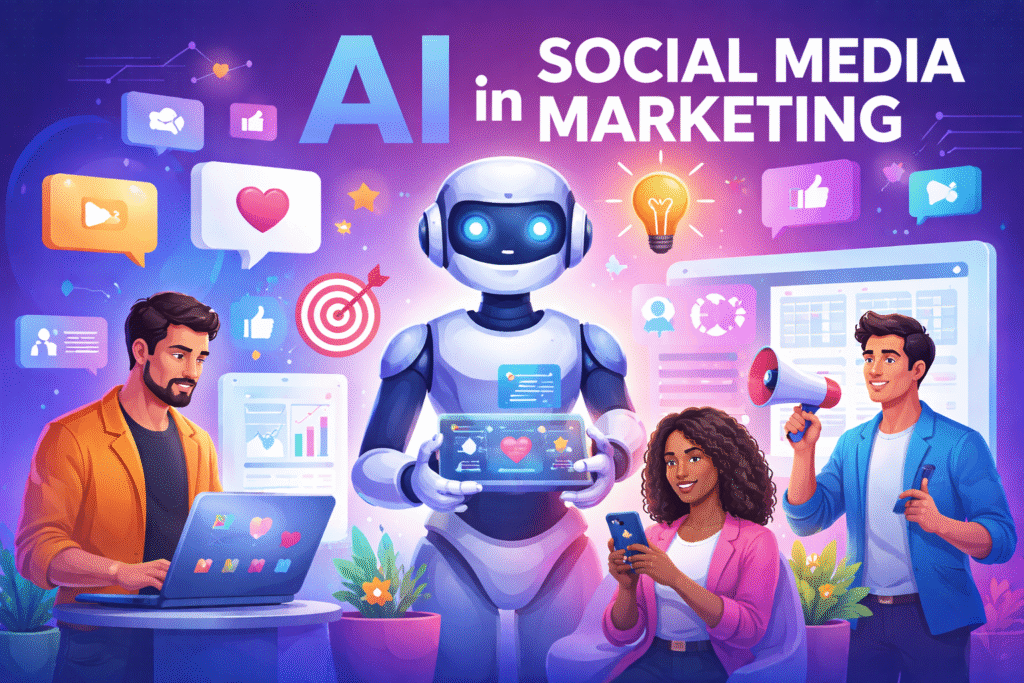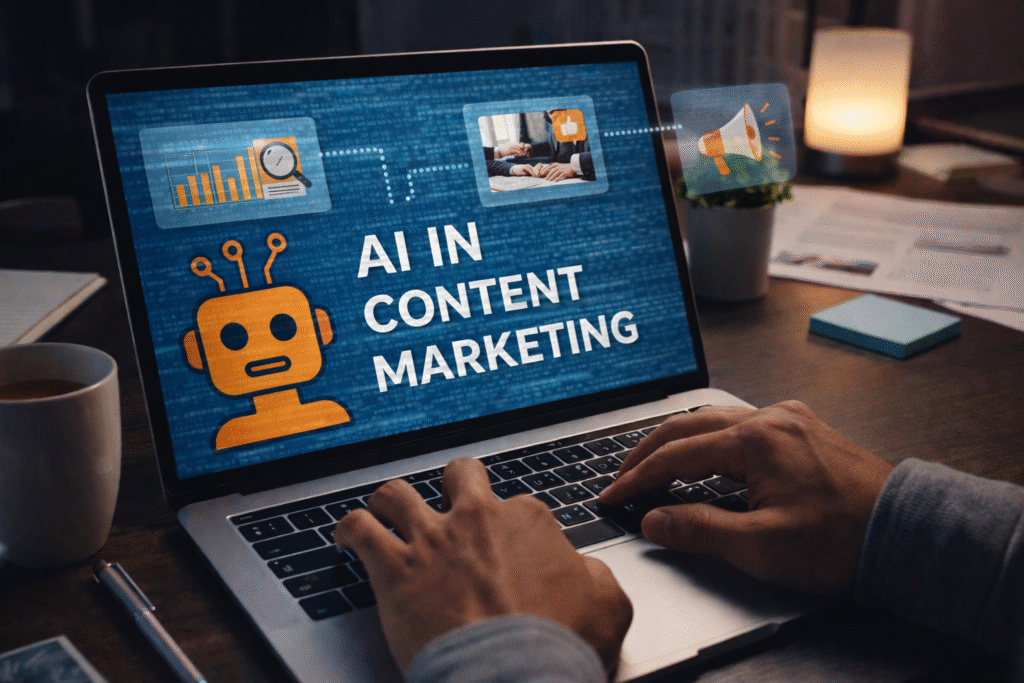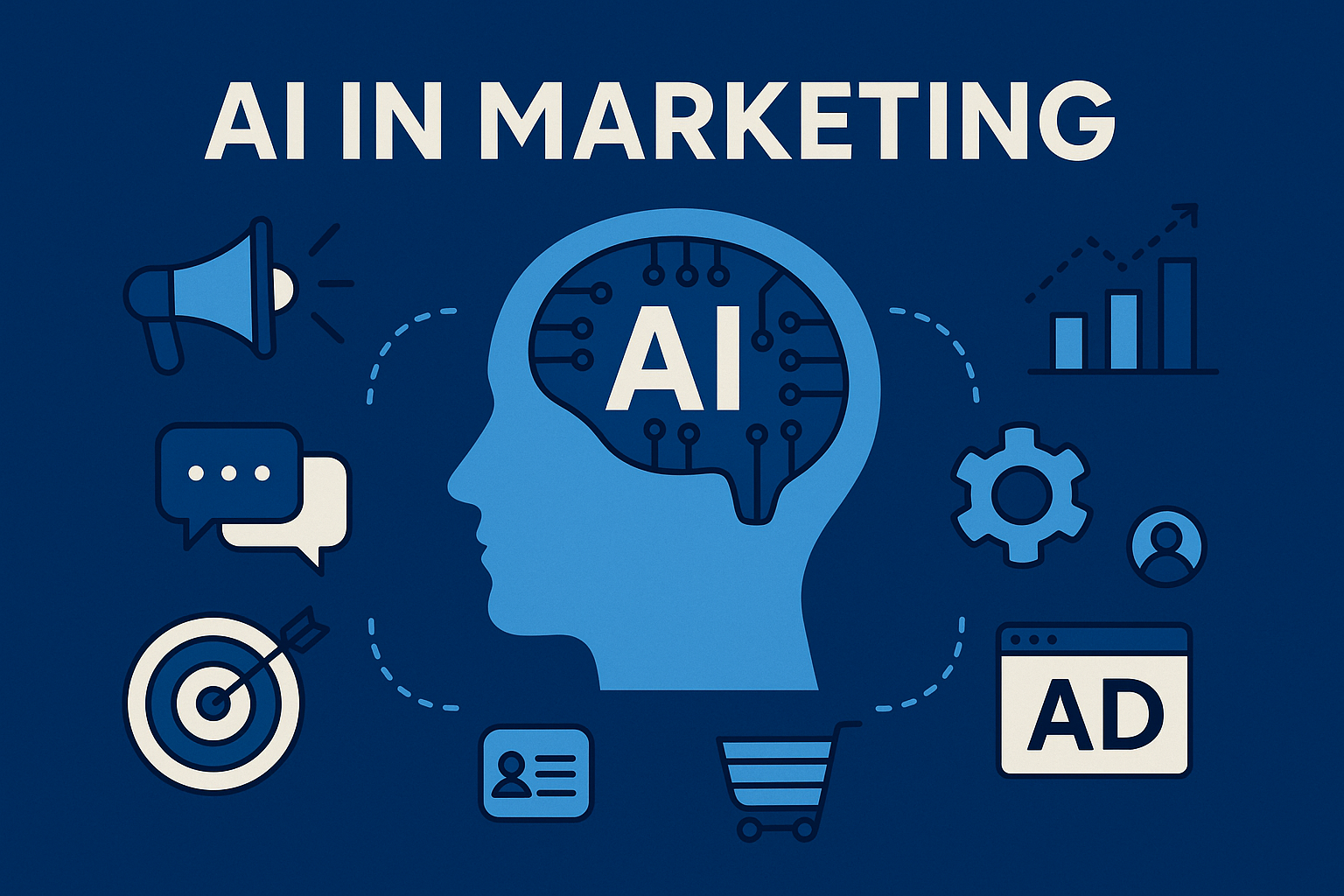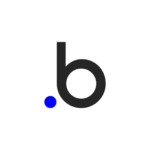Google offers a range of free AI tools that go beyond just being “tools”; they’re like smart assistants that can change the way we work, learn, and create. Whether it’s at the workplace, in business, or even at home, these tools help automate routine tasks, save time, and boost productivity. The best part is that they make complex work simpler and allow you to focus more on creativity and critical thinking.
In this blog, we’ll explore the free AI tools from Google that you can start using today.
Also, read the entire blog to find out how you can earn lakhs every month.
List of All Free AI Tools by Google
1. Google AI Studio
Purpose:
Google AI Studio is a data visualisation and reporting tool. This is Google’s AI tool that acts as a connector between not only various data sources but also reports, dashboards, etc.
Features:
- Allows sharing access to dashboards.
- Visual customisation through drill-downs and filters.
- Streams and generates images, flashcards, graphics interchange format (GIFs), and transcription notes.
Limitations:
- Allows 100 requests per day only.
2. NotebookLM
Purpose:
NotebookLM by Google is built for interactive content ideation and learning. This AI tool can provide explanations, an audio and video overview, mind mapping, and more.
Features:
- Content summation in Audio and Video Overview.
- Mind mapping icons for visual learners.
- Reports icon for document’s timeline, briefing, guide and FAQs.
Limitations:
- Per-dataset limit is up to 97 pages, not the whole document, for free tiers.
3. Google Gemini
Purpose:
Gemini AI tool by Google is powered by data analysis and visualisation with top-notch elegance. Gemini is a haven for data science because it is web-based plus real-time.
Features:
- Relevant responses.
- Advanced coding.
- Apt language translation.
- Deep malware analysis.
Limitations:
- Inaccurate portrayal of historical figures.
- Factually incorrect outputs on Google AI Overview.
- Data security concerns.
4. Stitch
Purpose:
This AI tool by Google is out there to create apps. Stitch smoothens the front-end code process and prototyping through which the app’s user interface (UI) shines.
Features:
- Easy text to UI changeover.
- Effortless image to UI conversion.
- Simplified integration with Figma for UI refinement.
Limitations:
- Limited user interaction.
- Effective prompting to avoid the same results.
- Design debate and debt.
5. AI Mode
Purpose:
This AI tool is a part of Google Search. AI Mode is a testament to Google connecting with Artificial Intelligence for quick problem-solving for its users. It loads information faster than the website.
Features:
- Quick information/automation.
- Generative AI from an active Google search.
- Natural Language Processing is taking over the regular chatbot era.
Limitations:
- Lack of creativity and depth.
- Algorithm-based results than the actual required results.
- Absence of deeper context.
6. Google Veo
Purpose:
Google Video Enhanced Output (Veo) AI 2 turns generated videos into high definition (HD) resolution ones for storytelling.
Features:
- Apt for basic usage.
- Better visual realism.
- Improved video editing control.
- Excellent for experimenting.
Limitations:
- Usually static.
- Feels flat on visual depth and style.
7. Google Lens
Purpose:
Google Lens is an AI tool used for scanning, translating and interpreting text/images. It can work on shopping more specifically.
Features:
- Translates street signs, menus and more into over 100 languages.
- Guided help with homework problems through scans.
- Better for discovering and shopping for required items.
- Various versions of products, colours and more.
Limitations:
- Lacks accuracy.
- Lack of interpretation of abstract ideas.
8. Imagen
Purpose:
Imagen is a text-to-image diffusion AI tool. It can extract high-quality images from users’ text commands.
Features:
- Hyper-realistic image generation.
- Allows image uploads by users.
- Multilingual support.
Limitations:
- Lacks context.
- Limits software integration.
9. Lyria
Purpose:
Lyria is an AI tool that generates music. With DeepMind and YouTube’s collaboration, Lyria was built.
Features:
- Ideal for BPM, density, and brightness adjustments.
- Allows artists and creators to collaborate.
- Allows setting genre, mood, instrumentation, and tempo in text parameters.
Limitations:
- Lacks vocal integration.
- Varies its performance in complex musical arrangements.
10. Google Vids
Purpose:
Google Vids is an AI video creation tool within Google Drive. This AI tool mainly works for scriptwriting, voiceover, and images that accompany a video while streaming.
Features:
- Works on script writing (in Google Drive).
- AI voiceovers in multiple languages.
- Relevant video templates.
Limitations:
- Unavailable in mobile version.
- Requires Google Workspace or Google AI Subscription.
11. Magical GIF Maker
Purpose:
Magical GIF maker is used for converting text into animations. This AI tool gives you control over the creation and editing of animations.
Features:
- Easy video conversion into GIF format.
- Availability of many editing options, such as trim, cut, crop, rotate, speed controls and more.
- Background removal.
- Free access to libraries of images, videos, and templates.
Limitations:
- Doesn’t work on different browsers other than Google.
12. TextFX
Purpose:
TextFX is an AI tool engineered to identify and explore limitless possibilities of text and language. Through Google’s and rapper Lupe Fiasco’s partnership, this AI tool was set up on August 2, 2023.
Features:
- Offers sentence variations.
- Generate rich visual details to engage readers.
- Finds contradictions and commonalities between words, ideas, and concepts.
Limitations:
- Meaning manipulation.
- Lacks text history tracking.
Click here to find out how you can earn lakhs every month.
Conclusion
Google’s free AI tools are already making a big difference by simplifying tasks, boosting productivity, and encouraging smarter ways of working. They’re not just helpful extras; they’re becoming everyday essentials for students, professionals, and businesses alike.
Looking ahead, the future of Google’s AI tools is even more exciting. With continuous improvements and new features on the horizon, these tools will become smarter, more personalized, and even better at understanding our needs. As AI continues to evolve, Google’s free tools will play a key role in shaping how we work, learn, and create in the years to come.
FAQs
1. What free AI tools does Google offer?
Google has a growing collection of free AI tools, including Google AI Studio, Gemini (via Bard), Gemini Code Assist & CLI, Gemma, and APIs for translation, vision, speech, and more.
2. What is Google AI Studio, and is it free?
Google AI Studio is a web-based platform where you can experiment with Google’s advanced AI models like Gemini. It has a free tier for testing and prototyping.
3. What can I do with Gemini inside Bard?
With Gemini Pro in Bard, you can chat for free to get help with writing, brainstorming, planning, and problem-solving. It’s text-based for now but will gain more features over time.
4. Are there Google AI tools to help with coding?
Yes. Gemini Code Assist provides AI-powered coding suggestions inside your IDE, while Gemini CLI is a free, open-source tool for coding, debugging, and content creation.
5. What’s Gemma?
Gemma is an open-source family of lightweight AI models from Google DeepMind. It’s designed to be more accessible and user-friendly, with the latest version being Gemma 3.
6. Which APIs offer free usage?
Google offers free usage tiers for several APIs, including Translation, Speech-to-Text, Vision, Natural Language, and Video Intelligence. These can handle tasks like translation, transcription, and text analysis.
7. Are there special AI tools for students?
Yes. In some regions, college students can get free access to Google’s AI Pro plan, which includes Gemini 2.5 Pro, NotebookLM, Veo 3, and other advanced tools.
8. What are “Gems” in the Gemini app?
Gems are custom AI helpers you can create inside the Gemini app. They can be tailored to specific needs like study help, content writing, or career advice.
9. Where can I try experimental AI tools from Google?
You can explore Google’s experimental tools in Google Labs, where you’ll find creative projects like Flow (AI filmmaking), Stitch (UI design to code), and Doppl (style assistant).
Relevant Blogs: