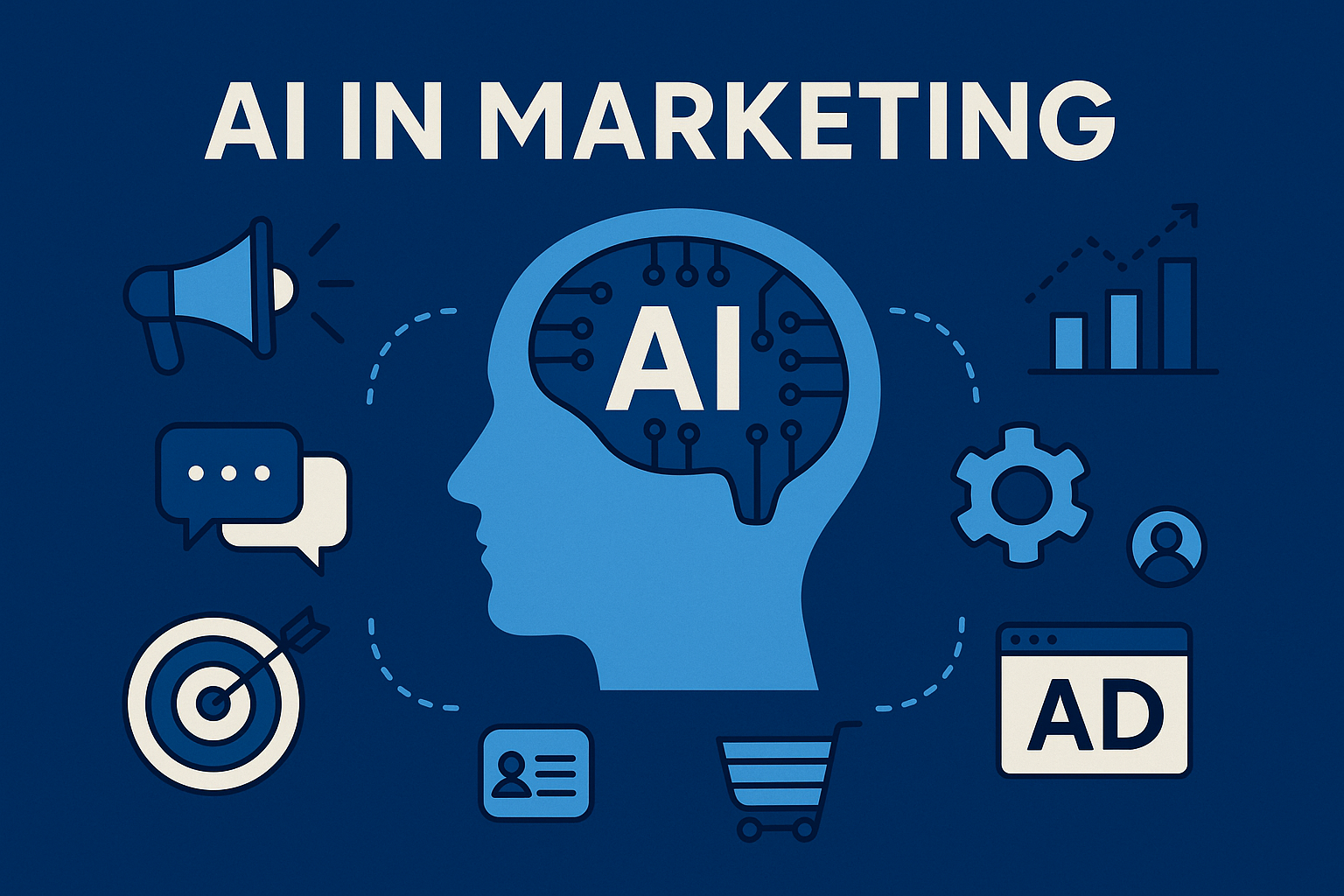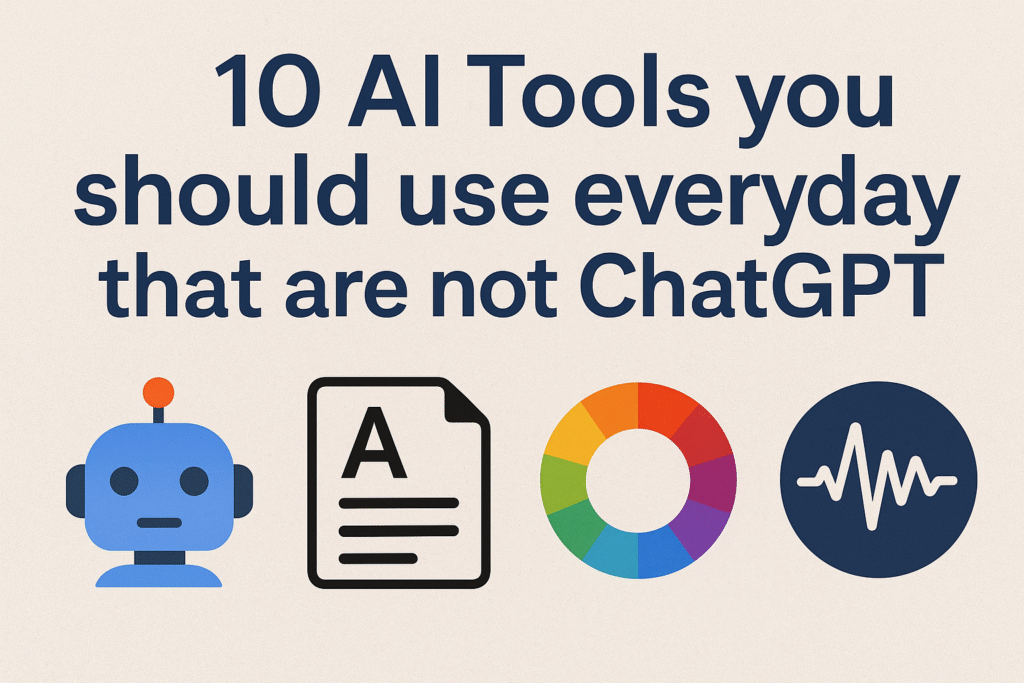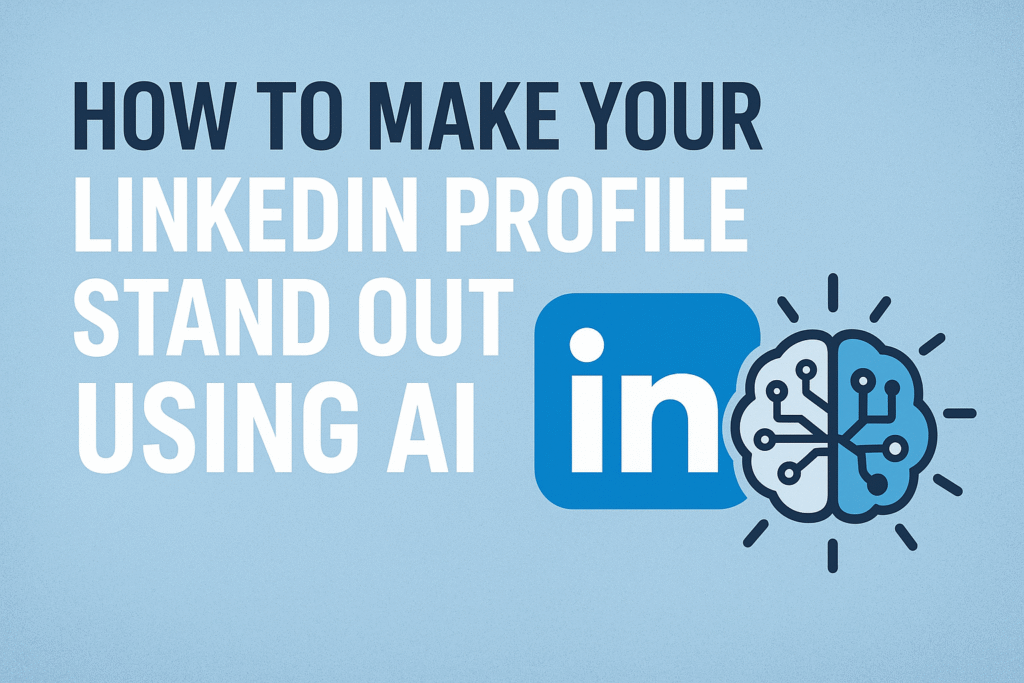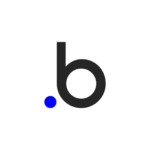What is Canva?
Canva is a graphic design platform that makes creating visuals as simple as dragging and dropping elements, with no art or tech skills required. Launched in 2013 by Melanie Perkins, Cliff Obrecht, and Cameron Adams, it’s based in Sydney and serves users worldwide. It lets anyone from students to marketers to design anything from social media posts to presentations, with templates, stock photos, drag-and-drop editing, and more.
Over time, Canva has grown far beyond just graphics. It now includes AI-powered tools like Magic Write, a copywriting assistant, Magic Studio, Canva Sheets, Canva Code, Canva AI, and a robust photo editor. Hence, it brings together creativity and productivity in one suite. The company’s recent Visual Suite 2.0 integrates design, spreadsheets, coding, and AI into a unified creative workspace.
Today, Canva is a global powerhouse with over 220 million users, a highly profitable business, and a valuation that recently surged to US$42 billion thanks to a highly oversubscribed employee share sale. It continues adding productivity tools and targeting corporate clients.
Key Features of Canva
- Drag-and-drop Editor: intuitive builder with templates, graphics, fonts, and layouts.
- AI-powered Design Tools: includes Magic Write (text generation), Magic Studio, Background Remover, Visual Suite 2.0, Canva Sheets for visual spreadsheets.
- Massive Content Library: Millions of templates, photos, videos, graphics, and audio tracks (especially in Pro and above).
- Brand tools and Collaboration: brand kits, team folders, approval workflows (in Teams and Enterprise).
- Cross-platform Access: available via web, iOS, Android, macOS, Windows, Linux and supports over 100 languages.
Why Is Canva Better Than Its Competitors?
- Ease of use: Designed for non-designers, requiring zero technical training.
- All-in-one solution: Combines creative tools, productivity features, templates, collaboration, and AI enhancement in one platform.
- Affordable freemium model: Strong free tier and scalable pricing tiers to suit individuals and enterprises.
- Broad adoption & integration: Used by 95% of Fortune 500 companies, widespread global reach, and enterprise-ready features.
- Fast AI innovation: Early adopter of AI, acquiring tools like Leonardo.ai and Kaleido, and integrating them deeply into Canva’s ecosystem.
German, English, French, Italian, Japanese, Korean, Dutch, Polish, Portuguese, Russian, Spanish, Chinese, Hindi, Arabic, Bengali, Bahasa Indonesia, Turkish, Urdu
Canva isn’t just a design tool—it’s a complete ecosystem for visual storytelling. You can create everything from Instagram posts to business reports, all in one place. The platform supports multiple formats: images, videos, GIFs, PDFs, and even websites.
One of Canva’s biggest strengths is its AI integration. Tools like Magic Resize let you instantly adapt one design into multiple formats (like Instagram post → YouTube thumbnail → LinkedIn banner). The background remover and AI text-to-image generator save hours of work for creators.
With Canva Docs, Canva Whiteboards, and Canva Presentations, it’s no longer just about graphics—it’s becoming an all-in-one workspace for creativity, communication, and collaboration.
2012
Sydney, Australia
Private
Canva is offered by Canva Pty Ltd, a private Australian company founded in 2012 by Melanie Perkins, Cliff Obrecht, and Cameron Adams. The company is headquartered in Sydney, Australia, with global offices in Manila, Austin, and Beijing.
The platform has over 185 million monthly users across 190+ countries, making it one of the most widely used design platforms in the world. From startups to Fortune 500 companies, Canva powers the creative workflow of millions of brands.
Canva is privately owned but has raised billions in funding, reaching a valuation of over $25 billion. The founders have focused on making design accessible to everyone, not just professionals.
The company positions itself not just as a design tool, but as an all-in-one visual communication platform, competing with Adobe, Figma, and Microsoft—but with a friendlier, more inclusive user experience.
Free Plan
$0
LifetimeCanva Pro
$12.99
MonthlyCanva for Teams
$14.99
MonthlyWhat is Canva mainly used for?
Canva is mainly used as a user-friendly graphic design platform to create a wide range of visual content, including social media graphics, presentations, videos, posters, and websites, without needing extensive design skills.
What is the limit of Canva?
Canva free users can upload up to 5 GB of media. Canva Pro and Canva Teams users have 1 TB of storage.
What are the 5 functions of Canva?
Brand templates, team management, content management, productivity, and integration apps are the functions of Canva.
Does Canva have features for team collaboration?
Which files does Canva accept?
Under 50MB in size. Not more than 250 million total pixels (width x height) and only static webp images are supported currently.
Experts see Canva as the “Google Docs of design” that is simple, cloud-based, and collaborative. While tools like Adobe still dominate professional design, Canva fills the gap for everyday creators, small businesses, and marketing teams.
Canva is leading the charge in AI-assisted design, making it faster for non-designers to create professional content. The fact that schools and universities adopt Canva in education proves its accessibility.
Pros
- Beginner-friendly interface: No steep learning curve; anyone can start designing in minutes.
- Massive template library: Over 600,000 templates for every niche and purpose.
- Affordable compared to Adobe Suite: Professional results at a fraction of the cost.
- Powerful AI tools: Magic Resize, Background Remover, AI text-to-image, and more.
- Great for collaboration: Real-time co-editing and team approval workflows.
Cons
- Limited offline access: Works best with a stable internet connection.
- Not as advanced as Photoshop/Illustrator: Lacks precision tools for professional designers.
- Free plan has fewer assets: Premium templates and stock media are paywalled.
- Some templates can look overused:Popular designs may lack originality.
- Export customization is limited:Fewer advanced options compared to pro design software.
Final Verdict
If you’re not a professional designer but need high-quality visuals daily, Canva is hands-down the best choice. It balances simplicity with power, giving you professional-looking results without the steep learning curve or cost of traditional design software.
For businesses, teams, and solo creators, Canva is more than a tool—it’s a creative partner. Whether you’re making your first Instagram story or building a company brand kit, Canva makes design feel effortless.
 CA Tushar Makkar
CA Tushar Makkar