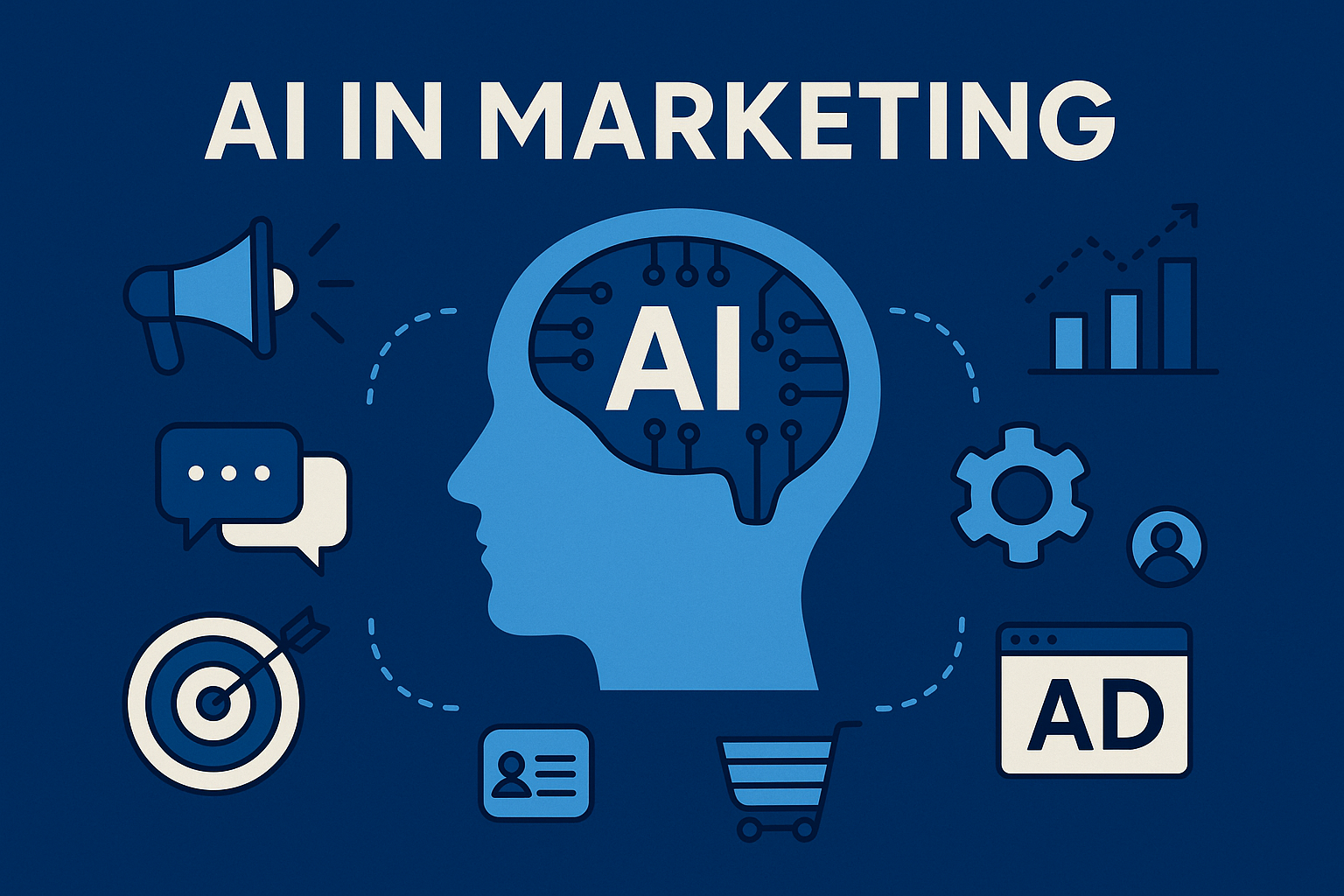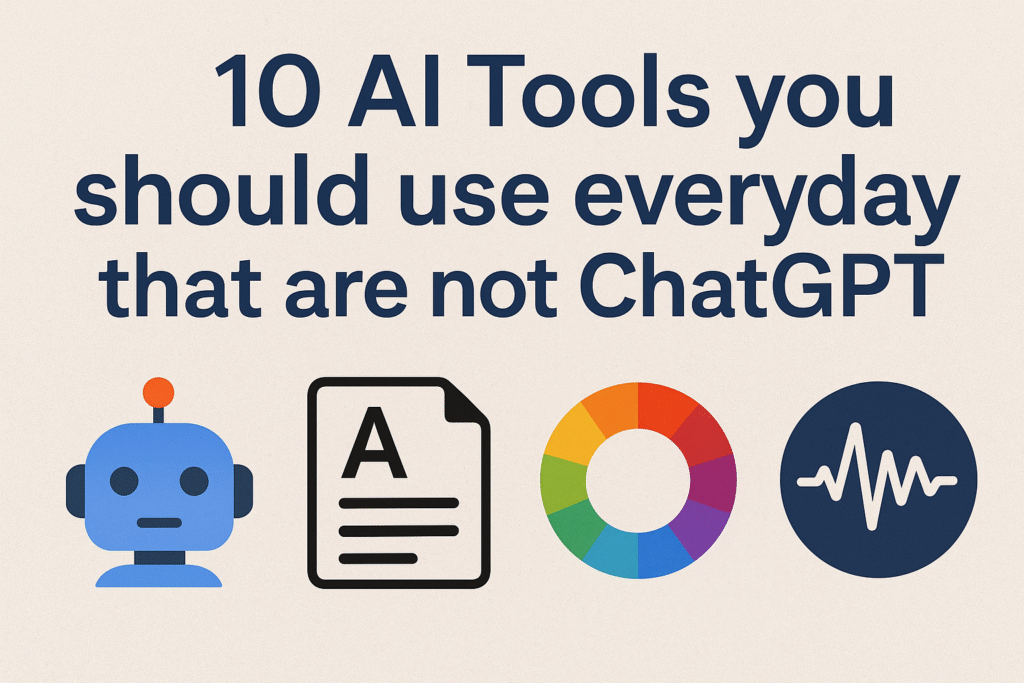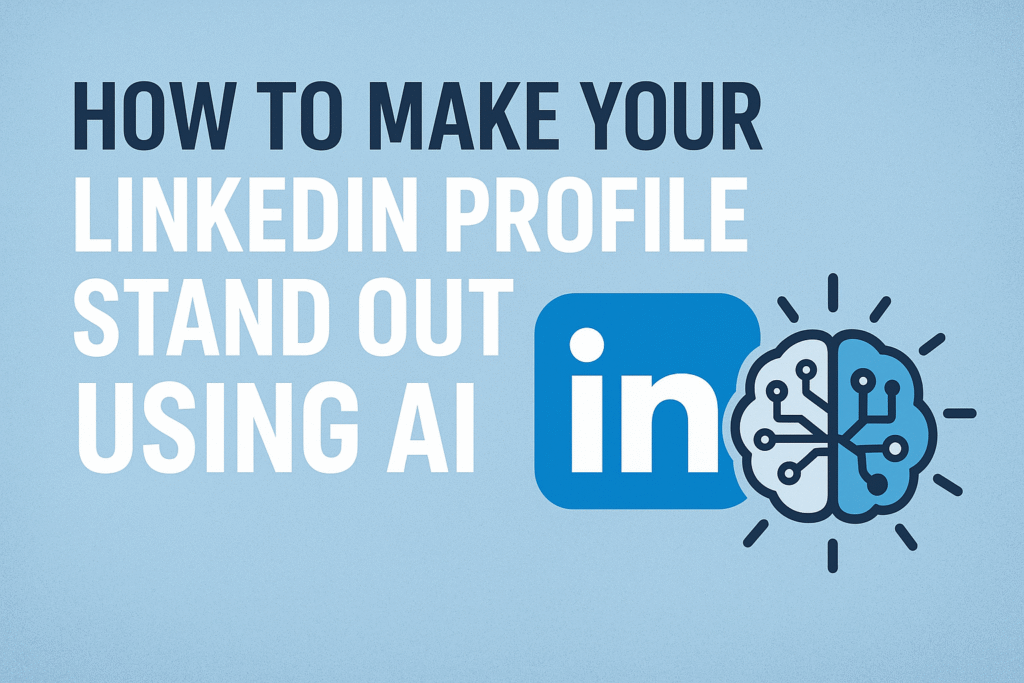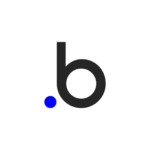What is Excel Formula Bot?
Excel Formula Bot is like a personal assistant for your spreadsheets. Instead of memorizing complicated syntax or wasting time searching through guides, you simply type what you need in plain language, and the bot instantly creates the right Excel formula for you.
It doesn’t just stop at building formulas. The tool can also explain existing ones, making it easier for you to understand how they work. From text classification and data extraction to running sentiment analysis, it transforms Excel into a smarter, more interactive workspace.
You can even convert PDFs into spreadsheet-ready formats without juggling multiple tools. In short, Excel Formula Bot helps you save time, reduce errors, and make Excel and Google Sheets far more approachable, whether you’re a beginner or a pro.
Key Features of Excel Formula Bot
- Formula Generation: Converts plain text instructions into accurate Excel formulas.
- Formula Explanation: Breaks down complex formulas into easy-to-understand steps.
- Text Classification & Extraction: Categorizes text entries or pulls specific data from within text.
- Sentiment Analysis: Detects if text is positive, neutral, or negative.
- PDF to Excel Conversion: Transforms PDF content into editable Excel spreadsheets.
Who Can Use Excel Formula Bot?
- Data Analysts & Accountants: Automate repetitive formula tasks and focus more on insights.
- Students & Educators: Learn Excel logic quickly by seeing formulas explained clearly.
- Business Professionals & Freelancers: Manage data more efficiently—even if you’re not formula-savvy.
- Non-technical Users: Use Excel power features without needing to know coding or formulas.
Why Excel Formula Bot is Better Than Its Competitors?
- All-in-One Platform: Combines formula generation, explanation, data analysis, sentiment detection, and PDF conversion in one tool.
- Supports Multiple Data Sources: Works seamlessly with Excel, Google Sheets, Google Analytics, SQL databases, and more.
- Language-Agnostic Input: Accepts instructions in any language, making it accessible globally.
- Freemium + Flexible Plans: Offers a free tier for casual users and affordable upgrades for power users.
- Secure & Scalable: Designed to handle large datasets securely using cloud-based resources without compromising privacy.
German, English, French, Italian, Japanese, Korean, Dutch, Portuguese, Spanish, Chinese, Hindi, Arabic
Excel Formula Bot brings the power of AI directly into your spreadsheets. Whether you’re crafting a complex calculation or simply curious about how someone else’s formula works, you just type your need in plain English (or any language!), and the tool translates it into a precise Excel function—fast, accurate, and stress-free.
Beyond formula building, the platform elevates your workflow with text classification, targeted data extraction, sentiment detection, and even PDF-to-Excel conversion. That means you can clean, interpret, and visualize your data without juggling multiple apps or manual processes.
Whether you’re a casual spreadsheet user or an analytics pro, Excel Formula Bot offers tailored plans that scale with your needs. Start for free, and access powerful upgrades if you’re ready for more secure, smart, and built to make spreadsheet work feel effortless.
2023
Orlando, Florida
Private
Looking to simplify your spreadsheet workflow? Excel Formula Bot is your new productivity partner. It removes the intimidation factor of complex formulas just tell it what you need, and it delivers, whether you’re designing financial models, organizing student grades, or making sense of survey results.
This tool doesn’t stop at formula generation. It’s also a robust data assistant that can interpret text, detect sentiment, classify entries, and convert documents straight into spreadsheets. All of it happens right inside your chat-like interface, so you stay in the zone and get more done in less time.
Perfect for professionals, students, educators, and businesses, Excel Formula Bot adapts to your level. Get started on the free plan to explore core features, or choose from flexible subscription tiers if your projects demand more power, capacity, and speed.
Built with security, scalability, and user privacy in mind, Excel Formula Bot ensures your data stays safe while handling tasks that would otherwise eat up hours of your day.
Free Plan
$0
LifetimeUnlimited Plan
$15
MonthlyUnlimited Plus Plan
$25
MonthlyUnlimited Ultra Plan
$35
MonthlyIs the Excel formula bot free?
Formula Bot is free for everyone. Every month, users receive a limited amount of access.
Is Excel formula bot safe?
Excel Formula Bot strives to comply with all applicable regulations, including U.S. laws for technology providers and the General Data Protection Regulation (GDPR).
What does Excel formula bot do?
It can perform quantitative and qualitative analysis on data across multiple data sources – Excel, Google Sheets, Google Analytics & more.
Can I access an Excel formula bot plugin?
While the formula bot doesn’t have a direct plugin, you can access it’s add-in on Excel and directly add the bot to your Excel sheet.
What data sources are supported for analysis by Excel Formula Bot?
You can analyze your data across the following: Excel, Google Sheets, Google Analytics, Google Trends, Google Search Console, MSSQL, MySQL and Postgres.
Excel Formula Bot is viewed as a streamlined, AI-driven assistant for spreadsheet users. By converting plain-language prompts into accurate Excel or Google Sheets formulas, it minimizes the need to remember syntax and reduces manual errors. The interface is highly intuitive, making it accessible for all levels of users from students to financial professionals. Its strength lies in combining formula generation, explanation, data analysis, and file conversion all within a unified experience. With very affordable pricing and a robust free tier, it stands out as both a powerful and accessible productivity tool.
Pros
AI-Powered Formula Creation: Converts your plain-language needs into correct formulas.
Formula Explanations: Helps you understand existing formulas, boosting learning and accuracy.
Affordable Pricing: Free tier plus other low-cost tier appeals to budget-conscious users.
Broad Feature Suite: From formula generation to PDF conversion and SQL or VBA support.
User-Friendly: Clean UI and reproducible workflows make it accessible to novices and experts alike.
Cons
Free Plan Is Limited: Only a handful of formula requests or messages per month without a subscription.
Advanced Features Locked Behind Subscription: To unlock full capabilities, users need to pay.
Potential Learning Curve: Beginners might still need guidance to prompt effectively.
Occasional Inaccuracies: Complex formulas may sometimes have errors or require user correction.
Higher Tiers Can Be Pricier: Top-tier plans (e.g., Unlimited Ultra) go up to $25-$35/month, which may be steep for casual users.
Final Verdict
Excel Formula Bot delivers excellent value as an AI-powered spreadsheet assistant. It’s particularly impressive for simplifying formula creation and learning, with powerful extra tools like PDF-to-Excel conversion and SQL/VBA generation. Its tiered pricing from functional free access to advanced premium tiers makes it adaptable to diverse needs. While some limitations exist, especially with the free plan and occasional formula quirks, the ease of use and wide toolset position it as a highly worthwhile investment for students, professionals, and anyone looking to streamline spreadsheet workflow.
 CA Tushar Makkar
CA Tushar Makkar