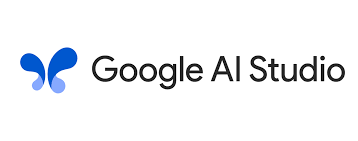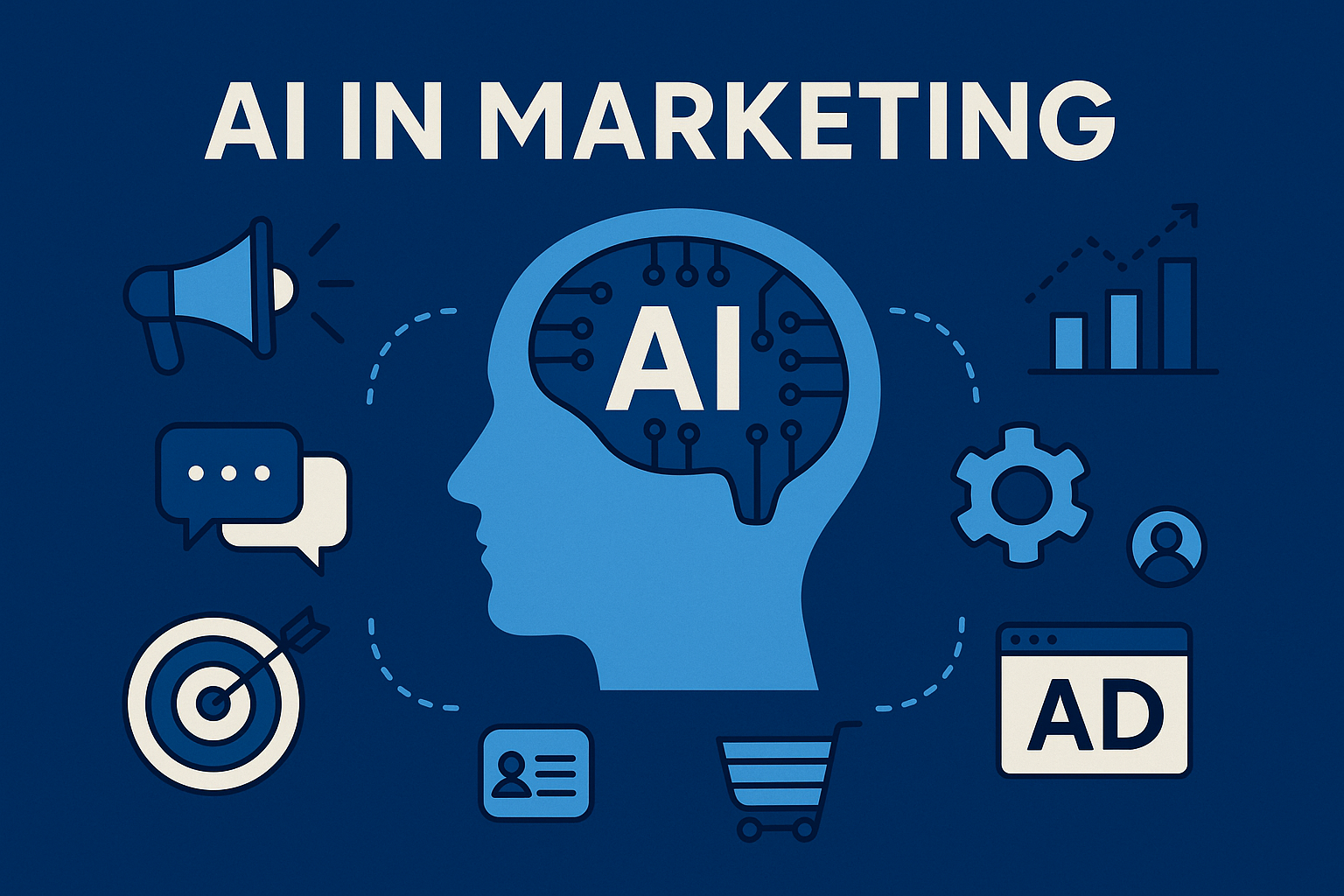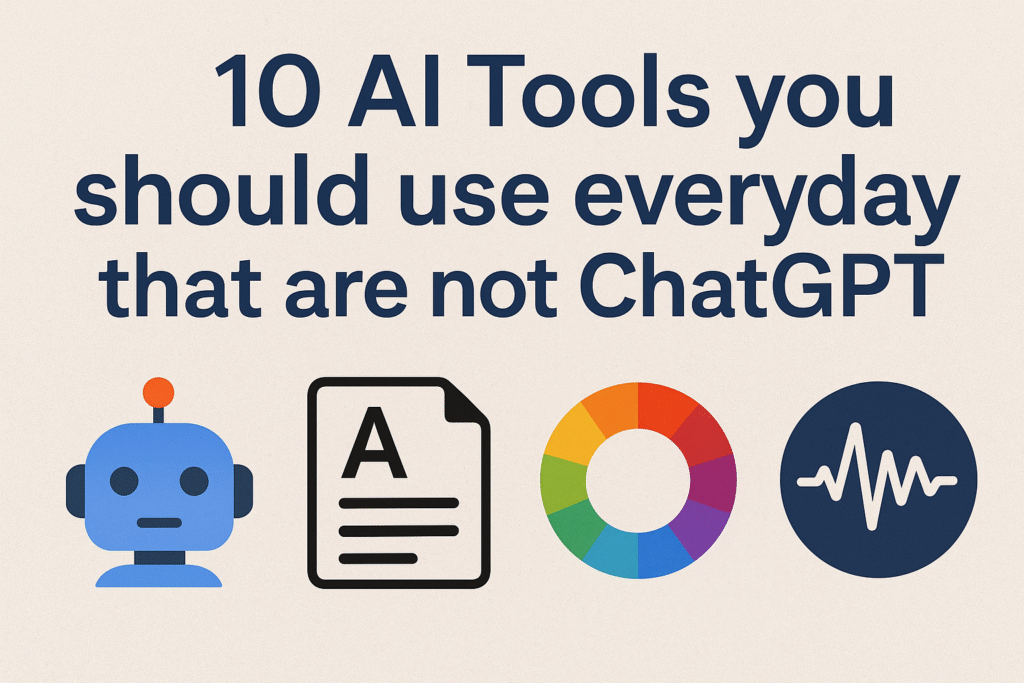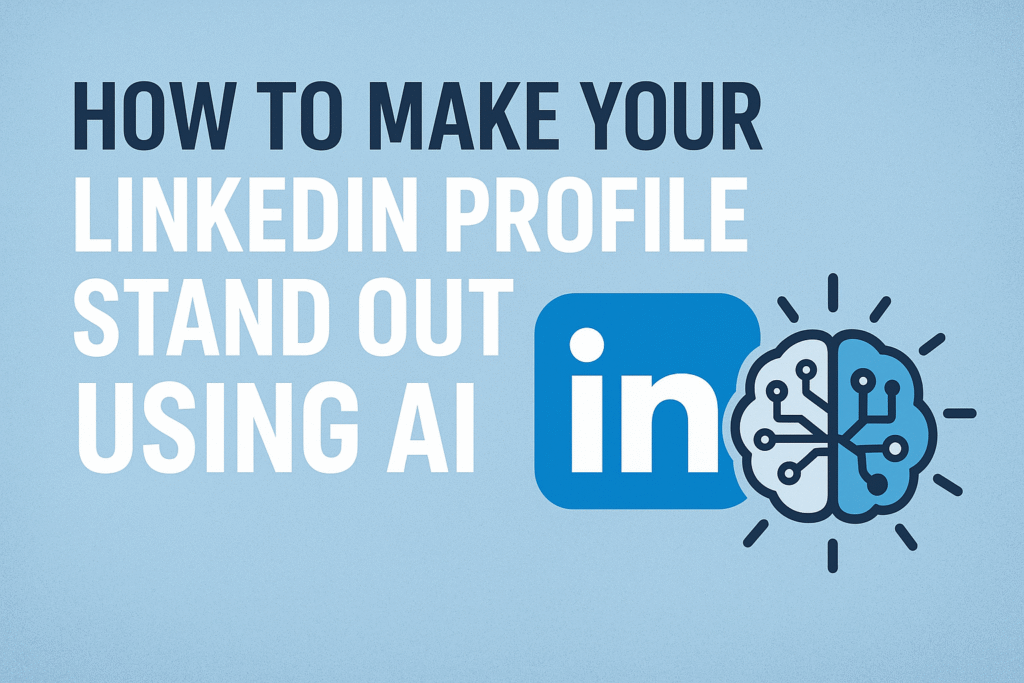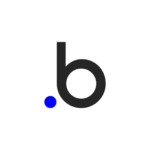What is Google AI Studio?
Google AI Studio is Google’s free, web-based platform that lets you directly use Gemini, one of the world’s most advanced AI models. It’s designed for everyone whether you’re a beginner, a developer, or a business owner, making AI experiments easy without any technical setup.
Think of it as your AI playground: you can chat with AI, create content, analyze images and videos, write code, and even build custom chatbots without writing a single line of code.
With a clean and simple interface, you can start using powerful AI in minutes. Powered by Gemini’s multimodal abilities, it can understand text, images, audio, video, and code, making it a versatile tool for both creative and professional projects.
Key Features of Google AI Studio
Here’s what makes Google AI Studio a game-changer in the AI space:
- Real-Time Conversations – Talk to the AI live using voice, making interactions faster, more natural, and hands-free.
- Free Access to Gemini Models – Use Google’s most advanced AI models for free, including Gemini 2.0 Flash and experimental versions that show how the AI “thinks.”
- Multimodal AI Capabilities – Upload and analyze images, videos, documents, and audio files. Ask questions about YouTube videos, analyze screenshots, or extract data from PDFs, all in one place.
- Interactive Chat Interface – Have natural conversations with AI that remembers context throughout your session, making it perfect for brainstorming, learning, or problem-solving.
- Prompt Templates & Examples – Access ready-made templates for writing, coding, analysis, and creative projects so you never have to start from scratch.
- System Instructions – Customize how the AI behaves by giving it specific roles, personalities, or areas of expertise.
- Code Generation & Debugging – Write code in any programming language, debug issues, or learn programming with step-by-step guidance.
- API Integration – Turn your best prompts into production-ready code with the Gemini API.
- Safety Controls – Adjust built-in safety settings to ensure the AI generates appropriate responses for your use case.
Why Google AI Studio is Better Than Other AI Tools
Google AI Studio shines in ways that make it hard for competitors to match:
- Completely Free – Unlike ChatGPT Plus, Claude Pro, and other paid AI tools, you get cutting-edge AI with no subscription fees or strict limits.
- True Multimodal Power – Handle text, images, videos, audio, and documents all in one conversation, something most other platforms can’t do as seamlessly.
- Developer-Friendly – Quickly test your ideas, then export them as working code ready for real-world apps.
- Latest AI Technology – Direct access to Google’s newest Gemini models, including experimental versions you won’t find anywhere else.
- Beginner to Pro Friendly – The simple interface works for anyone, whether you’re just starting out or building advanced projects.
- Google Ecosystem Integration – Works smoothly with Google Drive, YouTube, and other Google services for quick content analysis.
- Enterprise-Grade Reliability – Runs on Google’s secure and powerful cloud infrastructure for consistent, safe performance.
English
Google AI Studio is Google’s free, web-based AI platform that gives you direct access to the powerful Gemini models. It’s designed for everyone from beginners to developers, allowing you to chat with AI, create content, analyze images, videos, audio, and documents, generate and debug code, and even build custom AI assistants without writing code. With real-time interaction, multimodal capabilities, and seamless integration with Google services, it’s your all-in-one AI workspace for creativity, learning, and problem-solving.
2023
Mountain View, California, USA
Google Deepmind
Google AI Studio is Google’s free, web-based AI development platform that gives direct access to Gemini, Google’s most advanced multimodal AI. Designed for beginners, developers, and businesses, it allows you to chat with AI, analyze text, images, videos, audio, and documents, generate and debug code, and build custom AI assistants without any coding required. With real-time conversation capabilities, API integration, and seamless Google ecosystem support, AI Studio makes powerful AI tools accessible, versatile, and ready for production use.
Free Tier
$0
LifetimeGemini API Paid Tier
User based price
What can I do with Google AI Studio?
You can chat with advanced AI, analyze images and videos, generate and debug code, create content, build custom chatbots, process documents, and prototype AI applications – all without any programming knowledge required.
Do I need coding experience to use Google AI Studio?
Not at all! The platform is designed for both beginners and developers, with an intuitive interface that anyone can use. However, if you are a developer, you’ll find advanced features like API integration and code export incredibly useful.
How does Google AI Studio compare to ChatGPT?
Google AI Studio offers several advantages: it’s completely free, handles multiple file types (images, videos, audio, documents) in one conversation, provides access to the latest Gemini models, and includes developer tools for building applications.
Can I upload files to Google AI Studio?
Yes! You can upload and analyze images, videos, audio files, PDFs, and text documents. The AI can answer questions about the content, extract information, or help you work with the files in various ways.
Is Google AI Studio safe for business use?
Google AI Studio provides safety settings to help control the type of content generated, and it’s built on Google’s enterprise-grade infrastructure. However, always review Google’s terms of service and data handling policies for your specific business needs.
Can I build applications with Google AI Studio?
Absolutely! You can prototype ideas in the studio and then export your successful prompts as production-ready code using the Gemini API to build real applications and integrate AI into your existing systems.
Google AI Studio is a web-based platform for creating, testing, and deploying AI models—especially using Google’s Gemini and PaLM models. It offers a user-friendly interface for both beginners and developers, making AI prototyping faster and more accessible.
Pros
-
Easy to Use — Intuitive interface for building and testing AI models without deep coding knowledge.
-
Powered by Google AI — Access to state-of-the-art models like Gemini and PaLM for high-quality results.
-
Multi-Format Support — Works with text, code, and other data types.
-
Seamless Integration — Connects easily with Google Cloud services for deployment and scaling.
-
Real-Time Testing — Instantly test prompts and see outputs for quick iteration.
Cons
-
Requires Google Account — You must sign in to access features.
-
Limited Offline Functionality — Needs an internet connection for use.
-
Usage Limits — Free tier has request and token restrictions.
-
Still Evolving — Some advanced features are in beta and not yet stable.
Final Verdict
Google AI Studio is a strong choice for anyone wanting to explore or develop with cutting-edge AI models. Its simplicity makes it beginner-friendly, while its integrations and performance appeal to experienced developers. However, it’s best suited for those already in the Google ecosystem and comfortable working online.
 CA Tushar Makkar
CA Tushar Makkar