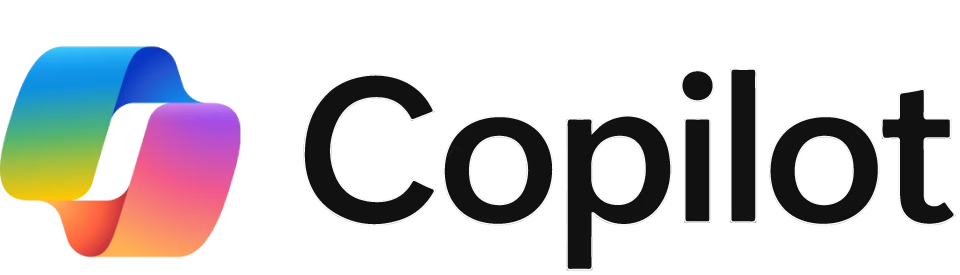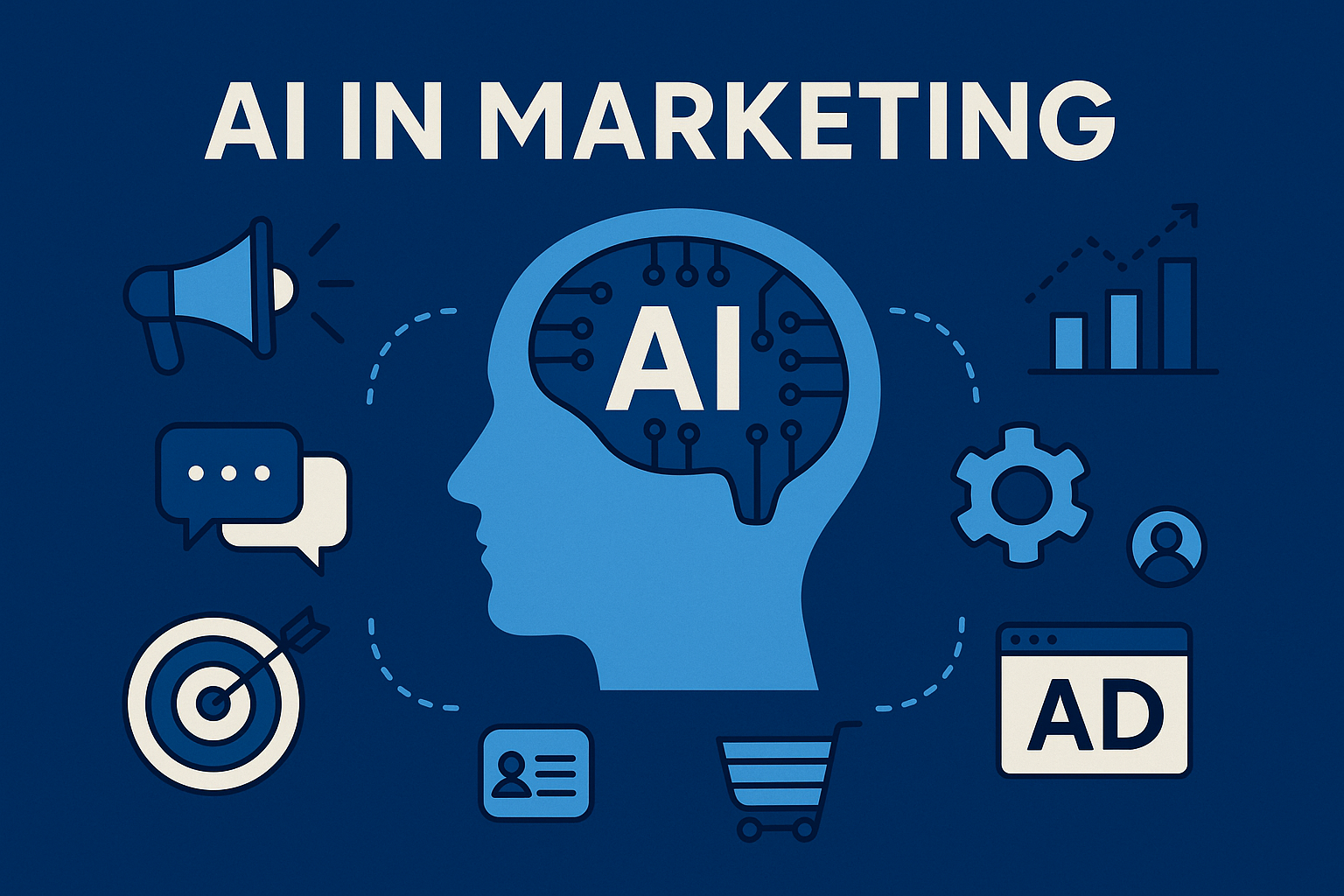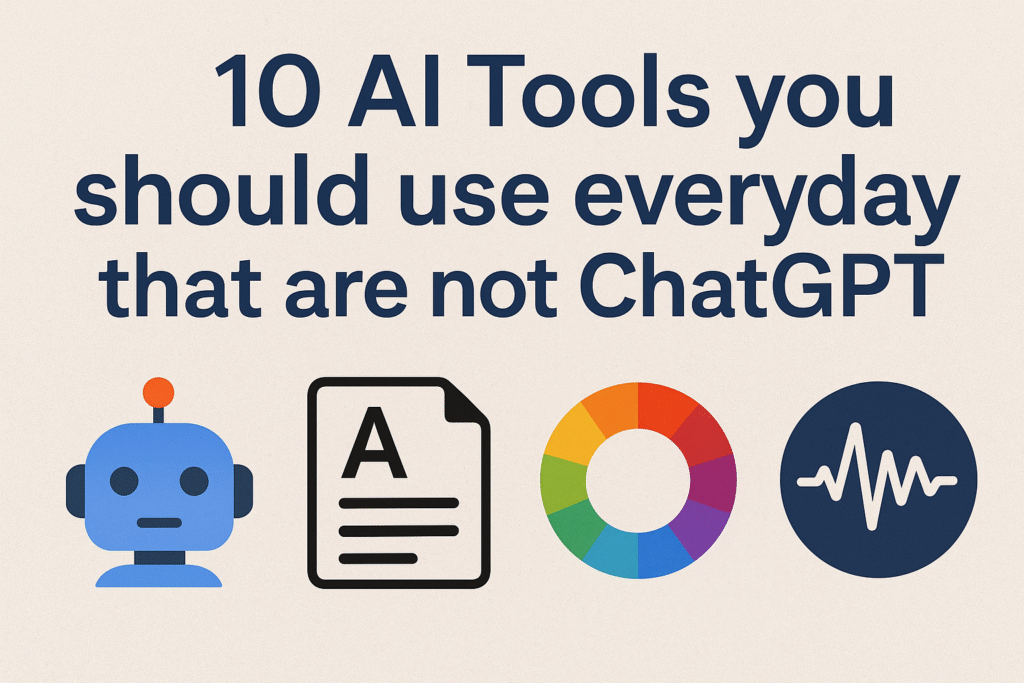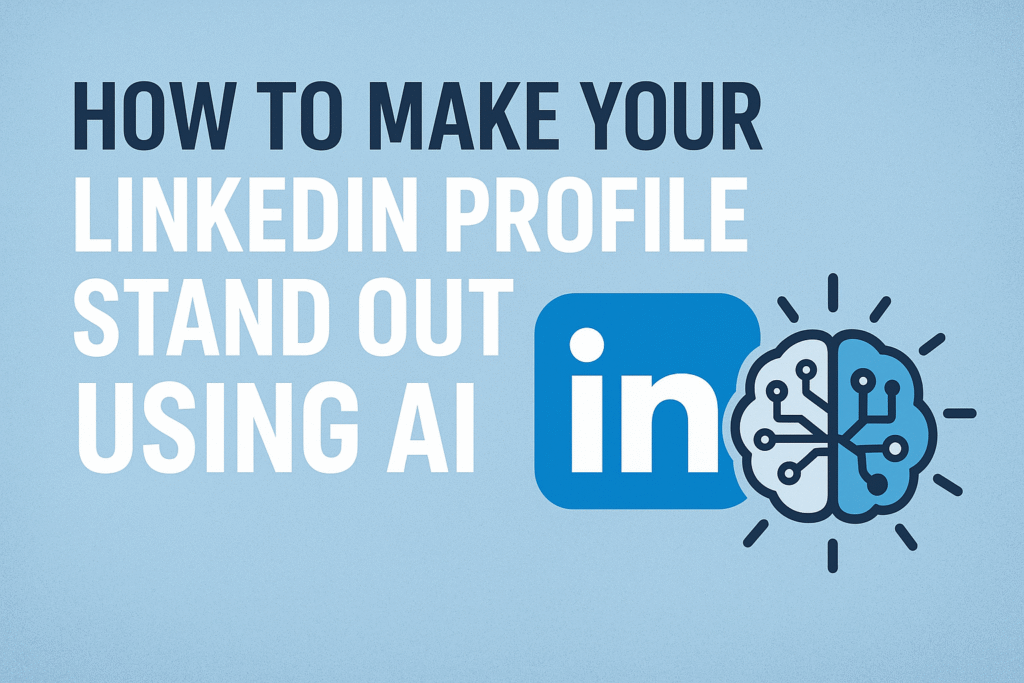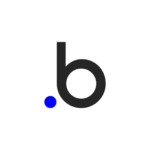What is Microsoft Copilot?
Microsoft Copilot is your AI-powered work companion designed to make your everyday tasks faster, easier, and smarter. Whether you’re a business professional writing reports, a student preparing assignments, or someone who just wants to save time, Copilot fits right into the tools you already use like Word, Excel, PowerPoint, Outlook, and Teams.
Think of it as having a knowledgeable teammate who’s always available to help you brainstorm, write, organize, and solve problems. Instead of starting from scratch or wasting hours on repetitive work, you can simply tell Copilot what you need, and it instantly generates ideas, drafts, summaries, or even complex formulas.
Built on advanced AI technology and Microsoft’s deep expertise, Copilot doesn’t just give you generic answers, it understands the context of your work and personalizes the output to your needs. From drafting professional emails and creating polished presentations to analyzing data in Excel or managing meeting notes in Teams, Copilot turns your instructions into high-quality results in seconds.
Key Features of Microsoft Copilot
- Seamless Microsoft 365 Integration – Built directly into Word, Excel, PowerPoint, Outlook, Teams, and other Microsoft apps you already use.
- Natural Language Processing – Just type or speak in plain English, and Copilot understands your intent to deliver accurate results.
- Content Creation Powerhouse – Draft professional documents, polished presentations, emails, and reports, or improve your existing work with AI suggestions.
- Data Analysis Made Easy – Turn complex spreadsheets into simple insights, charts, and trends.
- Meeting Intelligence – Summarize Teams meetings, highlight key points, and generate action items so you never miss important details.
- Code Generation & Debugging – Write, fix, and optimize code in multiple programming languages with smart AI guidance.
- Cross-Platform Availability – Access Copilot seamlessly on Windows, Mac, mobile, or web for a consistent productivity boost anywhere.
- Business Chat – Ask questions across your Microsoft 365 ecosystem and get contextual answers pulled from your emails, documents, calendar, and chats.
Why is Microsoft Copilot Better Than Its Competitors?
Microsoft Copilot goes beyond being just another AI assistant. It’s designed to truly transform workplace productivity. Here’s what makes it stand out:
- Deep Integration Advantage – Works inside Microsoft 365 apps (Word, Excel, PowerPoint, Outlook, Teams), so you don’t waste time switching tools.
- Enterprise-Grade Security – Built on Microsoft’s trusted ecosystem with top-level privacy, compliance, and data protection for individuals and businesses.
- Context Awareness – Understands your work across apps (documents, emails, meetings) to give smarter, more relevant responses.
- Multi-Modal Capabilities – Supports text, voice, images, and data queries which is great for presentations, analysis, and collaboration.
- Continuous Learning – Improves over time from successful interactions while keeping your information private and secure.
- Professional-Grade Output – Tailored for real business needs: polished reports, accurate data insights, and clear presentations instead of casual chat responses.
- Scalable for Any Size – Works just as well for individuals, small teams, or large enterprises.
Microsoft Copilot is an AI-powered assistant that helps you work smarter, faster, and more efficiently across Microsoft 365 apps. Integrated into Word, Excel, PowerPoint, Outlook, and Teams, Copilot assists with content creation, data analysis, meeting summaries, coding, and more. By understanding your work context and providing personalized AI-powered suggestions, it turns complex tasks into simple, actionable results. Copilot is built to enhance productivity for individuals, teams, and enterprises while maintaining enterprise-grade security and compliance.
2023
Redmond, Washington, USA
Microsoft Corporation
Microsoft Copilot is a revolutionary AI assistant embedded within Microsoft 365 applications. Designed for professionals, students, and businesses, Copilot boosts productivity by helping with writing, data analysis, presentations, coding, and meetings. Its deep integration, context awareness, multi-modal capabilities, and enterprise-grade security make it a superior choice over standalone AI tools. Copilot is scalable, intelligent, and continually improves over time, making it the ultimate AI partner for workplace efficiency.
Microsoft Copilot
Free Plan
LifetimeMicrosoft Copilot Pro
₹ 2,000
1 user/MonthlyHow does Microsoft Copilot work?
Microsoft Copilot uses advanced AI and machine learning to understand your requests in natural language and provide relevant assistance. Copilot leverages natural language prompts and allows users to interact with the software in a conversational manner to enhance productivity across Microsoft applications.
Which platforms can I use Microsoft Copilot with?
Copilot works across the entire Microsoft ecosystem, including Word, Excel, PowerPoint, Outlook, Teams, Windows 11, Edge browser, and is available as mobile apps for iOS and Android. It also works through web browsers for universal access.
Do I need technical skills to use Microsoft Copilot?
Not at all! Microsoft Copilot is designed for everyone. Understands natural language very well, very user friendly, making it accessible even for those who aren’t tech-savvy. You simply type or speak what you need in plain English.
Can I customize Microsoft Copilot for my business needs?
Yes, especially with Microsoft 365 Copilot and Copilot Studio. You can train it on your company’s specific data, create custom agents, and tailor responses to match your business processes and brand voice.
Is my data safe with Microsoft Copilot?
Microsoft implements enterprise-grade security measures to protect your data. Enterprise-grade security, privacy, and compliance to ensure all data processing remains within the Microsoft ecosystem, giving businesses peace of mind about data protection.
Microsoft Copilot is an AI assistant integrated into Microsoft 365 apps like Word, Excel, and Outlook. It helps you write, analyze data, and automate tasks efficiently, making your work faster and smarter.
Pros
-
Saves time by quickly drafting documents, emails, and reports.
-
Provides insights and analysis for Excel data, including charts.
-
Works seamlessly within apps you already use daily.
-
Offers smart suggestions for writing, grammar, and formatting.
Cons
-
Requires a Microsoft 365 subscription for full features.
-
Suggestions may sometimes be inaccurate or awkward.
-
Takes time to learn all commands and features.
-
Needs an active internet connection to function.
Final Verdict
Microsoft Copilot is a powerful tool that boosts productivity for Microsoft 365 users. While it has some limitations, it is highly useful for streamlining everyday office tasks.
 CA Tushar Makkar
CA Tushar Makkar