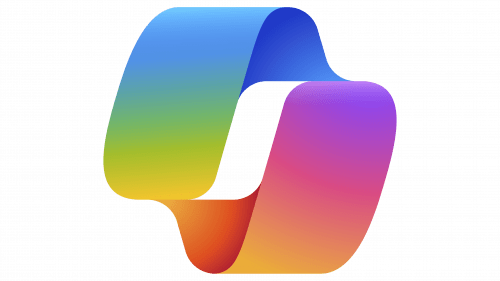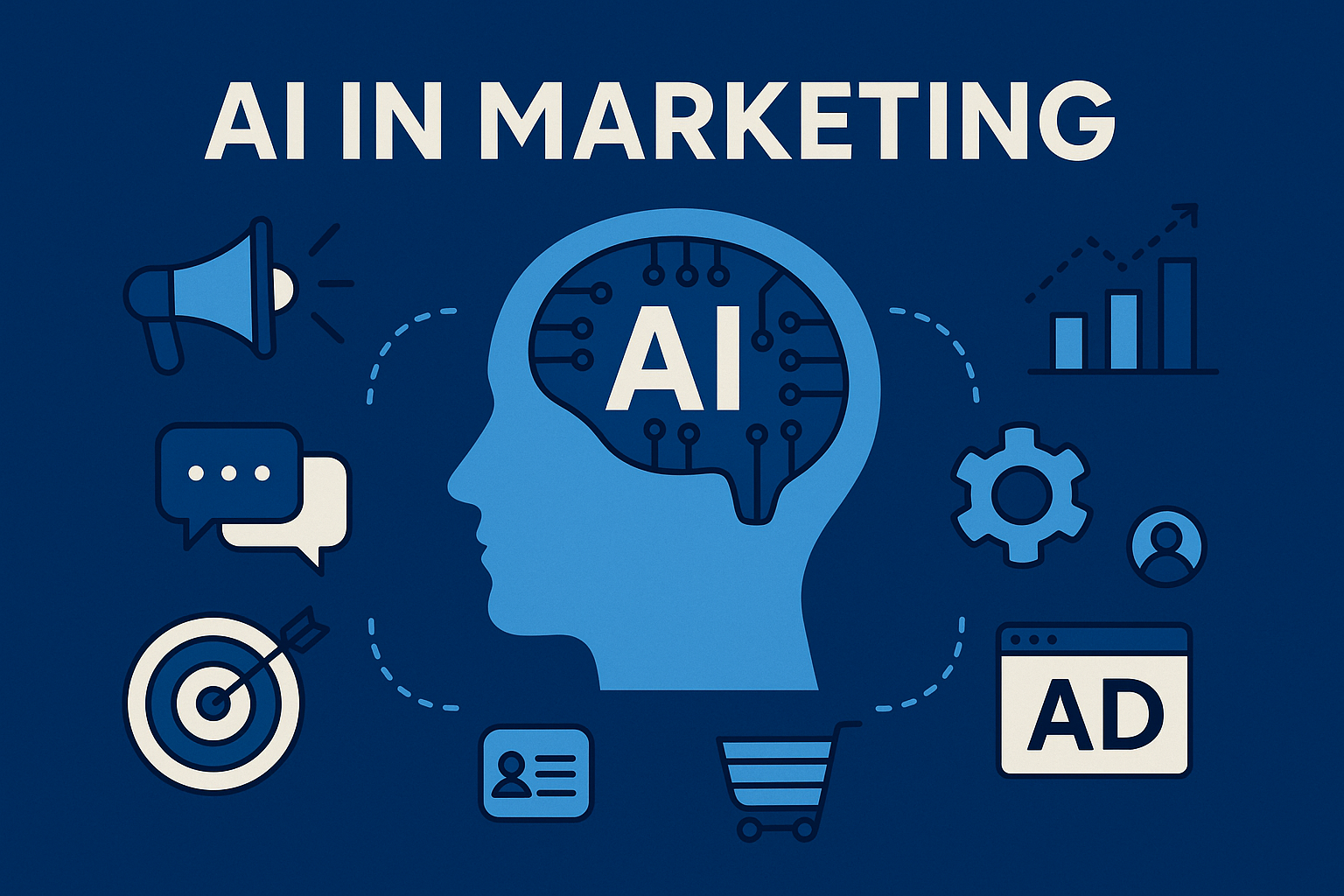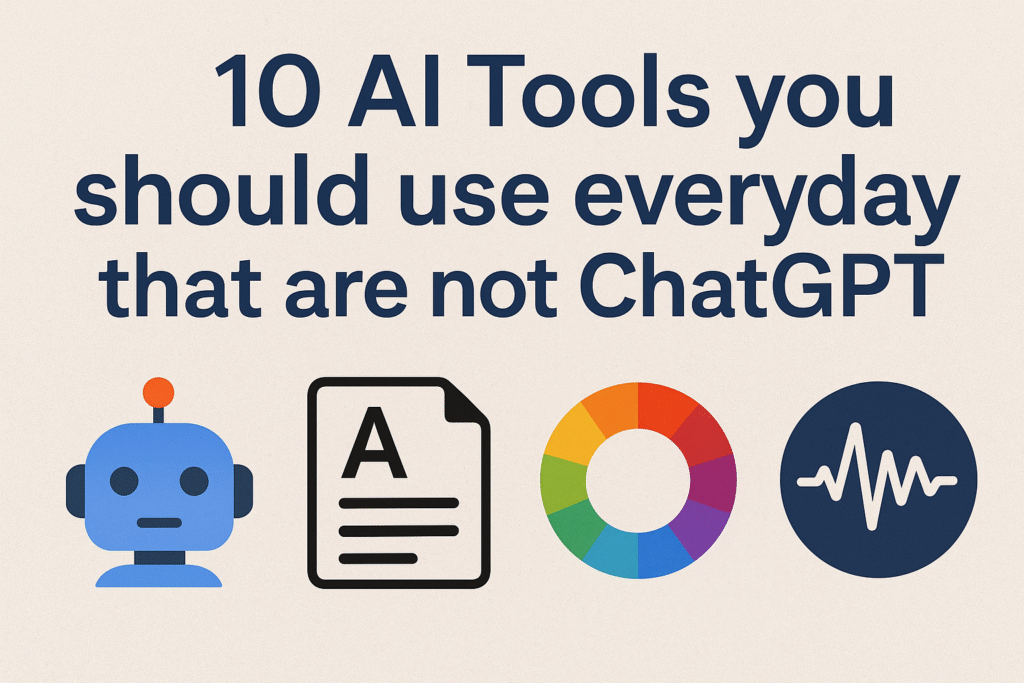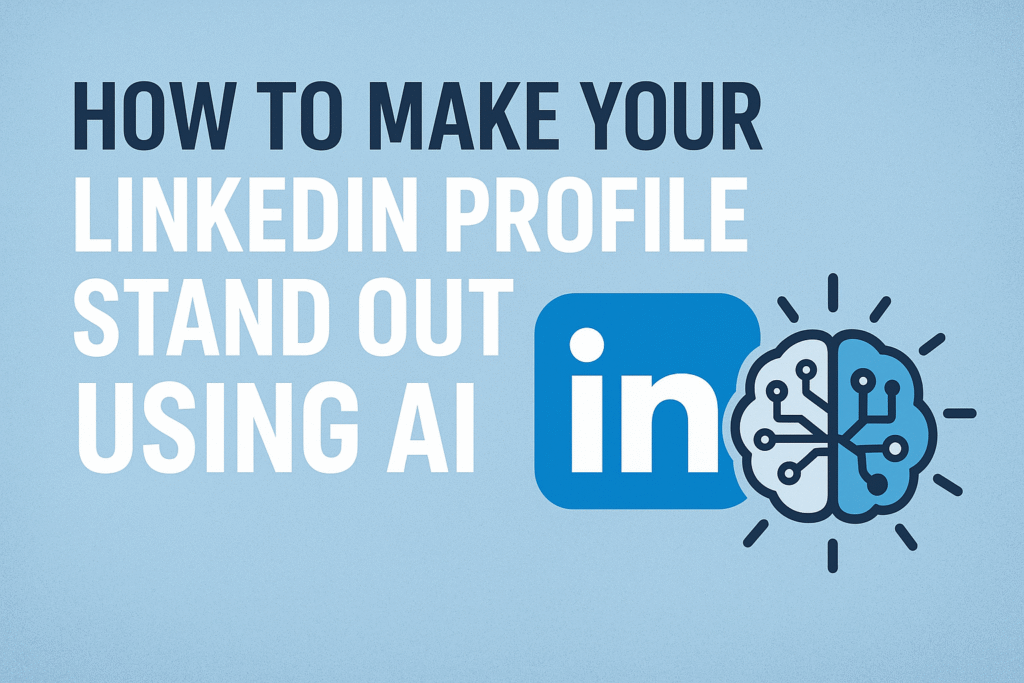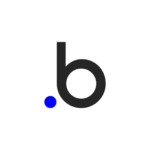What is Microsoft Copilot Studio?
Microsoft Copilot Studio is a powerful, low-code platform for building and customizing AI assistants, known as copilots. It’s a comprehensive tool that allows both developers and non-technical users to create intelligent conversational agents. These agents can be designed to handle a wide range of tasks, from answering frequently asked questions to automating complex business processes. Copilot Studio integrates seamlessly with the Microsoft ecosystem, including Microsoft 365, Power Platform, and Teams. It allows organizations to extend the capabilities of Microsoft 365 Copilot by connecting it to proprietary data sources and systems.
The platform offers a visual, low-code development environment that makes it easy to design and build conversational flows without needing extensive coding knowledge. Users can use natural language to create and modify topics, define actions, and connect to various data sources. For more advanced users, it provides the flexibility to integrate custom code and leverage advanced AI services.
Microsoft Copilot Studio helps businesses create scalable and secure AI solutions that can be deployed across multiple channels. These channels include internal applications like Microsoft Teams and SharePoint, as well as external platforms like websites and social media. The platform also provides built-in analytics and governance tools, allowing administrators to monitor usage, track performance, and ensure compliance with organizational policies. This end-to-end lifecycle management is crucial for deploying and maintaining AI solutions in a business environment.
Key Features of Microsoft Copilot Studio
- Natural Language Authoring: Create and modify conversational flows using plain language, making it accessible to non-technical users.
- Integration with Microsoft 365 and Power Platform: Seamlessly connect with tools like Word, Excel, Teams, and Power Automate to leverage existing data and workflows.
- Generative AI Capabilities: Utilize state-of-the-art generative AI models to create intelligent responses and handle multi-turn conversations.
- Data Connectors and Plugins: Connect to a wide range of internal and external data sources using pre-built or custom connectors.
- Built-in Analytics and Governance: Monitor copilot performance, track usage metrics, and enforce security and compliance policies from a central admin center.
Who Can Use Microsoft Copilot Studio?
- Developers: For building complex, end-to-end solutions with full control over branding, language models, and orchestration.
- IT Administrators: For managing agent environments, controlling lifecycle policies, and ensuring data security and compliance.
- Business Users/Makers: For creating lightweight agents for specific departmental or project needs without extensive coding knowledge.
Why Microsoft Copilot Studio is Better Than Its Competitors?
- Deep Integration with Microsoft Ecosystem: Offers unmatched integration with Microsoft 365, Teams, and Power Platform, providing a unified and secure experience.
- Accessibility for All Skill Levels: The low-code, graphical interface makes it easy for non-technical users to get started, while also providing powerful tools for professional developers.
- Enterprise-Grade Security and Governance: Leverages Microsoft’s robust security and compliance framework, including tools in the Power Platform admin centre and Microsoft Purview.
- Extensibility: Allows easy customisation of Microsoft 365 Copilot and the creation of custom AI agents that can connect to a vast array of data sources.
German, English, French, Italian, Japanese, Korean, Dutch, Polish, Portuguese, Russian, Spanish, Swedish, Chinese, Hindi, Arabic, Bahasa Indonesia, Hebrew, Greek, Turkish, Finnish, Czech, Danish, Norwegian, Thai
Microsoft Copilot Studio is a comprehensive conversational AI solution that empowers organizations to build and manage custom copilots and extend the capabilities of Microsoft Copilot for Microsoft 365. It’s a robust platform that goes beyond simple chatbot creation, offering a rich set of tools for developing sophisticated, enterprise-grade AI agents. With its low-code graphical environment, it simplifies the process of creating intelligent agents that can handle complex dialogue, integrate with various data sources, and automate workflows.
The platform is designed to make the power of generative AI accessible to a broader audience. By using state-of-the-art models, it enables the creation of natural and engaging conversational experiences. You can train your copilot on your own data, allowing it to provide more relevant and accurate responses based on your specific business context. This ability to customize and fine-tune the AI models is a key differentiator, ensuring the copilots are perfectly aligned with your business needs and objectives.
Beyond creation, Microsoft Copilot Studio provides a single pane of glass for the entire copilot lifecycle. It includes tools for building, testing, deploying, analyzing, and managing your copilots. You can define access controls, manage data security, and track key metrics through an analytics dashboard. This holistic approach ensures that your AI agents are not only powerful but also secure, compliant, and continuously improving. Whether you’re building a customer service bot, an IT help desk agent, or an internal knowledge base assistant, Copilot Studio provides the tools you need to succeed.
2023
Redmond, Washington, USA
Public
Microsoft is a global technology corporation that develops, manufactures, licenses, supports, and sells computer software, consumer electronics, personal computers, and related services. Founded with a vision to put a computer on every desk and in every home, the company has grown into a leading force in the technology industry, with a wide-ranging portfolio of products and services. Its offerings span operating systems, business applications, cloud computing, and artificial intelligence, serving a diverse customer base from individuals to large enterprises. The company is committed to innovation and research, continuously developing new technologies to help people and organizations achieve more.
Microsoft’s business philosophy is centered on empowering its customers. It offers a wide range of solutions, from the familiar Windows operating system and Office productivity suite to the sophisticated Azure cloud platform and Dynamics 365 business applications. The company’s focus on providing integrated and scalable solutions makes it a trusted partner for businesses undergoing digital transformation. By investing heavily in R&D, Microsoft stays at the forefront of technological advancements, particularly in areas like AI and machine learning, which are key to products like Microsoft Copilot Studio.
The company’s culture is built on a foundation of collaboration, diversity, and inclusion. It encourages employees to think creatively and work together to solve complex problems. Microsoft’s global presence and extensive partner network allow it to deliver its products and services to customers around the world. The company’s commitment to social responsibility is also evident in its efforts to promote digital literacy, reduce its environmental impact, and contribute to local communities. This combination of business success and social consciousness defines Microsoft’s identity as a corporate citizen.
Microsoft’s extensive experience in enterprise software and cloud services gives it a unique advantage in the conversational AI space. The company has a deep understanding of the challenges businesses face and the need for secure, scalable, and manageable solutions. This expertise is baked into the design of Microsoft Copilot Studio, ensuring it meets the rigorous demands of enterprise environments. The platform benefits from Microsoft’s long-standing reputation for reliability and support, giving customers confidence in their investment.
Pay-as-you-go Plan
Custom
FlexibleMicrosoft Copilot Studio Plan
$200
MonthlyIs Copilot Studio different from Copilot?
Copilot is a suite of AI assistants that perform tasks like content creation and data analysis, while Copilot Studio is a low-code/no-code platform used to build, customize, and extend these assistants, allowing them to connect to internal data sources and take specific actions beyond the standard Copilot functionality.
What coding skills are needed for copilot Studio?
Because Copilot Studio is low-code, you can drag and drop prebuilt components with no deep coding skills required. Once your agent is built, people can call on it inside Teams, Slack, or even a custom webpage to get answers or trigger workflows automatically.
What is the benefit of Copilot studio?
It tailors user experiences that align with brand identity, seamless integration with Microsoft products and external data sources, and built-in security and governance for enterprise-ready deployment.
How to connect two agents in Copilot Studio?
By default, any agent can connect to another agent in the same environment. Go to the Settings page for your agent. Turn on let other agents connect to and use this one if it isn’t.
Do unused credits roll over to the next month?
No, unused capacity does not carry over. The credit usage is counted and reset on the first day of each month.
Microsoft Copilot Studio is a pivotal tool for enterprise AI adoption. Its ability to democratize AI development, making it accessible to a broader range of users beyond traditional developers. The platform’s deep integration with the Microsoft ecosystem is consistently cited as a major advantage, allowing businesses to leverage their existing infrastructure and data seamlessly. And, its robust security and governance features, which are critical for deploying AI solutions in regulated industries. It is a key enabler for digital transformation, helping organizations to automate tasks, improve customer engagement, and boost employee productivity. However, some experts note that for complex, highly customized solutions, a significant upfront investment in planning, development, and maintenance is required to achieve the best results.
Pros
- Ease of Use: The low-code interface makes it easy for non-technical users to build and deploy copilots.
- Seamless Integration: Deeply integrated with Microsoft 365, Teams, and Power Platform, simplifying workflows.
- Scalability: Supports the creation of enterprise-grade, multi-channel agents that can handle a high volume of interactions.
- Robust Governance: Provides a comprehensive suite of security and management tools for IT administrators.
- Generative AI: Leverages powerful generative AI models to create more natural and intelligent conversational experiences.
Cons
- Cost: The licensing model can be complex and expensive for smaller organizations or those with high usage.
- Learning Curve: While easy to start, mastering advanced customizations and integrations can require significant time and effort.
- Limited Customization: Some users feel there are missing features that limit their ability to customize effectively.
- Dependency on Microsoft Ecosystem: While a pro for many, organizations not already invested in the Microsoft stack may find it less appealing.
- Bugs and Performance: Some users have reported occasional bugs and performance issues.
Final Verdict
Microsoft Copilot Studio is a game-changer for businesses looking to build and deploy custom AI agents. Its key strength lies in its ability to blend a user-friendly, low-code interface with the powerful, enterprise-grade security and integration capabilities of the Microsoft ecosystem. While the pricing and a learning curve for advanced features may be a consideration, its benefits in terms of productivity, automation, and enhanced user experiences make it a compelling choice. For organizations already using Microsoft products, it’s the most logical and effective way to extend their AI capabilities.
 CA Tushar Makkar
CA Tushar Makkar