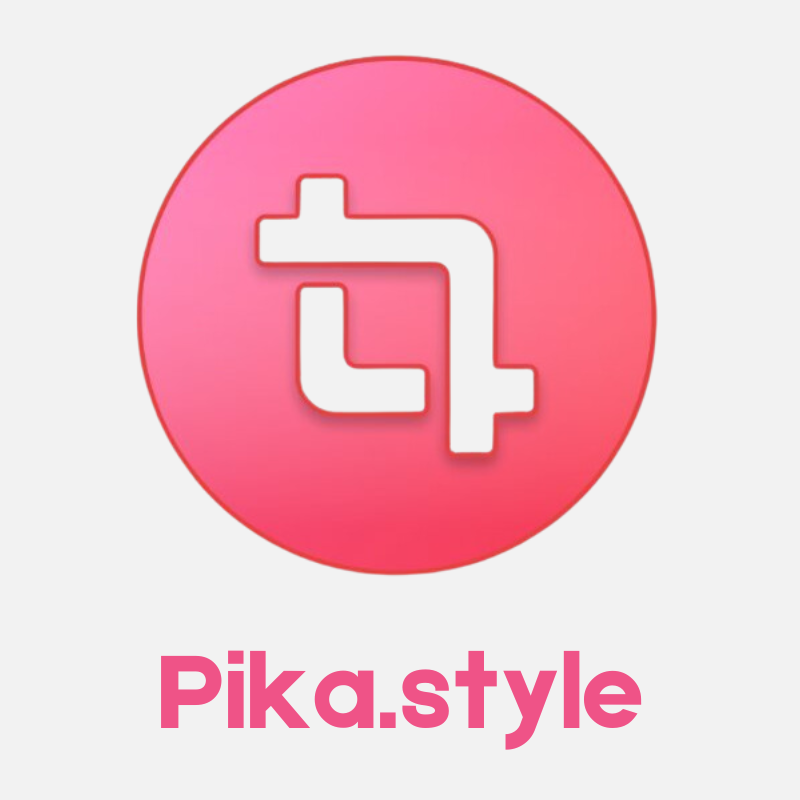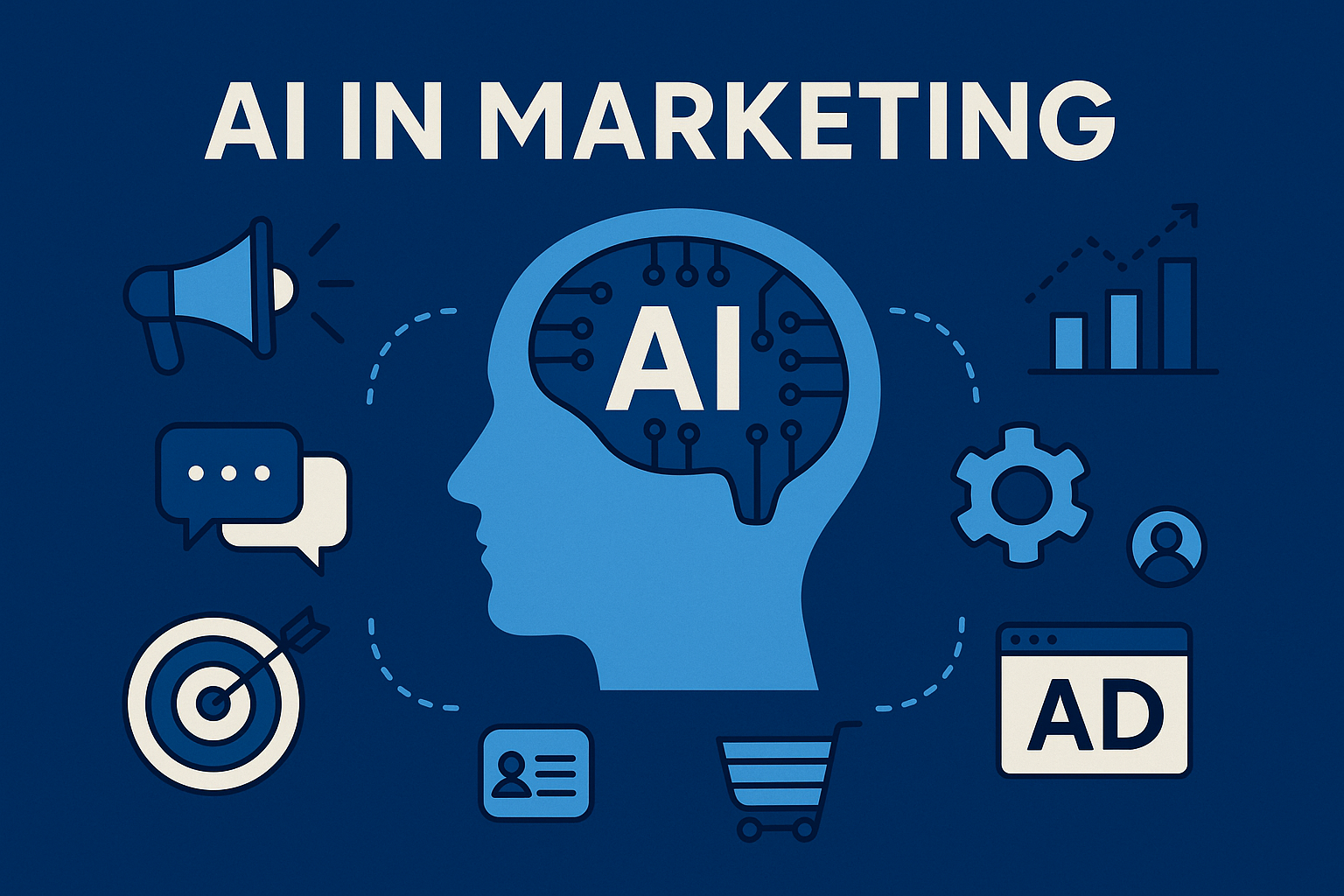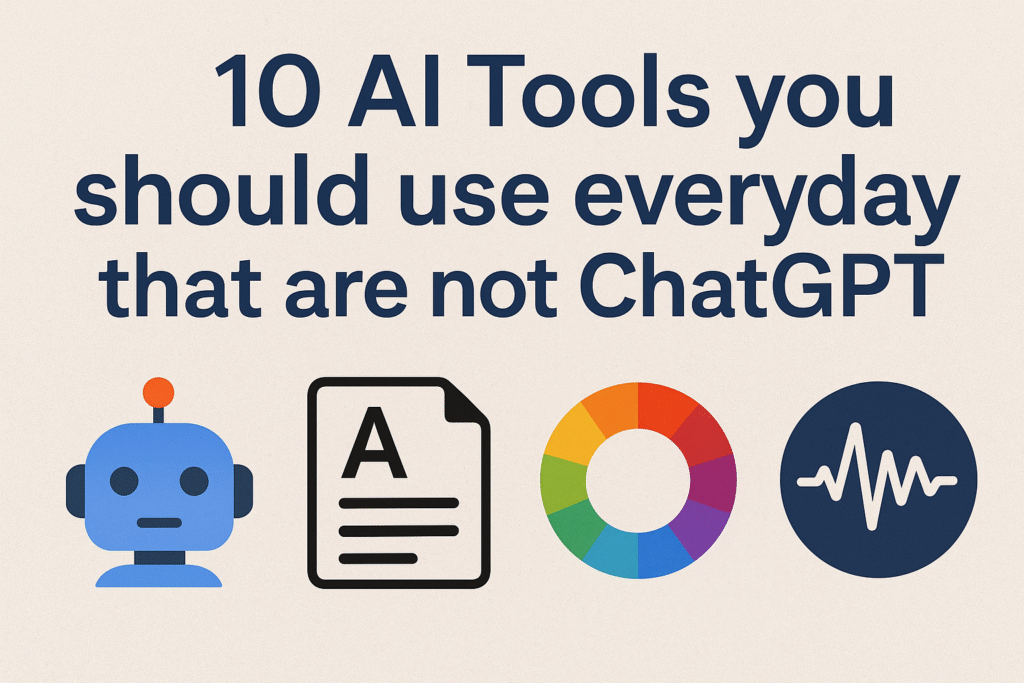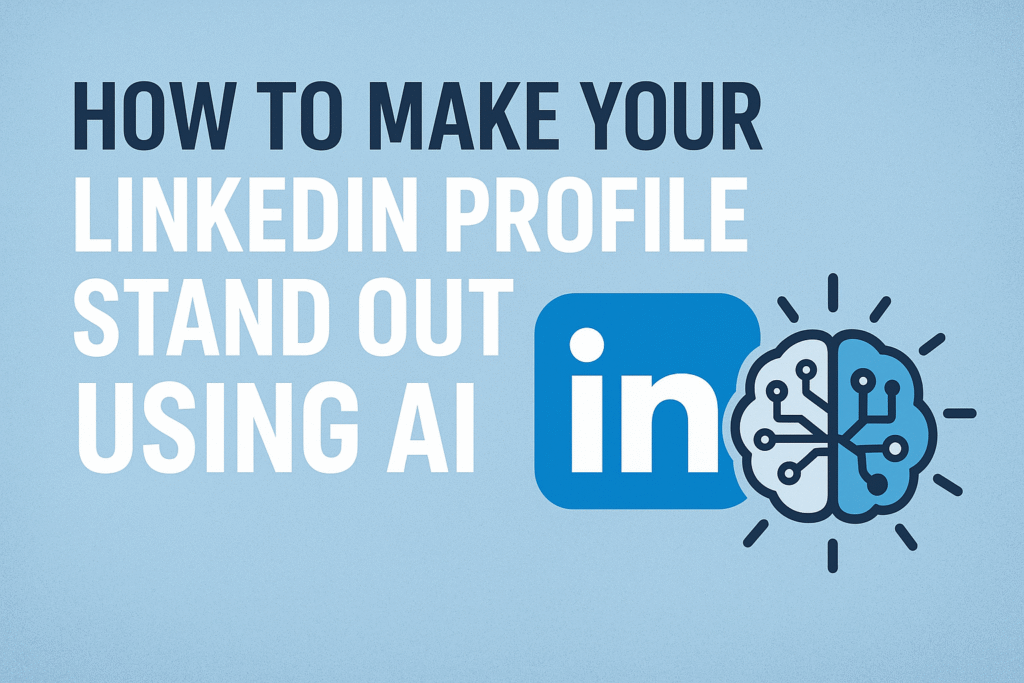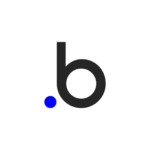What Is Pika?
Pika (at pika.style) is a tool built for creating polished screenshots and mockups ideal for designers, marketers, and developers. You paste or capture a URL (or use the browser/VSCode extension), then style the screenshot with frames, backgrounds, annotations, and more.
It features a library of templates for app screens, tweets, code snippets, testimonials, and general device mockups. You get polished visuals without needing to build each design from scratch.
Because it’s lightweight and easy, Pika bridges the gap between functional screenshots and attractive marketing visuals. Letting you present product UI or content in a more engaging way.
Key Features of Pika
- Capture from URL or via Extension: take screenshots via browser or extensions.
- Mockup & Template Library: ready templates for apps, tweets, code, testimonials.
- Customisation & Styling Tools: frames, backgrounds, annotations, shadows, layout tweaks.
- Presets & Quick Styling: Use presets to set tones or repeated styles quickly.
- High-Quality Export: export in clean resolution, ready for social media or marketing.
Who Can Use Pika?
- Product Designers & UI/UX Teams: for showcasing interface designs.
- Marketers & Social Media Managers: to craft visuals for campaigns.
- Developers & Dev Tools Makers: to present code snippets or app screenshots.
- Agencies & Freelancers: to deliver visuals efficiently to clients.
- Content Creators & Bloggers: to illustrate features, tutorials, or reviews.
Why Pika Is Better Than Its Competitors?
- Simplicity & Speed: get styled screenshots faster than designing from scratch.
- Rich Template Set: covers many real use cases (apps, tweets, code) out of the box.
- Built Extensions & Integrations: browser and VSCode extensions streamline capture.
- Consistent Branding: allows you to apply presets and keep visuals coherent.
- Affordable Pricing: clean UI and utility at a competitive price point for many users.
Pika (pika.style) is a screenshot & mockup generation tool for professionals who want visuals fast. You enter a URL or use a browser/VSCode extension to capture, then apply design touches like frames, backgrounds, shadows, and annotations to make it look sharp.
Its template library covers many common use cases: mobile app screens, code snippets, tweets, testimonials, etc. You can pick a template and drop in your screenshot to get a polished visual quickly.
Exports are high quality and social media–ready. You can use them in marketing, blog posts, case studies, landing pages, or portfolios without needing a full design tool.
2022
Berlin, Germany
Private
Pika.style is focused on making screenshot and mockup creation accessible and beautiful. Their mission is to eliminate the friction between a functional capture and a presentable visual.
They maintain an ecosystem of templates, extensions, and design presets to let users produce consistent visuals quickly. The team often adds new templates and customization options.
They market their tool to designers, marketers, and developers who need to present UI or digital content cleanly without engaging heavy design work.
Their support and community tools (Slack, contact support) help users troubleshoot and suggest enhancements.
Pro Plan
$15
MonthlyCan I get a refund for my subscription?
Yes, you can get a refund for your subscription if you send an email about it within 1 day of the day you made the payment.
How does Pika make generating screenshots so fast?
Pika speeds up the process by saving your customizations in your browser and automatically applying them when you create a new screenshot.
Can I create images from code snippets?
Yes, Pika offers a VSCode extension that allows you to select a code snippet and open it directly in Pika to create a beautiful, presentable image with syntax highlighting.
What are Template Presets?
For paid users, the “Presets” feature in templates lets you save your own customisations. It includes backgrounds, patterns, and frames to quickly apply them to new screenshots.
How do I get an API key?
You must sign up for a Pika API plan, which is based on the number of images you want to generate per month.
Pika is a clever niche AI tool. It fills a gap between raw screenshots and full design tools. For tasks like app feature showcases or blog visuals, it often outpaces designing from scratch in speed and consistency. It streamlines and integrates UI, code, or visuals easily.
Pros
Speed & convenience: fast to capture and style.
Variety of templates: many use cases covered.
Consistent styling: presets help maintain brand aesthetics.
Integrated extensions: capture directly from browser or code editor.
Good value for frequent users: $15/month gives full access.
Cons
Limited public company info: fewer visible details about team or structure.
Single language UI: currently English only.
Not suited for advanced image editing: lacks full design tool power.
Dependence on template constraints: custom design flexibility may be limited.
No long video or animation output: strictly for static screenshots/mocks.
Final Verdict
Pika.style shines as a specialist tool for anyone who needs beautiful screenshots and mockups fast. It’s not a full design suite, but that’s its strength. It avoids complexity while giving you templates, styling, and export features you actually use. If your workflow involves sharing UI, code, or product visuals often, Pika is an excellent tool to streamline that process.
 CA Tushar Makkar
CA Tushar Makkar