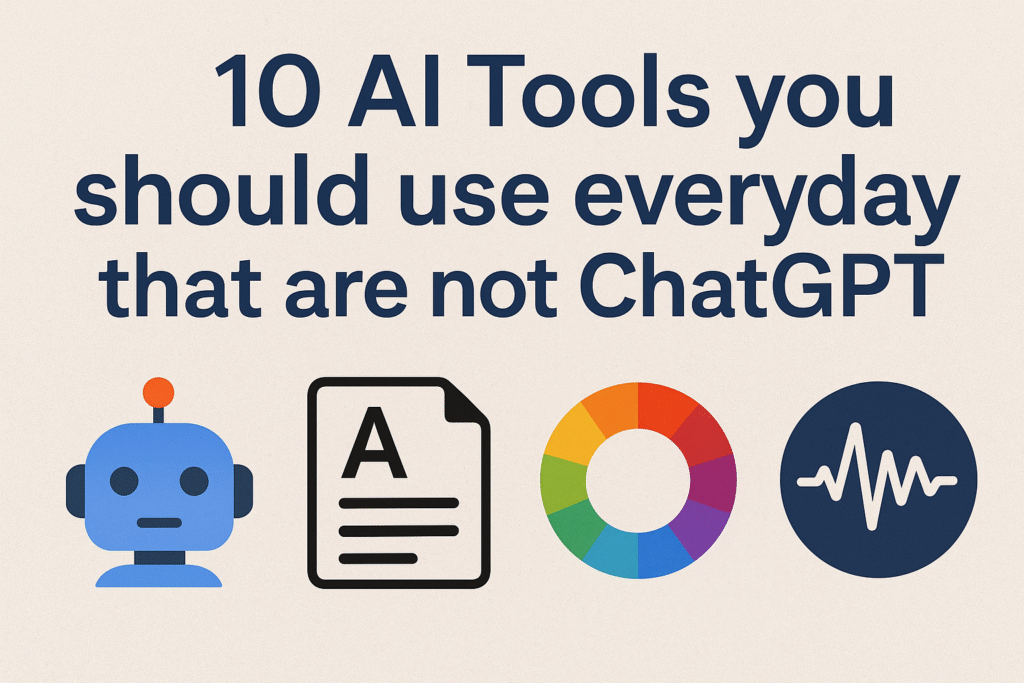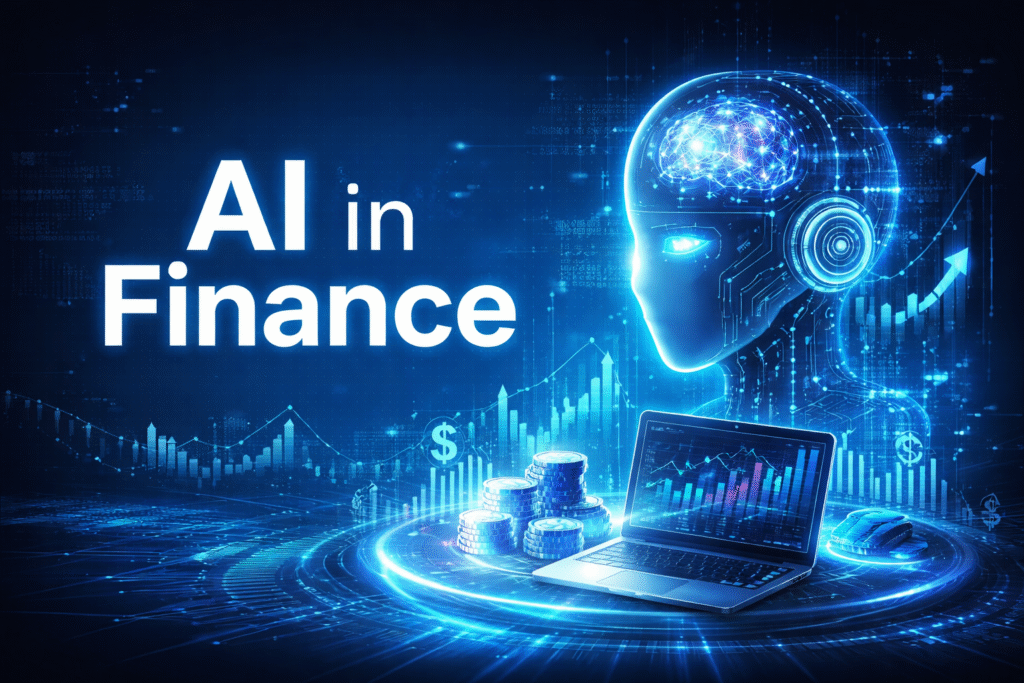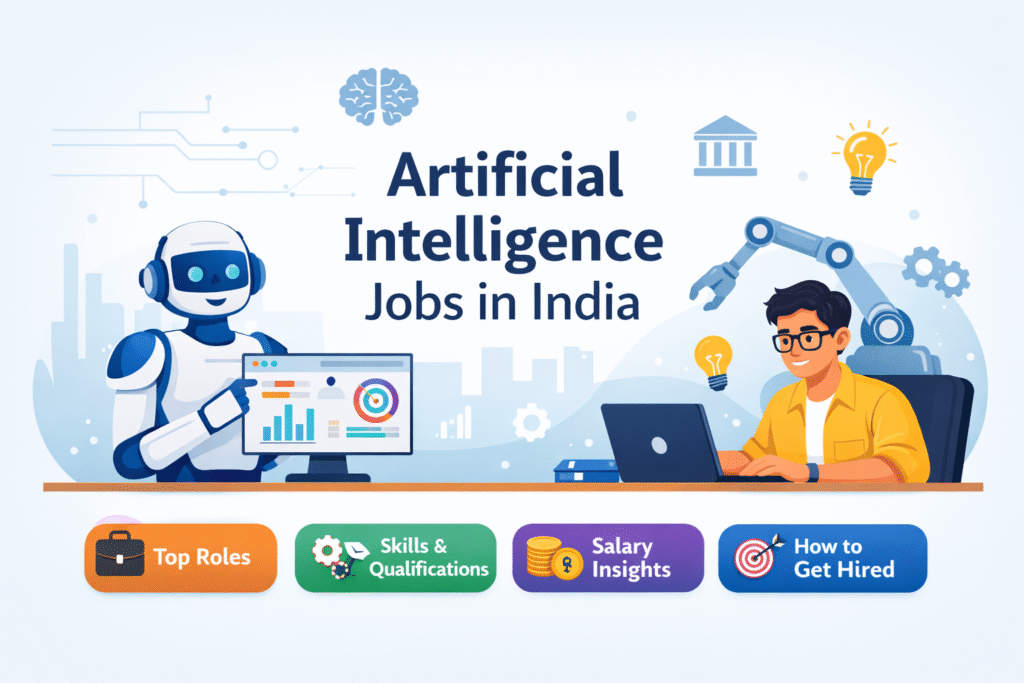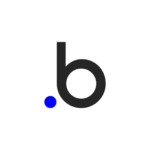AI tools have completely transformed the way I work. While ChatGPT usually takes all the attention as the fastest-growing app ever, it’s definitely not the only one worth talking about. Right?
Over the past year, I’ve spent countless hours exploring different AI tools beyond ChatGPT. And to be honest, some of them have truly surprised me. Many of these tools offer features that ChatGPT doesn’t, and a few even outperform it in certain tasks.
I’ve noticed that most people rely on ChatGPT for almost everything. But the truth is there are better tools built for specific purposes. From writing and research to design and automation, different AI tools can make your work a lot more efficient when you use the right one for the right job.
In this post, I’ll share 10 AI tools that I personally use and recommend. Each of them brings something unique to the table and can help you work faster, save time, and make your workflow a lot smoother.
Also, below you’ll find a list of 5 AI Tools That Can Make Your Professional Life Easy & Efficient.
1. Notion AI – Your Smart Productivity Partner
If you already use Notion to manage your work or notes then Notion AI makes it even better. It acts like your built-in writing and thinking assistant right inside your workspace.
Features:
- Writes and summarizes content within your Notion pages
- Creates task lists, meeting notes, and blog outlines in seconds
- Helps brainstorm ideas and rewrite text in a better tone
- Automatically translates or explains text clearly
2. Perplexity AI – Researcher
Perplexity is like Google combined with ChatGPT, but with real-time, and source-backed answers. It gives you accurate, and cited information instead of random guesses.
Features:
- Provides answers with verified sources and citations
- Summarizes research or news in simple words
- Lets you follow threads to explore topics deeply
- Free to use with a clean, ad-free interface
3. NoteGPT – Your AI Meeting Assistant
NoteGPT helps you focus during meetings by taking notes automatically. It listens, summarizes, and organizes everything you discuss.
Features:
- Records and transcribes meetings in real time
- Generates key summaries and action items
- Integrates with Zoom, Google Meet, and Microsoft Teams
- Saves all notes neatly in one place for easy access
4. Google AI Studio
Google AI Studio can create your own AI apps or chatbots without deep coding knowledge. It’s powered by Google’s Gemini models.
Features:
- Works like a personal assistant in real time
- Lets you design and test chat-based AI models easily
- Provides a no-code setup for quick experiments
- Connects with Google Cloud for deployment
- Ideal for developers, startups, or AI enthusiasts
5. Claude
Created by Anthropic, Claude is known for being safer, more polite, and better at reasoning through complex topics.
Features:
- Handles long documents and deep analysis easily
- Understands context well for structured writing
- Can summarize or explain legal, technical, or business content
- Works great for brainstorming or reviewing text
6. Canva Magic Studio
Canva Magic Studio is your all-in-one AI design suite. Whether you’re making posts, presentations, or videos, it can turn ideas into visuals instantly.
Features:
- “Magic Write” helps generate captions and content
- “Magic Design” creates layouts automatically from your text or images
- “Magic Edit” can remove, add, or change elements in photos
- Ideal for marketing, social media, and personal branding
7. Gamma AI
Gamma AI helps you create beautiful, slide-free presentations using just text prompts. It saves hours of design work.
Features:
- Turns plain text into stunning presentations automatically
- AI handles layout, formatting, and visuals
- Lets you make live or shareable web-based slides
- Great for pitch decks, reports, or quick client presentations
8. Wispr Flow – Voice-to-Text
Wispr Flow converts your voice into organized notes, tasks, and even emails with high accuracy.
Features:
- Real-time speech-to-text with natural formatting
- Automatically identifies tasks or reminders from what you say
- Syncs with Notion, Slack, and Google Workspace
- Perfect for capturing thoughts on the go
9. Supergrow AI – Social Media Growth Assistant
Supergrow AI helps you write and schedule content that performs better on LinkedIn, Instagram, and X.
Features:
- Suggests engaging post ideas and captions
- Rewrites your content in your brand’s voice
- Analyzes engagement to improve your next posts
- Automates posting and scheduling across platforms
10. NotebookLM – AI Research Partner
NotebookLM (by Google) is designed to help you understand and summarize large amounts of information. It’s perfect for students, writers, and researchers.
Features:
- Uploads PDFs, Docs, and notes for AI analysis
- Summarizes and highlights key insights
- Lets you ask questions based on your own documents
- Keeps your data private and organized in one workspace
Comparison Table of 10 AI Tools:
| AI Tools | Best For | Key Features | What You’ll Love About It |
|---|---|---|---|
| Notion AI | Productivity and note taking | • Writes and summarizes content • Helps brainstorm ideas • Organizes notes and tasks • Works directly inside your Notion pages | Everything happens in one place without switching between apps |
| Perplexity AI | Research and fact based search | • Gives real time answers with citations • Summarizes research or articles • Explains complex topics clearly • Lets you explore related threads easily | It provides accurate information with verified sources |
| NoteGPT | Meetings and transcription | • Records meetings automatically • Transcribes speech into notes • Highlights key points and action items • Integrates with Zoom, Google Meet, and Teams | You never miss any important detail from your meetings |
| Google AI Studio | Building AI chatbots and tools | • Lets you design chat based AI models • Offers a no code setup for quick testing • Uses Google’s Gemini models • Connects easily with Google Cloud | Anyone can build and experiment with AI without coding |
| Claude | Long form writing and analysis | • Handles long documents smoothly • Understands complex context • Writes in a clear and structured way • Summarizes legal, business, and technical content | It feels natural, polite, and thoughtful while responding |
| Canva Magic Studio | Design and content creation | • Creates content using Magic Write • Designs layouts with Magic Design • Edits visuals using Magic Edit • Works for posts, videos, and presentations | It turns your ideas into beautiful designs within seconds |
| Gamma AI | Presentations and reports | • Converts text into ready presentations • Handles layout and visuals automatically • Allows real time edits • Lets you share or present live | It creates impressive decks in minutes without any design skills |
| Wispr Flow | Voice notes and task capture | • Converts voice to text instantly • Detects tasks automatically • Organizes notes in real time • Syncs with Notion, Slack, and Google Workspace | It helps you turn quick thoughts into organized actions instantly |
| Supergrow AI | Social media content and growth | • Suggests engaging post ideas • Rewrites your captions naturally • Tracks engagement performance • Schedules posts across social platforms | It helps you stay consistent and grow faster on social media |
| NotebookLM | Research and document analysis | • Uploads notes, PDFs, and Docs • Summarizes large content clearly • Answers questions from your own data • Keeps everything private and well organized | It makes complex information simple to understand and easy to use |
List of 5 AI Tools That Can Make Your Professional Life Easy & Efficient.
Final Thoughts
AI has become a real part of how we work, learn, and create every day. What used to take hours can now be done in minutes, and tasks that once felt boring or repetitive are now easier and even enjoyable. The beauty of AI lies in how it adapts to your way of working and helps you focus on what truly matters.
You don’t need to be a tech expert to benefit from it. All it takes is a little curiosity to explore and see how these tools fit into your daily routine. Once you start using them, you’ll notice how much smoother your workflow becomes and how much more time you have for creative thinking and meaningful work.
At the end of the day, AI is not here to replace you. It’s here to support you, simplify your life, and help you do your best work with less effort and more confidence.
| Key Takeaway: From my journey exploring different AI tools, I’ve learned that success with AI isn’t about using the most popular tool but finding the one that truly fits your goals. Here are the main insights I’ve gathered: 1. AI is growing fast: Most companies plan to invest more in AI, but only a few know how to use it well. That’s a big opportunity for those who learn it now. 2. Know your purpose: Before picking any tool, ask yourself what problem you want AI to solve, saving time, boosting creativity, or automating boring tasks. 3. Pick the right tools: Choose ones that are easy to use, fit into your workflow, and keep your data safe. 4. Make it easy for everyone: AI only works if people actually use it. Simple tools lead to better results. 5. Save time and work smarter: AI can save hours every day and help you focus on creative, high-value work. 6. Be aware but stay positive: Privacy and data use are real issues, but smart AI use brings huge productivity and growth benefits. 7. Work with AI, not against it: AI isn’t replacing humans but it’s helping us do our best work faster and better. 8. Take it step by step: AI success takes time. Start small, stay consistent, and you’ll soon see big improvements in how you work. |
FAQs
1. Are AI tools more expensive than traditional software?
Not really. Many AI tools have free or affordable plans, and they often save time and money in the long run by improving productivity.
2. Do I need a data scientist to use AI tools in my business?
No, most AI tools today are designed for everyone. They’re easy to use, even if you don’t have technical or data science knowledge.
3. Can AI tools completely replace traditional software?
Not completely. AI works best when used alongside your existing tools to make your workflow faster and smarter.
4. How secure are AI tools compared to traditional software?
Both can be secure if used properly. Just check how the AI tool handles your data, privacy, and encryption before using it.
5. What industries can benefit most from AI tools?
Almost every industry can benefit. AI is especially useful in healthcare, finance, marketing, retail, and manufacturing for automation and data analysis.
6. How does AI save money and time?
AI automates repetitive work, reduces errors, and handles large amounts of data quickly, helping teams get more done with less effort.
Relevant Blogs: