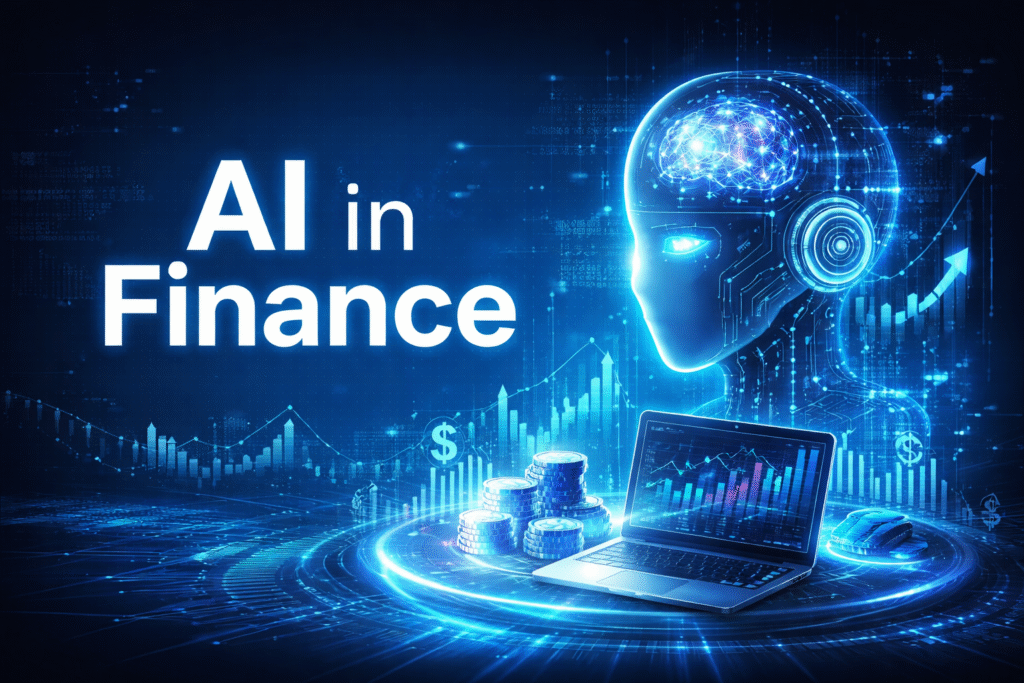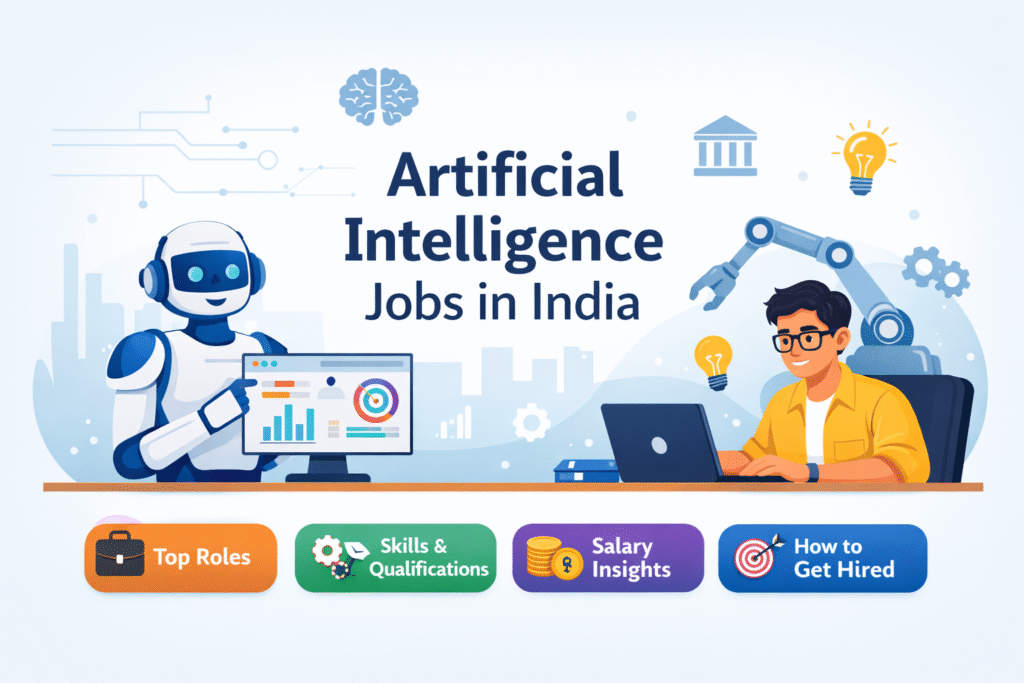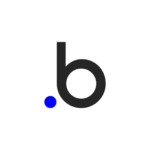Over the years, I’ve had the opportunity to work with numerous MSMEs and listed companies, helping them navigate the challenges of scaling their operations. One recurring challenge I’ve observed is the struggle to select the right accounting software.
I remember a particular instance when a small manufacturing business was using a basic spreadsheet system to track their finances. As they grew, they found it increasingly difficult to manage accounting, track expenses, and generate reports efficiently. After evaluating several options, we implemented a cloud-based solution that automated many of their processes and provided real-time financial insights. This decision significantly reduced errors, saved time, and helped them make more informed decisions.
It was a reminder of how the right accounting software can be a game-changer for businesses, especially those looking to scale.
Micro, Small, and Medium Enterprises (MSMEs) play a crucial role in economic growth, contributing to job creation and innovation. However, managing finances effectively remains a significant challenge for many MSMEs. Proper accounting is essential for tracking income, managing expenses, and ensuring compliance with financial regulations.
Accounting software can help streamline these processes, saving time and reducing errors. In this guide, we’ll explore the unique challenges MSMEs face in accounting, key features to look for in accounting software, and the best options available.
Accounting Challenges for MSMEs
A. Unique Accounting Challenges for MSMEs
Despite their importance, MSMEs face several accounting hurdles, including:
- Funding and cash flow constraints – Limited access to financing affects financial stability.
- Limited access to financial expertise – Many MSMEs and small businesses cannot afford professional accountants.
- High operational costs related to accounting processes – Manual bookkeeping can be time-consuming and prone to errors.
B. Importance of Efficient Accounting for MSME Success
Implementing efficient accounting practices helps MSMEs:
- Improve financial decision-making
- Ensure compliance with tax regulations
- Maintain transparency and trust with stakeholder
Key Features to Look for in Accounting Software
A. User-Friendliness and Accessibility
MSMEs need software that is easy to use, even for business owners without an accounting background. Consider:
- Intuitive interface – A simple and clear dashboard enhances usability.
- Cloud-based vs. desktop options – Cloud-based solutions offer flexibility and remote access.
- Mobile access – Mobile-friendly software helps manage finances on the go.
B. Core Functionalities
When choosing accounting software, look for these essential features:
- Invoicing and billing – Automated invoice creation and tracking payments.
- Expense tracking – Categorization of business expenses for better financial management.
- Financial reporting and analytics – Insights into business performance through reports and charts.
C. Integration and Compatibility
A good accounting solution should integrate with:
- Other business tools – CRM, inventory management, payroll systems.
- Banking systems – Direct connection for transactions and reconciliation.
- E-commerce platforms – Essential for online businesses managing digital transactions.
Top Accounting Software Options for MSMEs
1.Tally Prime: Best for MSMEs and Manufacturers
Tally Prime is a popular accounting software tailored for MSMEs, offering robust features for managing finances, inventory, and compliance, with a focus on ease of use and scalability.
Key Features
✔ Invoicing & Billing – Create and send invoices, manage payments, and automate billing cycles.
✔ Inventory Management – Track stock levels, manage inventory, and generate reports for efficient stock management.
✔ GST Compliance – Generate GST-compliant invoices and returns, simplifying tax filing.
✔ Bank Reconciliation – Automatically reconcile your bank statements with accounting records.
✔ Financial Reporting – Generate detailed financial reports such as balance sheets, profit & loss, and cash flow statements.
Best For
✅ MSMEs that need comprehensive accounting software with a strong focus on inventory management.
✅ Manufacturers, retailers, and wholesalers looking for scalable accounting solutions.
✅ Businesses needing detailed financial reports and tax compliance support.
Pros
✔ Highly customizable, offering flexibility for businesses with unique accounting needs.
✔ Strong inventory and stock management features that help optimize business operations.
✔ User-friendly interface, making it easy to learn and implement for non-accountants.
Cons
❌ Limited cloud-based features; Tally Prime is primarily a desktop solution (though Tally on Cloud is available).
❌ Complex for businesses with simpler accounting needs due to its advanced features.
❌ The pricing model can be expensive for smaller businesses as they scale up.
2. Zoho Books: Best for MSMEs and Service-Based Businesses
Zoho Books is a cloud-based accounting software designed to streamline financial operations for small and medium-sized enterprises (MSMEs). It offers a comprehensive suite of tools for invoicing, expenses, and compliance.
Key Features
✔ Invoicing & Estimates – Create customized invoices and estimates with automated reminders and recurring billing.
✔ Expense Tracking – Capture and categorize expenses, enabling smooth tax filing and expense analysis.
✔ Bank Reconciliation – Automatically reconcile bank transactions with your accounting records for error-free financials.
✔ Project & Time Tracking – Track time spent on client projects and bill them accordingly.
✔ GST Compliance – Generate GST-compliant invoices and reports to simplify tax filings in India.
Best For
✅ MSMEs looking for an affordable, user-friendly accounting solution with strong tax compliance features.
✅ Small businesses in need of automation for bookkeeping, invoicing, and reporting.
✅ Service-based businesses that want to manage projects and track time efficiently.
Pros
✔ Seamless integration with other Zoho applications for a unified business experience.
✔ Customizable workflows and reporting, giving businesses flexibility to meet unique needs.
✔ Affordable pricing for small businesses with transparent, no-hidden-fee plans.
Cons
❌ Lacks advanced inventory management, making it less suitable for product-heavy businesses.
❌ Limited third-party integrations compared to larger solutions like QuickBooks.
❌ The learning curve can be steep for users unfamiliar with accounting software.
3. FreshBooks: Best for Freelancers and Small Agencies
FreshBooks is a cloud-based accounting solution that is especially popular with freelancers, agencies, and service-based businesses.
Key Features
✔ Comprehensive invoicing – Create and send customized invoices with automated reminders.
✔ Expense tracking – Track business expenses and categorize them for tax purposes.
✔ Time tracking – Log billable hours and link them directly to invoices.
✔ Payment processing – Accept online payments through multiple methods.
✔ Project management – Collaborate with teams and clients within the platform.
Best For
✅ Freelancers, consultants, and service-based businesses that need simple yet powerful invoicing tools.
✅ Small agencies and SaaS startups looking for easy financial tracking and automation.
Pros
✔ User-friendly interface with simple navigation, perfect for non-accountants.
✔ Automates invoice creation, billable hour tracking, and payments.
✔ Mobile-friendly, allowing users to manage finances on the go.
Cons
❌ Lacks advanced inventory management, making it less ideal for product-based businesses.
❌ Pricing increases as you add more clients, features, and team members.
❌ Limited financial reporting compared to QuickBooks and Xero.
4. Xero: A Global Accounting Solution for MSMEs
Xero is a powerful cloud-based accounting software designed for MSMEs with a global reach.
Key Features
✔ Multi-currency support – Ideal for businesses with international transactions.
✔ Bank reconciliation – Syncs with bank accounts for automatic financial updates.
✔ Financial reporting – Generate real-time reports for informed decision-making.
✔ Expense and invoice tracking – Automates billing and expense management.
✔ Third-party integrations – Supports over 1,000 business apps, including payroll and CRM tools.
Best For
✅ Businesses with international clients that need multi-currency support.
✅ MSMEs looking for scalability and extensive third-party integrations.
Pros
✔ Multi-currency support, making it a great choice for international businesses.
✔ Real-time financial tracking with automated bank feeds and reconciliation.
✔ Extensive integration options with e-commerce, CRM, and payroll applications.
Cons
❌ Lacks built-in inventory management, requiring third-party add-ons.
❌ Slightly more expensive compared to FreshBooks and other alternatives.
❌ Customer support response times can be slow during peak hours.
5.Busy Software: Best for MSMEs and Retailers
Busy Software is an accounting and business management solution designed specifically for MSMEs, helping streamline accounting, inventory, and compliance processes.
Key Features
✔ Invoicing & Billing – Easily create and manage invoices, including automated reminders and recurring billing.
✔ Inventory Management – Manage stock, track purchases and sales, and generate reports to optimize inventory.
✔ GST Compliance – Create GST-compliant invoices and returns, ensuring accurate tax filing.
✔ Financial Reporting – Generate various financial reports, such as profit & loss, balance sheet, and cash flow statements.
✔ Multi-User Access – Allow multiple users to collaborate and access the system simultaneously.
Best For
✅ MSMEs needing an affordable yet powerful accounting and inventory management solution.
✅ Manufacturers, wholesalers, and retailers looking to integrate inventory and accounting.
✅ Small businesses that require strong GST compliance and financial reporting.
Pros
✔ Simple and easy-to-use interface, suitable for both accountants and non-accountants.
✔ Excellent inventory and stock management features that simplify day-to-day operations.
✔ Customizable, allowing businesses to tailor the system to their specific needs.
Cons
❌ Limited cloud-based features, primarily a desktop solution.
❌ Lacks advanced payroll features, making it less suitable for businesses with complex HR needs.
❌ The learning curve can be steep for users unfamiliar with accounting software.
Implementing Accounting Software in Your MSME
A. Planning the Transition
Switching to accounting software requires careful planning:
- Assess existing accounting processes – Identify pain points.
- Set implementation goals – Define expectations and objectives.
- Engage stakeholders – Involve employees in the decision-making process.
B. Data Migration
Migrating financial data can be tricky. Follow these steps:
1️⃣ Back up existing financial records to prevent data loss.
2️⃣ Transfer data in stages to minimize disruptions.
3️⃣ Test after migration to ensure all information is accurate.
C. Training and Support
To maximize software benefits, invest in training:
- Provide hands-on tutorials for staff.
- Use customer support and online resources.
- Encourage a culture of continuous learning.
Measuring the Impact of Accounting Software
A. Key Performance Indicators (KPIs) to Monitor
To assess software effectiveness, track:
- Efficiency metrics – Time saved on accounting tasks.
- Financial health indicators – Cash flow, profit margins.
- Customer satisfaction – Billing accuracy and ease of payments.
B. Gathering Feedback from Users
User input helps refine processes. Use:
- Surveys and interviews to collect employee and customer feedback.
- Regular software reviews to ensure alignment with business needs.
C. Continuous Optimization and Updates
- Stay up to date with software improvements and new features.
- Regularly reassess software options to meet evolving business needs.
Conclusion
Accounting software is a game-changer for MSMEs, helping them save time, reduce errors, and improve financial decision-making. By selecting the right software, businesses can enhance efficiency and focus on growth.
Ready to transform your MSME’s accounting? Start exploring the best accounting software today!
FAQs
1. What is accounting software for MSMEs?
It’s a digital tool that helps small businesses manage finances, track expenses, generate invoices, and ensure compliance with tax laws.
2. How do I choose the right accounting software for my small business?
Look for features like ease of use, automation, integration with banking and e-commerce, and affordability.
3. Can accounting software help me stay tax compliant?
Yes! Most accounting software includes tax management tools that calculate taxes, generate reports, and ensure timely filings.
4. Is cloud accounting software safe for my data?
Yes, cloud-based software uses encryption and regular backups to keep your financial data secure.
5. What kind of customer support can I expect from accounting software providers?
Most providers offer live chat, email support, video tutorials, and community forums to help users navigate the software effectively.
Reference Links: