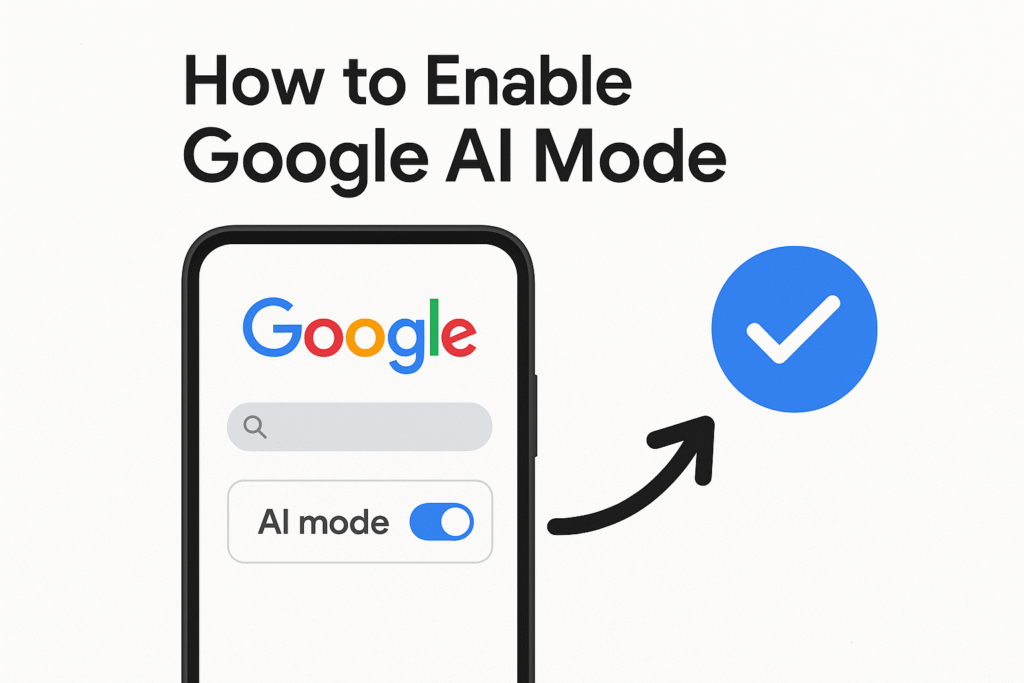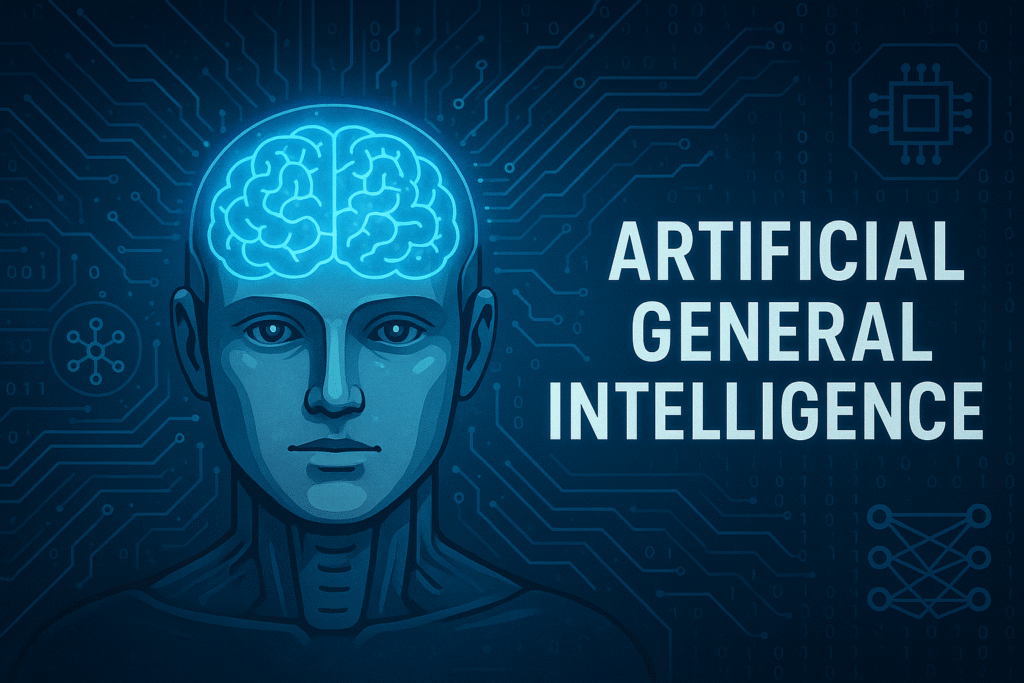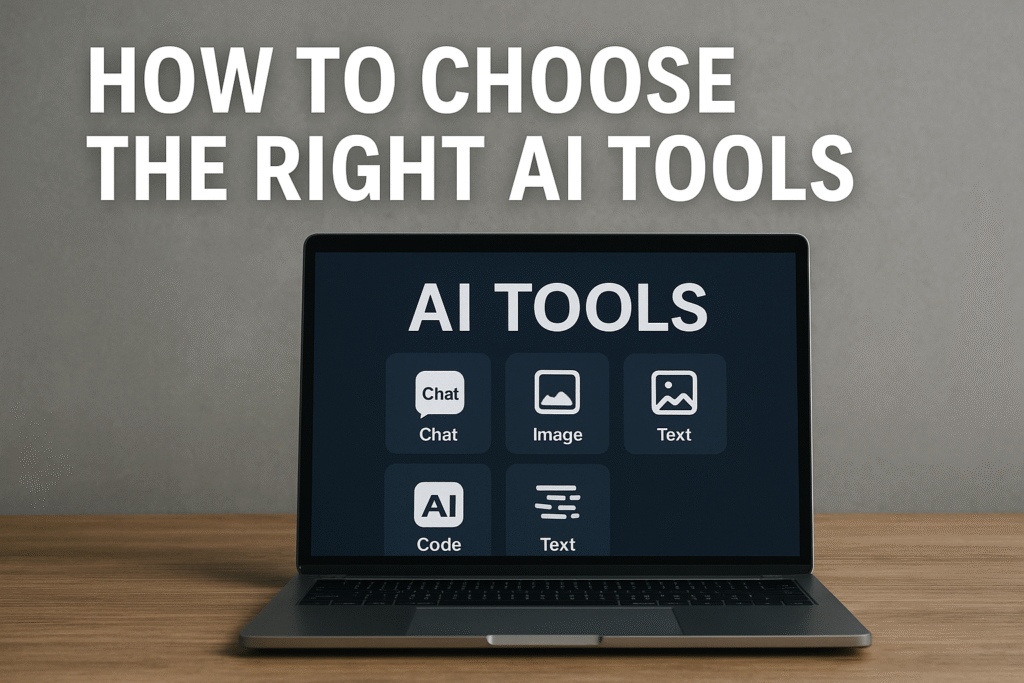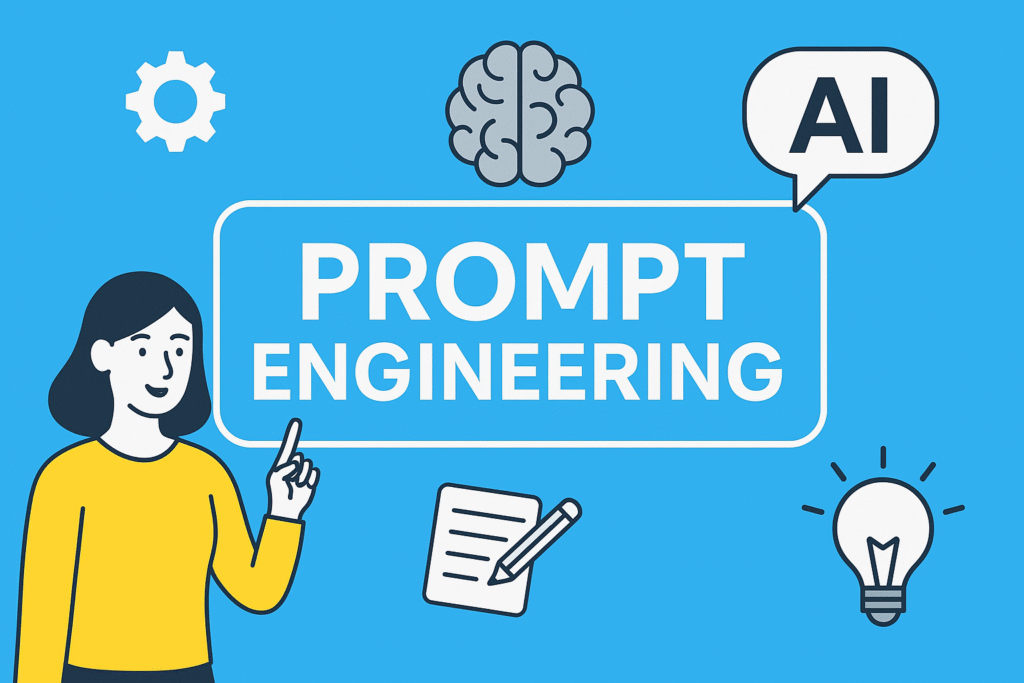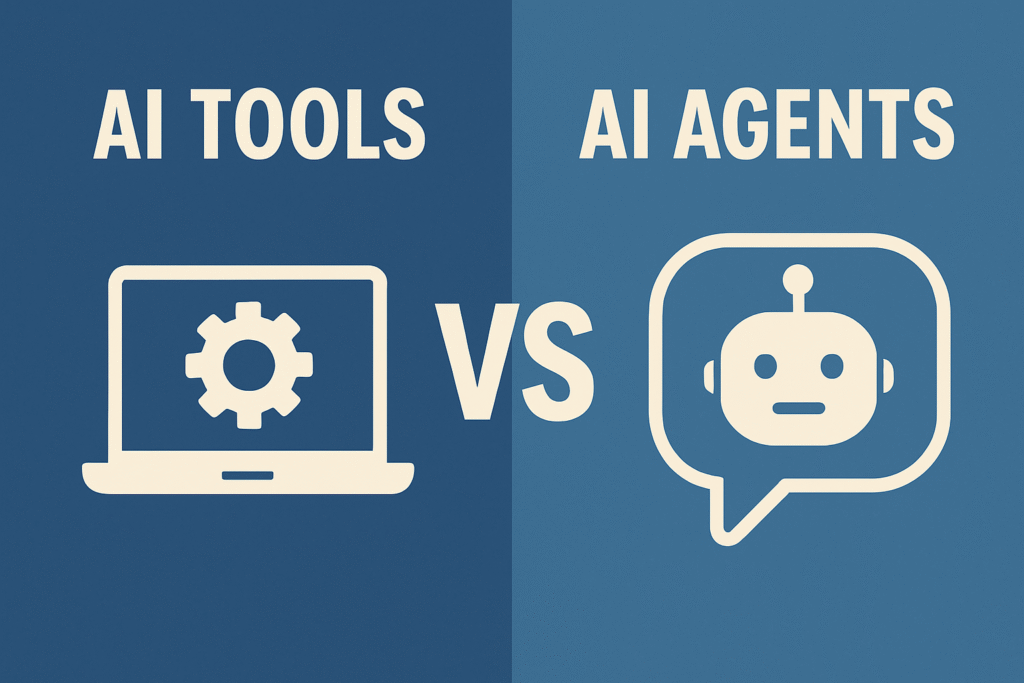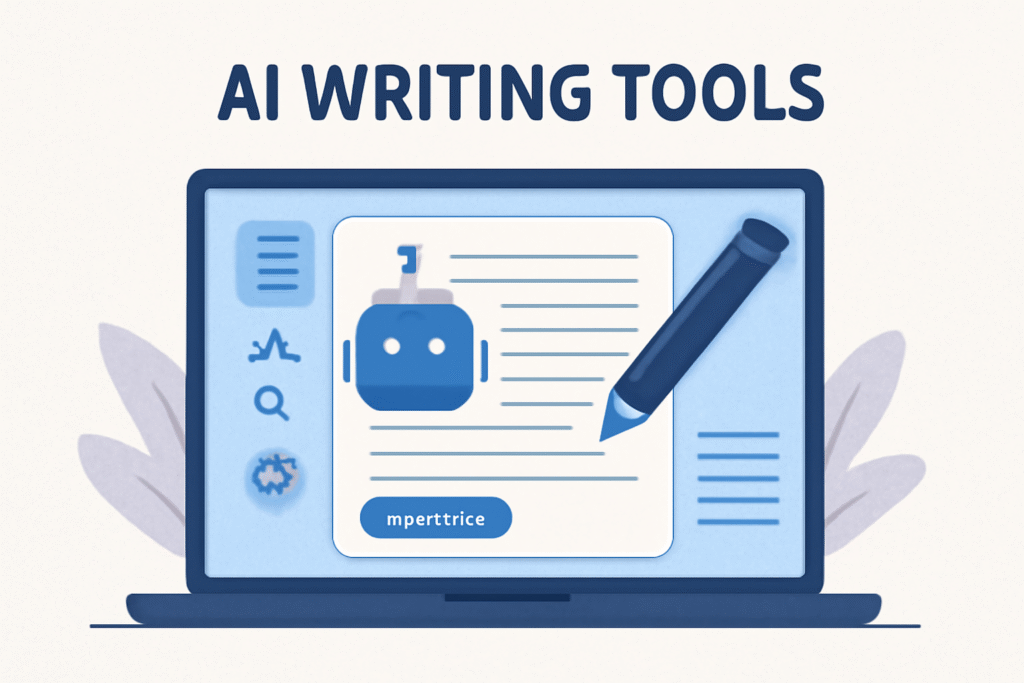Tracking and managing expenses for clients can be a complex and tedious task for CA firms and accountants. Expenses management software simplifies this process by automating expense tracking, categorizing transactions, and ensuring compliance with accounting standards. In this blog, we will explore how expenses management software benefits CA firms, the key features to look for, and how to choose the right tool for managing client expenses efficiently.
Why CA Firms and Accountants Need Expenses Management Software
For CA firms and accountants, managing clients’ expenses manually is often inefficient and prone to errors. Expenses management software is designed to streamline expense tracking by offering:
- Automated expense categorization and tracking
- Real-time expense reporting to track spending and manage budgets
- Integration with accounting software for seamless financial reporting
- Compliance with tax laws and other financial regulations
- Expense approval workflows for better control and transparency
By using expenses management software, CA firms and accountants can save time, reduce errors, and ensure accurate and timely expense reporting for multiple clients.
Key Features to Look for in Expenses Management Software for CA Firms
When selecting expenses management software, CA firms should look for features that automate and simplify the expense tracking process, improve accuracy, and ensure compliance with financial regulations. Here are the essential features to consider:
1. Automated Expense Categorization
The software should automatically categorize expenses based on predefined rules, ensuring that each transaction is classified correctly. Features should include:
- Automatic categorization of receipts and expenses into appropriate categories like travel, office supplies, utilities, etc.
- AI-powered expense recognition to identify and categorize expenses from receipts and invoices
2. Real-Time Expense Tracking and Reporting
Tracking client expenses in real-time is crucial for budget management. Key features should include:
- Real-time expense tracking for better visibility into client spending
- Detailed reports that break down expenses by category, department, or project
- Expense dashboards to provide an overview of current spending and budget adherence
3. Integration with Accounting and Financial Systems
Expenses management software should integrate seamlessly with accounting systems to ensure accurate financial reporting and budgeting. Features should include:
- Integration with accounting software (like Tally, Zoho Books, or Busy Software) for seamless data flow
- Syncing of expense data into the general ledger for automatic updates
- Automated financial reports like P&L statements, balance sheets, and cash flow reports
4. Approval Workflows and User Permissions
Managing expenses involves multiple team members, and approval workflows are necessary to maintain control over spending. Features should include:
- Expense approval workflows to ensure that all client expenses are reviewed and approved before reimbursement
- Role-based access to ensure only authorized personnel can approve expenses or access financial data
5. Receipt Scanning and Mobile Access
Expenses are often recorded as physical receipts, and the software should offer tools for scanning and managing receipts. Features should include:
- Receipt scanning functionality to digitize and store receipts easily
- Mobile apps to allow clients and employees to upload expenses directly from their smartphones
6. Compliance with Tax Regulations
Expenses management software should ensure that expenses are recorded in compliance with tax laws. Key features should include:
- Tracking of tax-deductible expenses to optimize tax returns
- Real-time updates on changes in tax regulations and allowable expenses
- Generating tax reports for easy inclusion in tax filings (e.g., GST input credit, TDS reporting)
Best Expenses Management Software for CA Firms and Accountants
Here are some of the best expenses management software solutions available for CA firms and accountants:
1. Expensify
Expensify is a popular choice for managing client expenses. Key features include:
- Automated receipt scanning with OCR technology to capture expense details
- Real-time expense reporting with dashboards to track spending
- Integration with accounting software like Tally, Zoho Books, and Busy Software
- Multi-level approval workflows for expense validation
Why Choose Expensify?
Expensify is ideal for CA firms looking for easy receipt scanning, expense categorization, and seamless integration with accounting systems.
2. Zoho Expense
Zoho Expense offers a comprehensive solution for expense management with features such as:
- Automated expense tracking with receipt scanning and OCR technology
- Real-time expense reporting and budgeting tools
- Multi-user access for CA firms managing multiple clients
- Integration with Zoho Books and other accounting software
Why Choose Zoho Expense?
Zoho Expense is great for CA firms looking for a cloud-based solution that integrates seamlessly with other Zoho applications.
3. Tally.ERP 9 (with Expense Management)
Tally.ERP 9 is a trusted accounting software that also includes expense management features. Key features include:
- Expense categorization and automated ledger entries
- Real-time expense tracking and detailed reports
- Integration with financial statements for seamless accounting
Why Choose Tally?
Tally is ideal for CA firms that are already using it for accounting and need an all-in-one solution for expense tracking and financial reporting.
4. Busy Software
Busy Software is a popular choice for accounting in India, providing a wide range of features for auditing and expense management. Key features include:
- Multi-client and multi-user support for handling multiple client accounts
- Expense categorization and automated ledger entries
- Real-time expense tracking and detailed reports
- Statutory compliance tools for tracking TDS, GST, and other tax deductions
Why Choose Busy Software?
Busy Software offers a cost-effective solution with multi-client management for accountants handling multiple clients’ finances.
5. Paybooks
Paybooks is an efficient expense management tool designed for payroll processing and expense reporting. Key features include:
- Automated payroll and tax management (TDS, EPF, ESI)
- Comprehensive compliance reports and tax filing support
- Leave management and attendance tracking
- Expense reporting with real-time tracking
Why Choose Paybooks?
Paybooks is simple to use and great for handling multiple client payrolls in a cost-effective way.
Conclusion
For CA firms and accountants, choosing the right expenses management software is essential to streamline expense tracking, ensure tax compliance, and improve efficiency. By automating tasks like expense categorization, receipt scanning, and real-time reporting, accountants can focus on providing high-quality services to clients, saving both time and effort.
FAQs on Expenses Management Software for CA Firms
Q: Can expenses management software track expenses for multiple clients?
Yes, most expenses management software like Zoho Expense and Expensify supports multi-client expense tracking, making it easy for CA firms to manage expenses for various clients.
Q: Does expenses management software automate tax calculations for expenses?
Yes, software like SAP Concur and Zoho Expense automates tax-related calculations, ensuring that tax-deductible expenses are tracked correctly.
Q: How does expenses management software improve compliance with Indian tax laws?
Expenses management software like Zoho Expense ensures compliance by tracking deductible expenses and generating tax reports that can be included in GST and income tax filings.
Q: Can employees upload receipts through mobile apps?
Yes, most modern expenses management software like Expensify and Zoho Expense allows employees to upload receipts through mobile apps, making it easy to capture and submit expenses.