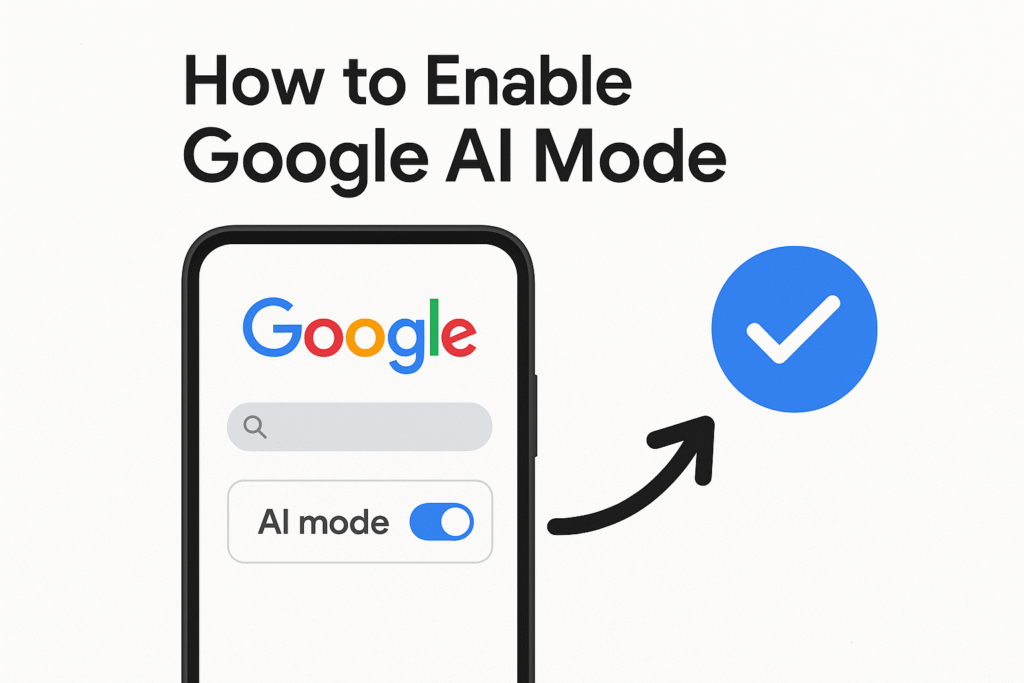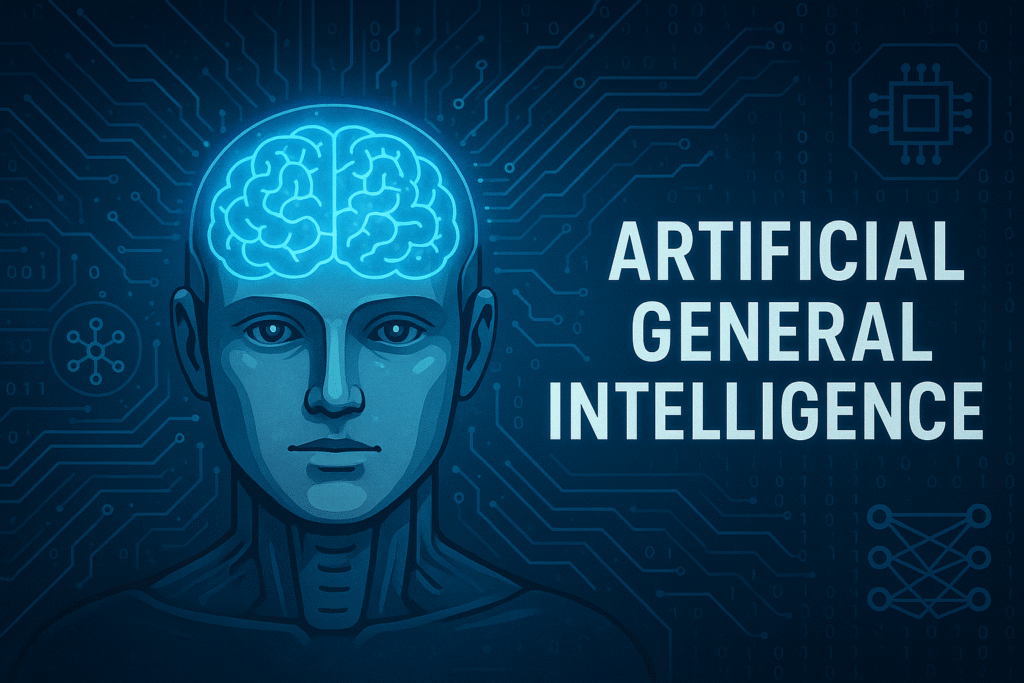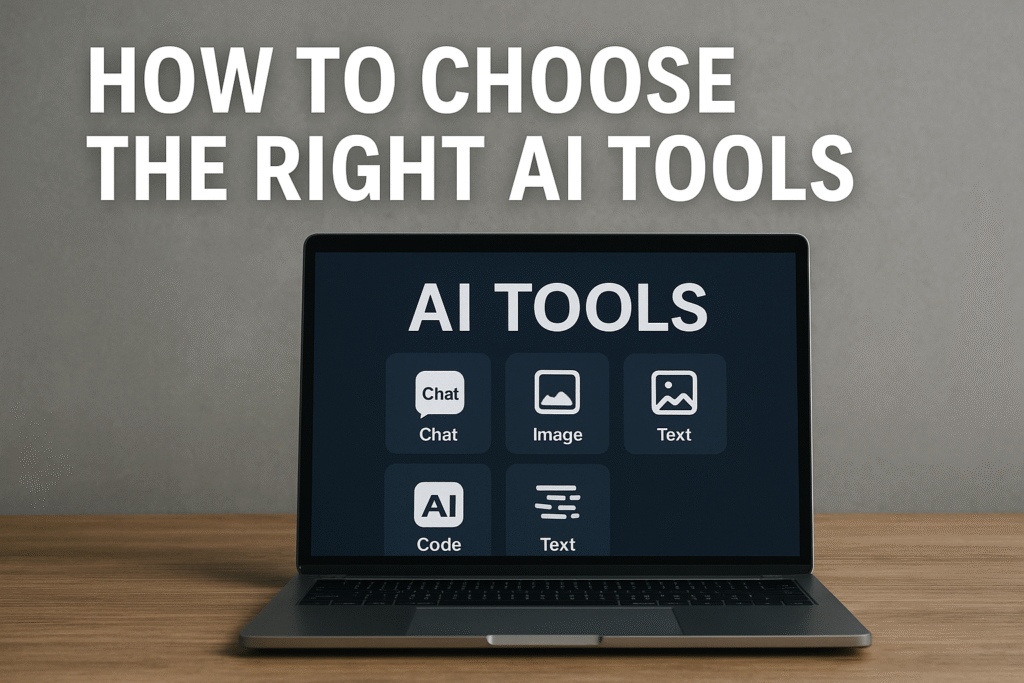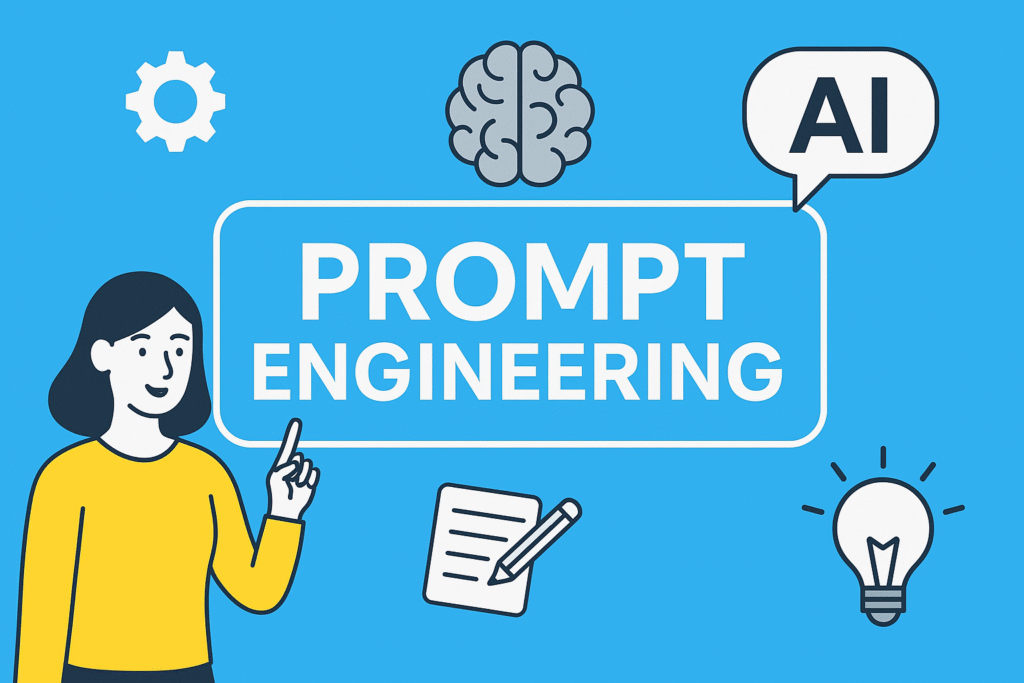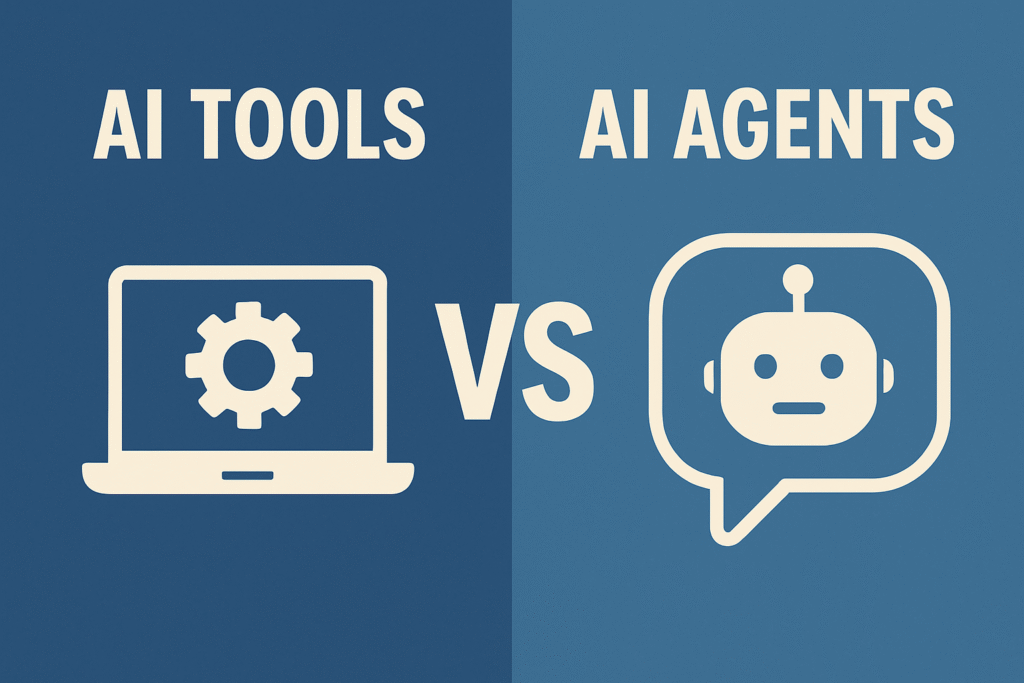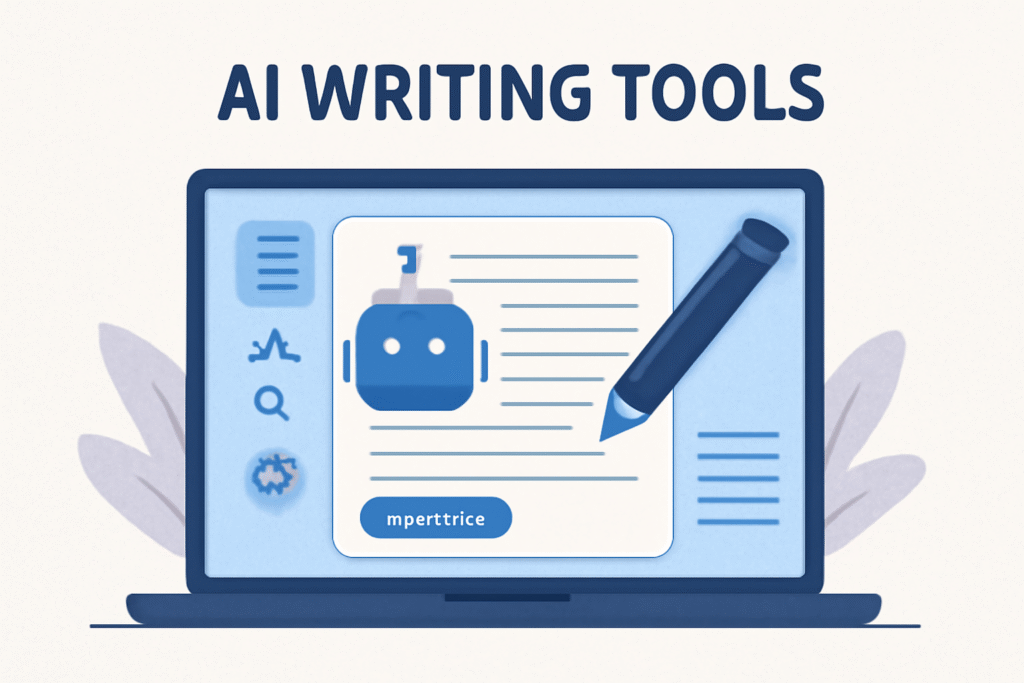As someone who works a lot with content whether it’s drafting emails, reports, or blog posts. I’ve realized just how important it is to have a reliable word processing tool. It helps to create, edit, format and save text documents easily. And let’s be honest, not everyone wants to pay for expensive software when there are so many free alternatives out there.
In this blog, I’ll walk you through everything you need to know about word processing software, highlight its key features and benefits, and share my top 10-word processing software.
What is Word Processing Software?
Word processing software is a type of computer program that let you create, edit, format, and print documents. Whether you’re writing a blog, preparing a business proposal, or taking lecture notes, this type of software makes it easy to organize your thoughts in a clean format.
For examples: Microsoft Word, Google Docs, Libre Office Writer, etc.
Features & Benefits of Word Processing Software
Here are some common features and benefits of Word processing software:
1. Text Formatting
In text formatting, you can change font styles, colors, sizes, and alignments. This helps in making the document more readable and visually appealing.
2. Templates
Many word processors come with pre-designed templates for resumes, letters, business reports, etc. That saves a lot of time and effort.
3. Spell Check & Grammar Suggestions
It highlights typing and grammar errors to help you maintain professionalism and to find the mistakes.
4. Real-Time Collaboration
Some tools allow multiple users to work on a document simultaneously ideal for teams and group projects.
5. Cloud Integration
Many word processors now offer cloud saving, so your documents are backed up and accessible from anywhere.
6. Export Options
You can easily export documents into formats like PDF, DOCX, TXT etc, which is a great way to share and submit work.
7. Auto-Save
Ever lost your work because you forgot to save? Auto-save is your best friend, as it saves the document.
10 Best Free Word Processing Software
Here’s a list of free word processors that are easy to use. Each has its pros and cons, and I’ve included word processing software examples to help you find what fits best.
1. Google Docs
What is it?
A cloud-based word processor by Google. It is accessible from any device and google docs is useful to improve the editing of popular file types.
Pros:
- Real-time collaboration.
- Auto-save with Google Drive.
- Accessible on any device.
Cons:
- Needs internet for full features.
- Limited advanced formatting.
Example: Perfect for team projects and remote work.
2. Libre Office Writer
What is it?
A powerful open-source alternative of Microsoft Word. It is great for advanced formatting and support many files formats like (.docx).
Pros:
- Fully offline.
- Supports DOCX, PDF, and more.
- Feature-rich (similar to MS Word).
Cons:
- Interface feels a bit outdated.
- No native cloud storage.
Example: Great for detailed document formatting and offline use.
3. WPS Office Writer
What is it?
A polished word processor part of the WPS Office suite. It is a clean interface like MS word and it supports tabbed documents.
Pros:
- MSOffice like interface.
- Cloud sync available.
- Built-in templates.
Cons:
- Ads free version.
- Some features behind a paywall.
Example: Ideal for users familiar with Microsoft Word.
4. Zoho Writer
What is it?
A lesser known but robust cloud-based word processor. Easy to integrate with other Zoho apps. It is an online tool with advanced collaboration.
Pros:
- Smooth User Interface.
- Offline editing option.
- Built-in grammar check.
Cons:
- Requires Zoho account.
- Slight learning curve.
Example: Great for professional documentation and integration with other business tools.
5. Only Office Docs
What is it?
An open-source office suite with collaborative features. It is suitable for both personal and business use.
Pros:
- Good for team editing.
- Supports popular file types.
- Free desktop and cloud version.
Cons:
- Setup can be tricky.
- Heavier system usage.
Example: Suitable for tech teams needing collaboration tools.
6. Abi Word
What is it?
A lightweight word processor perfect for older systems.
Pros:
- Fast and lightweight.
- Good basic functionality.
- Open-source.
Cons:
- Limited advanced features.
- Outdated interface.
Example: Best for older computers or basic document needs.
7. Focus Writer
What is it?
It is a distraction free writing tool which is great for writers and bloggers and also for setting goals and timers. Focus Writer allows you to customize your environment by creating themes that control the font, and background image to add ambiance.
Pros:
- Clean writing interface.
- Custom themes and timers.
- Excellent for writers.
Cons:
- Limited formatting.
- No real-time collaboration.
Example: Perfect for novelists, bloggers, or journal writers.
8. Dropbox Paper
What is it?
A minimalistic document tool integrated with Dropbox, great for notes and teamwork. Syncs with Dropbox storage.
Pros:
- Seamless with Dropbox files.
- Simple, clean UI.
- Real-time collaboration.
Cons:
- Not suitable for heavy formatting.
- Requires Dropbox account.
Example: Great for quick notes and creative collaboration.
9. Jarte
What is it?
A free word processor built on the WordPad engine. It is lightweight and fast, suitable for basic document needs.
Pros:
- Portable version available.
- Tabbed interface.
- Low system requirements.
Cons:
- Basic layout.
- Not ideal for complex docs.
Example: Suitable for students and casual users.
10. Ether pad
What is it?
An open-source online editor focused on real-time collaboration. Ether pad is a simple, open-source tool that lets multiple people edit a text document at the same time in real-time.
Pros:
- Instant multi-user editing.
- Lightweight and open-source.
- No sign-up required.
Cons:
- Very basic formatting.
- Not ideal for long documents.
Example: Good for brainstorming sessions and live note-taking.
Conclusion
You don’t always need to spend huge money on expensive software like Microsoft Word. There are many free alternatives that offer everything you need for writing, editing, and formatting documents.
Depending on your need simple note-taking or full-fledged report creation there’s a perfect tool for everyone. So pick the one that suits you best and start writing!
FAQs
Q1. What is word processing software?
Word processing software is a program designed to help you create, edit, format, and print text documents. It provides tools for writing, formatting, and organizing content such as reports, essays, and letters. Examples include Microsoft Word, Google Docs, and Libre Office Writer.
Q2. What are objects in word processing software?
In word processing software, objects refer to the elements you insert into your document that are not text. These can include images, tables, shapes, charts, text boxes, and other media. These objects are often used to enhance the document’s layout and presentation.
Q3. Is Microsoft Word free?
Microsoft Word is not completely free, but a limited version is available online with a Microsoft account.
Q4. Can I use Google Docs without the internet?
Yes, you can enable offline mode in Google Docs to work without internet access.
Q5. What is the best offline word processor?
Libre Office Writer and WPS Writer are great offline options.
Q6. Which software is best for collaborative writing?
Google Docs, Zoho Writer, and Dropbox Paper are ideal for collaboration.
Reference Links: