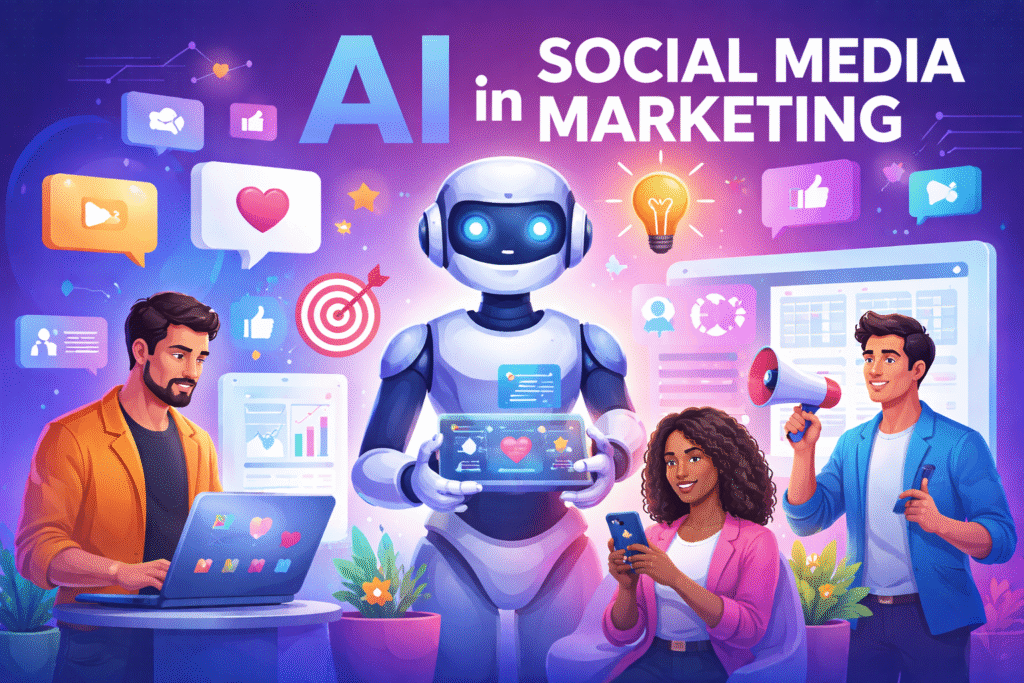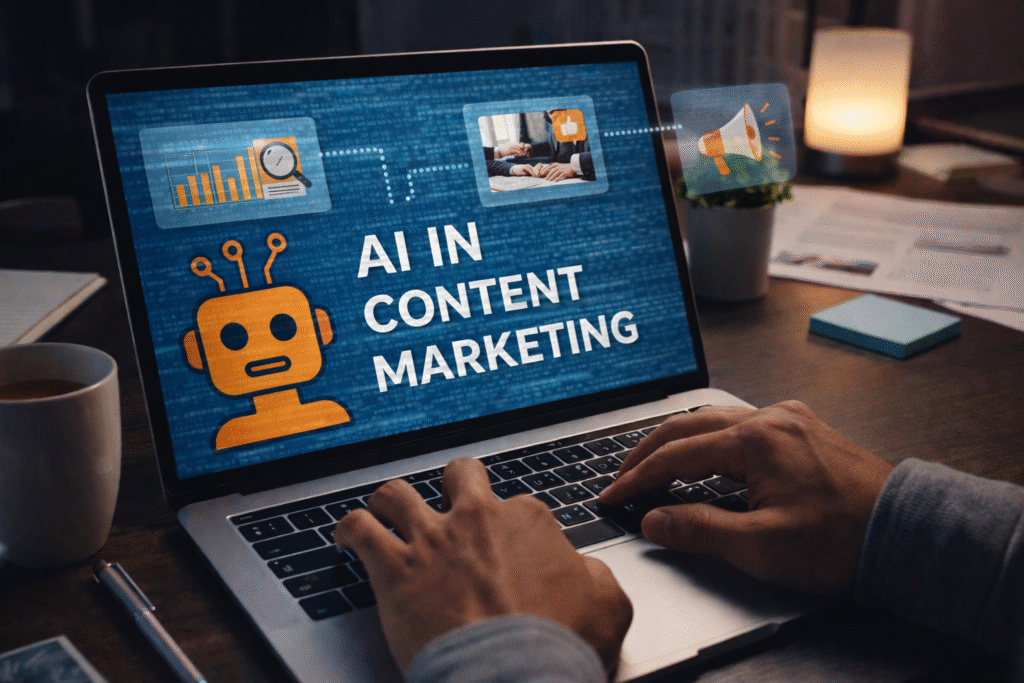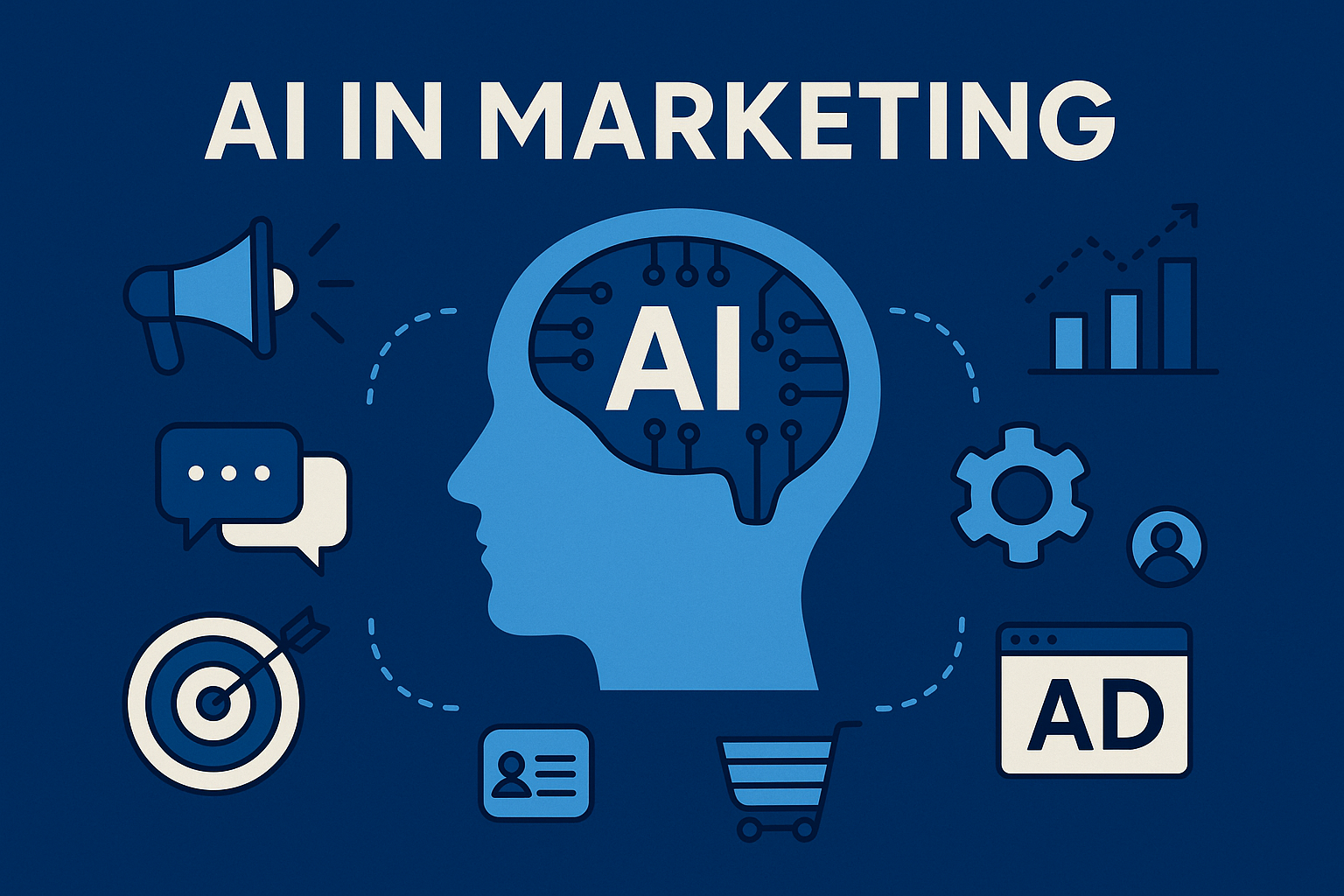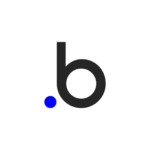Over the few years back, I’ve worked with a variety of businesses from early-stage startups to more traditional companies and one thing I’ve seen repeatedly is how much time and energy payroll took when it’s managed manually. I’ve personally explored and tested multiple payroll tools, not just from a features point of view, but from real business scenarios like how easily a CA firm can handle compliance or how a startup can manage salary payouts for employees and other.
My approach has always been simple: the software should make your life easier first. So, I focus on things like automation, ease of use, local compliance, and whether the software actually fits the size and style of the business or not.
Managing payroll manually is not only time-consuming, but also lead to errors, delays, and other issues. And let’s be honest it might be time for a change, payroll isn’t just about salaries. It includes statutory compliance, TDS, PF, ESI, gratuity, leave management, pay slips, and much more.
I’d share my top recommendations for the best payroll software systems, based on features, pricing, and real-world usability.
1. RazorpayX Payroll
RazorpayX Payroll is a clean, modern platform built for Indian startups and small businesses. It automates payroll, TDS, PF, ESI, gratuity, and even contractor payments. It’s easy to set up and offers direct integration with Razor pay’s payment systems.
Best for: Startups, tech companies, digital businesses.
Example:
A 15-member digital agency I worked with switched from Excel to RazorpayX Payroll. Their monthly payroll processing time dropped from 4 hours to 20 minutes.
✅ Pros:
- Super easy to set up.
- Automates compliance (TDS, PF, ESI).
- Great for salaried + freelance and for contractor payments.
❌ Cons:
- Limited HR features
- Not ideal for larger or traditional teams
2. Zoho payroll
Zoho Payroll is a well-integrated, cleanly designed, and ideal for growing teams that want automation and compliance.
Best for: Businesses using Zoho suite.
A small e-commerce brand using Zoho Books added Zoho Payroll—it synced salary data with books automatically and made GST and TDS reporting easier.
✅ Pros:
- Tight integration with Zoho suite.
- Auto salary slips, Form 16, TDS, PF, PT.
- Simple UI, easy onboarding.
❌ Cons:
- Less useful if you’re not using other Zoho apps.
- Limited customization.
3. Keka
Keka is more than payroll—it’s a full HRMS tool with excellent payroll features built-in. If you’re looking for leave tracking, attendance, performance management, and payroll all under one roof, Keka is worth checking out.
Best for: Mid-sized businesses, remote teams, HR-heavy orgs.
✅ Pros:
- End-to-end HR + payroll in one.
- Great for hybrid/remote teams.
- Highly customizable salary structure.
- Employee self-service portal.
❌ Cons:
- Higher pricing for small businesses.
- Learning curve during setup.
4. GreytHR
GreytHR is a long-trusted name in the payroll software space. It’s perfect for companies that want no-frills, reliable payroll and compliance support. It also offers good features for attendance, leave, and document management.
Best for: Traditional companies, service providers, CA firms.
Example:
A CA firm managing payroll for multiple clients uses GreytHR for clean record-keeping and statutory reporting (PF, ESI, PT, etc.). The reports are audit-ready.
✅ Pros:
- Strong in compliance and record-keeping.
- Great for consultant’s /CA firms.
- Clean pay slip generation and tax computation.
❌ Cons:
- Dated UI compared to newer tools.
- Can feel too “formal” for small or creative teams.
5. SumHR
SumHR is a great tool for startups and small businesses that are new to payroll automation. It offers easy-to-use features and clean UI.
Best for: Small teams, budget-conscious businesses.
Example:
A bootstrapped fintech startup with a 10-member team uses SumHR for basic salary processing and leave tracking—without spending too much time and money.
✅ Pros:
- Very affordable (starts ₹49 month).
- Clean UI, easy to use.
- Payroll + basic HRMS features.
❌ Cons:
- Lacks advanced performance or hiring modules.
- Not ideal for scaling companies.
Quick Comparison Table
| Payroll Softwares | Best For | Prices | Key Features |
| RazorpayX | Startups, contractors | Free for <20 users | Auto-payouts, tax filing, compliance |
| Zoho Payroll | Zoho users | ₹50/user/month | Form 16, pay slips, tax reports |
| Keka | Growing SMEs | ₹6999/month | Payroll + HRMS + attendance |
| GreytHR | Traditional businesses | ₹3499/month | Solid compliance tools, pay slip generation |
| SumHR | Startups, small teams | ₹49/user/month | Budget-friendly, easy to use |
Final Thoughts
Choosing payroll software depends on business to business. For example, for smaller startups, RazorpayX or Zoho Payroll are excellent starting points.
If you’re looking for a complete HR Payroll solution, Keka is worth the investment. For traditional or compliance-heavy businesses, GreytHR is a solid choice.
At the end of the day, the best payroll software system is one that saves you time, keeps you compliance, and scales as your business grows. If you’re unsure what fits best, feel free to reach out—I’d be happy to guide you via Workspace Tool and help you pick the right solution.
FAQs
1. How do I know which payroll software is right for my business?
It depends on your team size, your workflow, and how much compliance you need to handle. If you’re a startup, like RazorpayX or Zoho Payroll works great. But if you need HR features too, I’d recommend Keka or GreytHR.
2. Can I manage payroll in Excel if I have a small team?
You can, but should you? Not really. Excel is fine for 2–3 people, but once you start dealing with TDS, PF, and leave calculations, it becomes risky. A basic payroll tool saves you time and avoids errors.
3. Is payroll software expensive?
Not at all. Most good tools start around ₹49 to ₹100 per employee per month. Some, like RazorpayX, are free for small teams. And trust me—what you save in time and compliance stress is totally worth it.
4. Do I need HR software along with payroll?
Not always. If you’re just looking to pay salaries and handle tax filings, payroll-only tools are fine. But if you also want to manage leave, attendance, or performance, then go for an HRMS with built-in payroll (like Keka or SumHR).
5. What about compliance—does payroll software handle that?
Yes, most good ones do. Tools like Zoho Payroll, GreytHR, and Keka will take care of TDS, PF, ESI. It’s one of the main reasons I always suggest switching from manual to software-based payroll.
Reference Links: