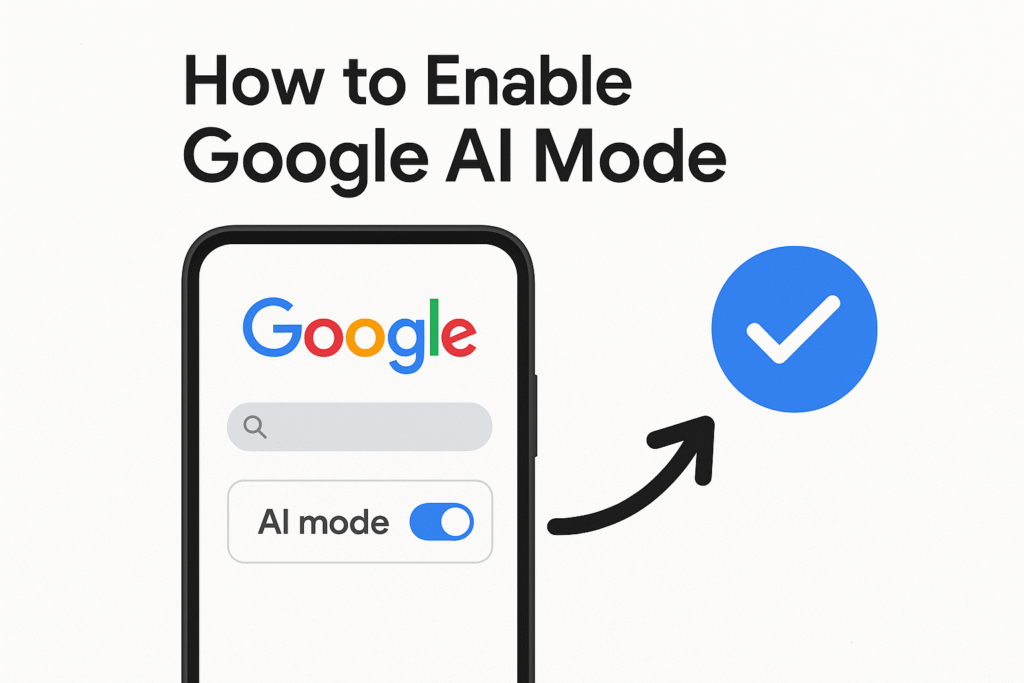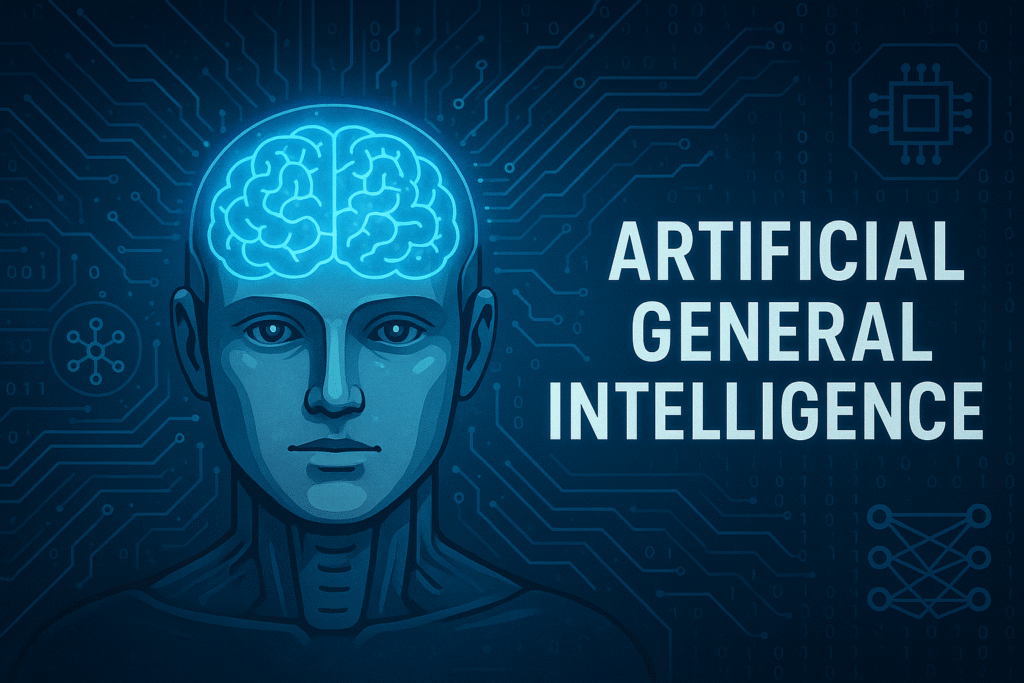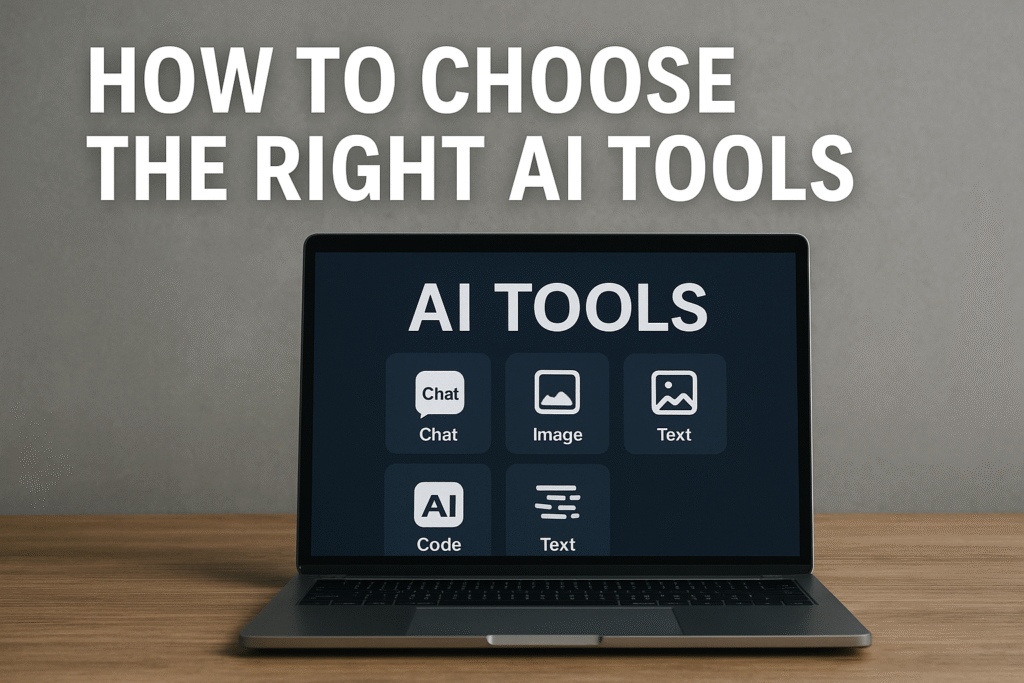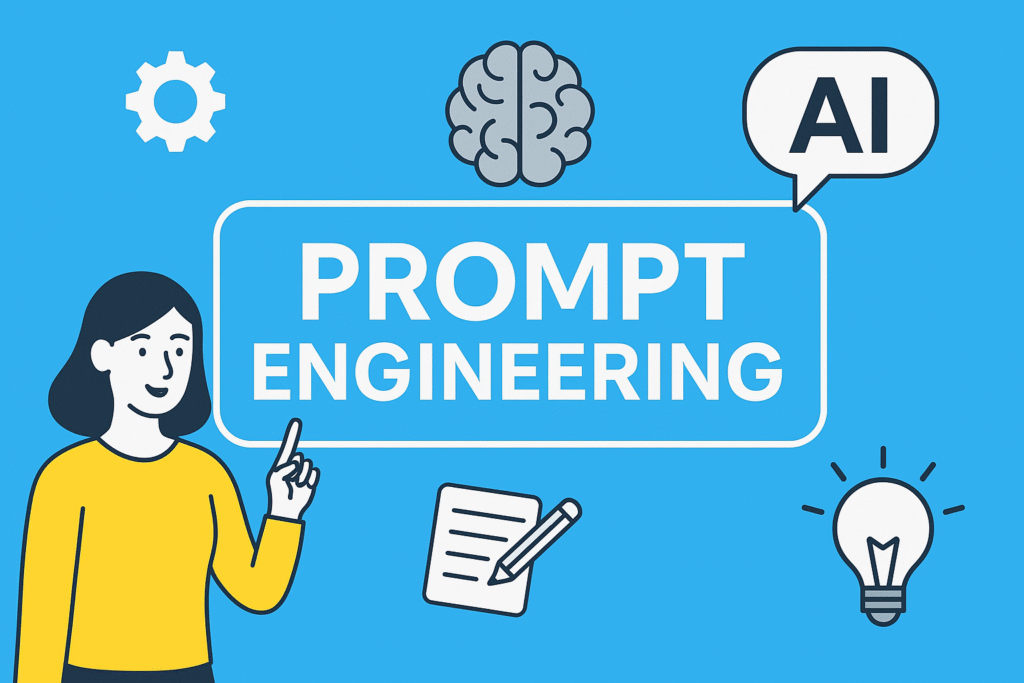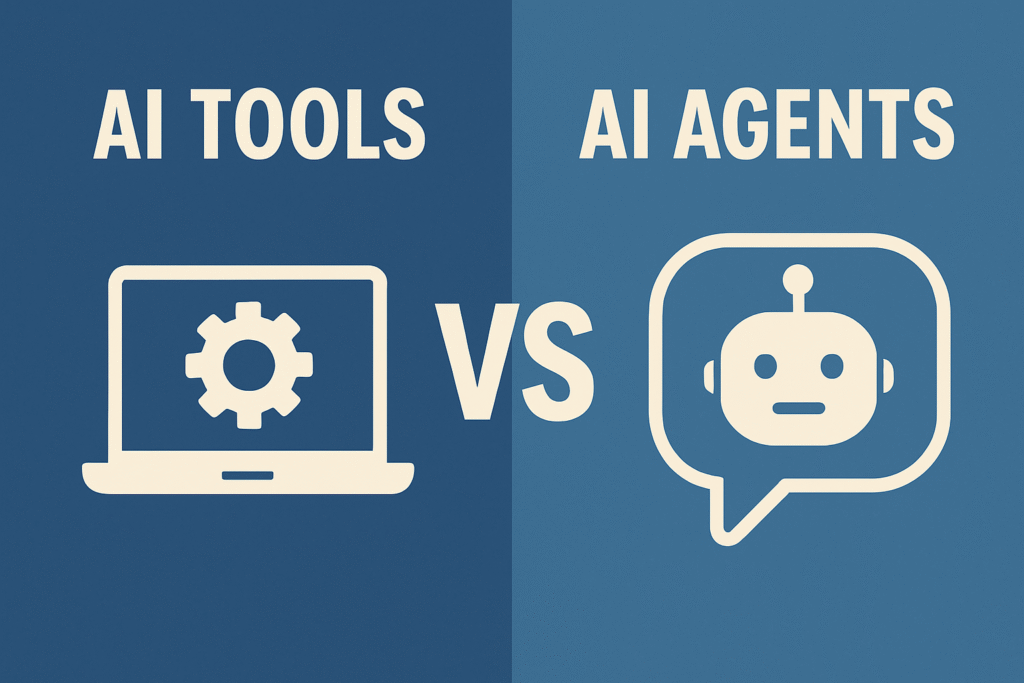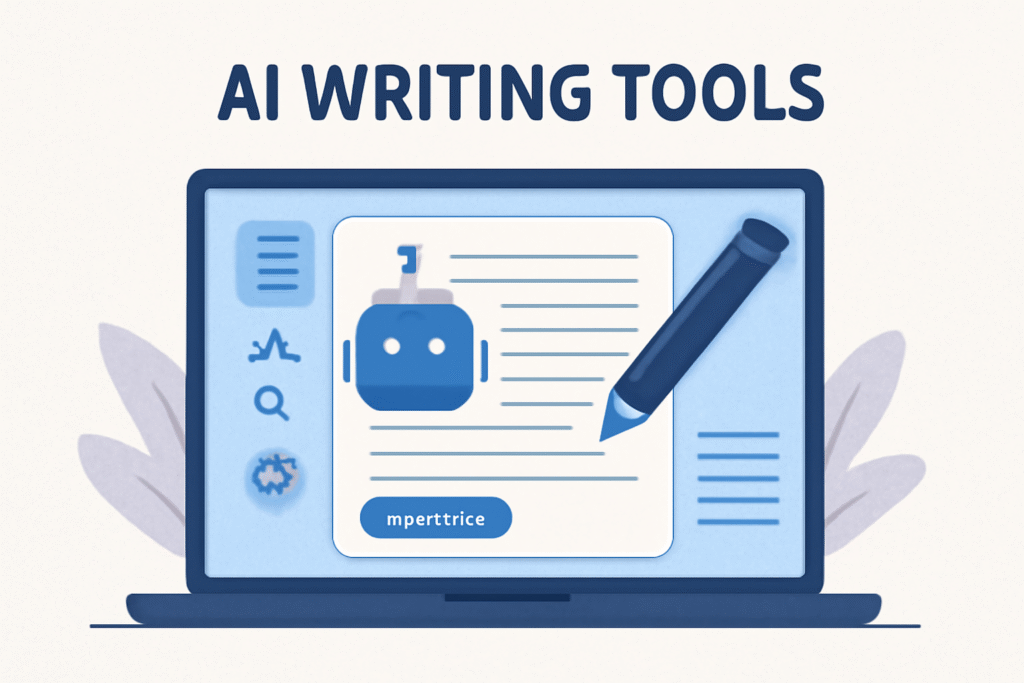As a small business owner, staying organized while juggling with clients, tasks, documents, and planning can get overwhelming and that’s where Notion comes in. It’s one of the most versatile and user-friendly tools I’ve come across, and in this blog, I’ll walk you through what Notion is, how small businesses can use it effectively, pricing plans, a quick comparison with similar tools, and finally, answer some FAQs that most people have.
What is Notion?
Notion is an all-in-one productivity web-based workspace that helps you to create notes, databases, wikis, task lists, calendars, and more all in a single platform. Whether you’re managing projects, building a team wiki, or organizing your content calendar, Notion helps you do it visually and collaboratively. You can use it for personal use, academic work, or business.
6 Ways to Use Notion in Small Businesses
1. Project and Task Management
Create boards, to-do lists, and calendars to assign and track work across your team. Use status tags like “In Progress”, “Pending”, or “Completed” for better clarity. With Notion, you can easily manage your entire workflow in one place. Create Kanban boards, to-do lists, calendar views, and assign tasks to your team members. It gives you a clear picture of what’s happening and who’s responsible. You can even set the reminders as well.
2. Client & Lead Database
Notion is perfect for keeping track of all your clients, leads, and prospects. You can create a neat table with client names, contact details, meeting notes, follow-up dates, and even attach related documents. This kind of centralized database saves time and helps you stay organized without needing a separate CRM.
3. Content Planning
Plan blogs, social media content, newsletters, or YouTube videos using calendar views and Kanban boards. You can even embed analytics or design files directly into each card. Whether you’re posting on Instagram, writing blog posts, or running email campaigns, Notion makes content planning easy. Use a calendar or board view to map out your weekly or monthly content. You can assign deadlines, add images, and track status in one place no more switching between 3 different apps.
4. Internal Wiki / SOPs
Document all your internal processes, training materials, and standard operating procedures (SOPs) so your team always knows what to do and how to do. Every business needs systems, and Notion is great for documenting your internal processes. From onboarding steps to step-how-to guides, you can create a mini company wiki that anyone on your team can refer to. It keeps everything standardized and accessible for everyone.
5. Team Collaboration
Use shared pages for meeting notes, announcements, or collaborative docs, long emails threads or scattered WhatsApp messages use Notion which allows real-time collaborating, commenting and editing, making teamwork smooth. Everyone can leave comments, make edits, and access shared pages. It improves transparency, avoids confusion, and brings your team closer especially if you’re working remotely.
6. Finance Tracking & Budgeting
Set up tables to track income, expenses, invoices, or vendor payments. You can even create a dashboard for monthly overviews. You can even manage your business finances inside Notion. Create tables for monthly income, expenses, invoice tracking, and vendor payments. Add tags, filters, and formulas to view totals or trends. It might not replace accounting software, but for quick overviews and budgeting, it’s really helpful.
Notion’s Plans & Pricing (2025)
One of the best things about Notion is that it caters to businesses of all sizes whether you’re a solo entrepreneur or managing a small team. The pricing is transparent and flexible, with a free plan that’s surprisingly powerful and paid plans that unlock more advanced features like team collaboration, admin tools, and security controls.
If you’re just starting out, the Free plan is more than enough to create pages, task lists, client databases, and more. As your team grows, you might find yourself needing features like permission settings, advanced integrations, and team analytics that’s when moving to the Plus or Business plan makes sense.
| Plan | Price (INR) | Key Features | Best For |
| Free | ₹0 | Unlimited pages and blocks, basic sharing, collaborative editing | Solo users, freelancers |
| Plus | ₹700/month (₹7,000/year) | Invite unlimited members, advanced permissions, sharing with guests | Small teams, startups |
| Business | ₹1,200/month (₹12,000/year) | Admin tools, SSO, advanced team permissions, private team spaces | Growing businesses with structured teams |
| Enterprise | Custom pricing | Advanced security, audit logs, user provisioning, dedicated support | Large or regulated businesses |
The Free Plan is surprisingly powerful, but if you’re a small team collaborating daily, the Plus Plan is more useful.
Notion vs. Other Similar Software
| Feature / Tool | Notion | Trello | Evernote | Google Workspace |
|---|---|---|---|---|
| All-in-One Workspace | Notes, tasks, databases, wikis | Focused on task boards | Mostly for notes | Separate apps for each function |
| Task Management | Advanced with status tracking | Strong with Kanban view | Very basic | Basic with Google Tasks |
| Note-Taking | Clean, customizable pages | Not ideal | Best for note-taking | Google Docs for notes |
| Database Functionality | Powerful and flexible | No built-in databases | No database support | Requires Sheets manually |
| Collaboration Tools | Real-time editing & sharing | Assign tasks & comments | Limited sharing | Real-time collaboration |
| Pricing (Free Plan) | Full features for individuals | With limitations | Basic usage | Free with Gmail |
| Best For | All-in-one operations & systems | Visual task/project tracking | Note organization | Communication & file sharing |
Why Notion stands out: It brings everything under one platform task management, notes, databases, wikis, and content planning making it ideal for multitasking small business owners.
Conclusion
In today’s fast-paced digital world, small businesses can’t afford to waste time jumping between multiple tools for project management, documentation, client tracking, and collaboration. That’s why I genuinely believe Notion is a complete game-changer. With its intuitive design and modular structure, Notion allows you to create a workspace that adapts to you. You can start with simple just to manage tasks or notes and eventually build out a full system for your business operations, all in the same place.
And when it comes to pricing, Notion offers real value. You don’t need to invest in multiple tools like Trello for tasks, Google Docs for documentation, and Excel for tracking Notion brings all of that under one roof, and often at a much lower cost. Even the free version is powerful enough for a freelancer or solo entrepreneur to run their entire workflow.
So if you’re a small business owner looking to stay organized, save time, and scales matter, Notion isn’t just a good option it’s the right one. If you’re a small business owner looking to streamline operations, Notion is a game–changer. It’s affordable, highly flexible, and can grow with your business. Whether you’re just starting out or building a growing team, Notion offers a clean, customizable workspace to organize your chaos.
FAQs
1. Is Notion free for small businesses?
Yes, Notion offers a free plan with unlimited pages and blocks, which is perfect for solo users or those just starting out.
2. Can I use Notion offline?
Yes, you can use Notion offline on desktop and mobile apps. Changes sync when you’re back online.
3. Is Notion secure for storing business data?
Absolutely. Notion uses industry-standard encryption and offers secure storage, especially on paid plans.
4. Can I replace Google Docs or Trello with Notion?
Yes, Notion can easily replace both by offering documents, project boards, and collaboration features in one space.
5. Does Notion support templates for small businesses?
Yes, Notion has a wide variety of templates like CRMs, meeting notes, project dashboards, and SOPs — you can use or customize them as needed.
6. Is Notion suitable for non-tech-savvy users?
Definitely. It might feel new at first, but it’s very visual and intuitive once you start using it. Plus, there are tons of tutorials available.