Gone are the days when Artificial Intelligence (AI) was only for big tech companies with huge budgets. Today, AI tools are available to everyone, no deep pockets needed! Thanks to modern technology, we now have access to affordable plans, free trials, and even completely free tools that fit every kind of user, from students to startups.
When we hear “AI” now, the first thing that comes to mind is the wave of free tools making life easier. Whether you’re a student using AI to study, or an accounting professional using it to speed up your work, AI is changing how we all get things done. It’s helping us work smarter, faster, and more creatively.
But with so many options out there, the real challenge is: which tools are actually worth using?
In this blog, we’ve picked the top 7 free AI tools for 2025 that will help you boost both productivity and creativity.
How to Choose the Right AI Tool
Just because something is free doesn’t mean it’s the right choice. Picking the wrong AI tool can actually waste your time, leading to more corrections and frustration instead of saving effort. That’s why choosing the right free AI tool is super important.
Here is a quick guide to help you to select the best free AI tool as per your need:
- Know your goal: Ask yourself: Do I need it for writing, designing, or automating tasks? Be clear on what you want to achieve.
- Start with the free version: Always test the tool before fully committing. Compare results and see what fits your needs best.
- Check reviews: Reviews from real users can help you avoid tools that don’t deliver.
- Mix and match: Try combining multiple tools for better results. You might be surprised at how well some work together.
Top 7 Free AI Tools
1. ChatGPT (Free Version by OpenAI)
Purpose:
It is a conversation tool which is now used by millions of people around the world. It has specialization in language practice, coding, writing, tutoring etc.
Key Features:
- It Understands and generates natural language
- It can also handle text, images, and audio.
- It can remember user preferences.
Limitations:
- It may provide incorrect or misleading info
- Limited real-time knowledge without web access
- Context limit in long conversations
2. Perplexity AI
Purpose:
It is a research tool that is combined with AI and search engine which is used for asking questions, doing research on various topics and then summarizing sources meaning it not only helps in research, but also tells from where and what sources it has collected the data like the website name or link.
Key Features:
- Real-time web browsing for up-to-date info
- Academic and scholarly answers with references
- Summary of complex topics in seconds
Limitation:
Limited thread length and access to advanced AI models for free version is a notable point.
3. Canva Magic Studio
Purpose:
Thanks to its AI-powered Magic Studio, even the free version lets you design, write, and visualize ideas with ease. It’s especially helpful for non-designers who want to create eye-catching graphics, presentations, or social media content, all without needing any advanced skills.
Features:
- Includes Magic Write, Magic Media (image/video), Magic Edit, etc.
- It can resize and translate designs instantly.
- Built-in privacy & integrations and this Safe for teams.
Limitations:
- Limited for advanced editing, less powerful than tools like Adobe.
- Free plan has limited AI credits, Pro still has limits.
- Some tools can lag or behave inconsistently.
4. Google Gemini
Purpose:
It is also a Conversational AI, which provides high responses and explanations with its style answers and collaborative writing. Up-to-date web knowledge is a key feature even in its free version.
Features:
- Understands and processes text, images, audio, and video.
- Works across Google apps like Gmail, Docs, and Sheets.
- Maintains context across tasks for more relevant responses.
Limitations
- Some features are restricted by region or device.
- Integrated deeply with personal Google data, raising privacy questions.
- Less effective or accessible outside Google’s platforms.
5. Leonardo.Ai
Purpose:
It has become famous because of its features of generating visuals and assets with text prompts. It is very useful for people in the field of gaming or as an artist. With help of daily coins or tokens this can be used as a free version and extract great creativity in art, painting etc.
Key Features:
- High-quality AI image generation
- Style control like anime, fantasy, realistic, etc.
- Object editing
- Asset generation for games, character design.
Limitations:
Per day access and work downloading is limited per task. Full features need a paid plan.
6. Notion AI
Purpose:
Notion AI is an all in one AI tool where you can summarise notes, get ideas, correct your basic mistakes and turn text into points or vice versa. It is best for students and workers; it enhances the tool you are already using.
Key Features:
- Summarize long notes or meetings
- Auto-generate to-do lists and action items
- Work as a writing assistance
- Brainstorm blog topics, emails, or content outlines
Limitations
- It can’t deeply tailor responses or workflows to individual needs.
- Requires an internet connection to work.
- Lacks advanced reasoning or specialized tools compared to dedicated AI platforms.
7. QuillBot
Purpose:
Quillbot is a tool which is best for academic sessions or casual writing as here it helps in Paraphrasing, grammar checking and summarizing text. It is basically called a writing assistant that helps in refining the content and checking and avoiding plagiarism.
Key Features:
- Paraphrasing tool with multiple tone options
- Grammar checker
- Summarizer and citation generator
- Chrome extension and Word plugin
Limitations:
It only allows 125 words per para input and limited modes and word count unless upgrade it.
Final Thoughts
These tools don’t just cut costs but they also open doors. Students, startups, and small businesses can now use AI to grow faster and compete with bigger companies. Free AI tools lower the entry barriers, and once someone starts using them, they rarely want to go back. That’s how powerful and useful they are.
Another big advantage is how easy many of these tools are to use. Most don’t need any special training or tech skills as anyone can get started quickly.
As we move forward in 2025, there’s no turning back. AI tools are here to stay. Those who learn to use them now will be better prepared, more efficient, and well-settled in this AI-integrated world.
FAQ’s
1. Are these AI tools really free to use?
Yes, it may be difficult and shocking to accept but all the tools listed offer free versions or access with basic features. However, for extended advanced features a pro version is needed.
2. Do I need to install anything to use these tools?
In most of the tools, there is no need of installation as all are website based but it depends on work and software as well .
3. Can I use multiple AI tools together?
Yes, as mentioned above, a combination of tools instead of using only one tool for a specific work may provide great and better results in the sense of creativity and productivity.
4. How do I know which AI tool is right for me?
Follow these steps: define your work goal, always try and test, check the reviews and then experiment with different AI Tools.
5. Can these tools work offline?
No. Since all these tools are cloud-based, meaning you need an internet connection. However, some plugins or desktop versions may have offline capabilities.
6. What happens if I exceed the free usage limits?
Many tools have limits on a per day basis so the next day you can again enjoy the free version otherwise it may be prompted to upgrade to a paid plan.
Reference Links:





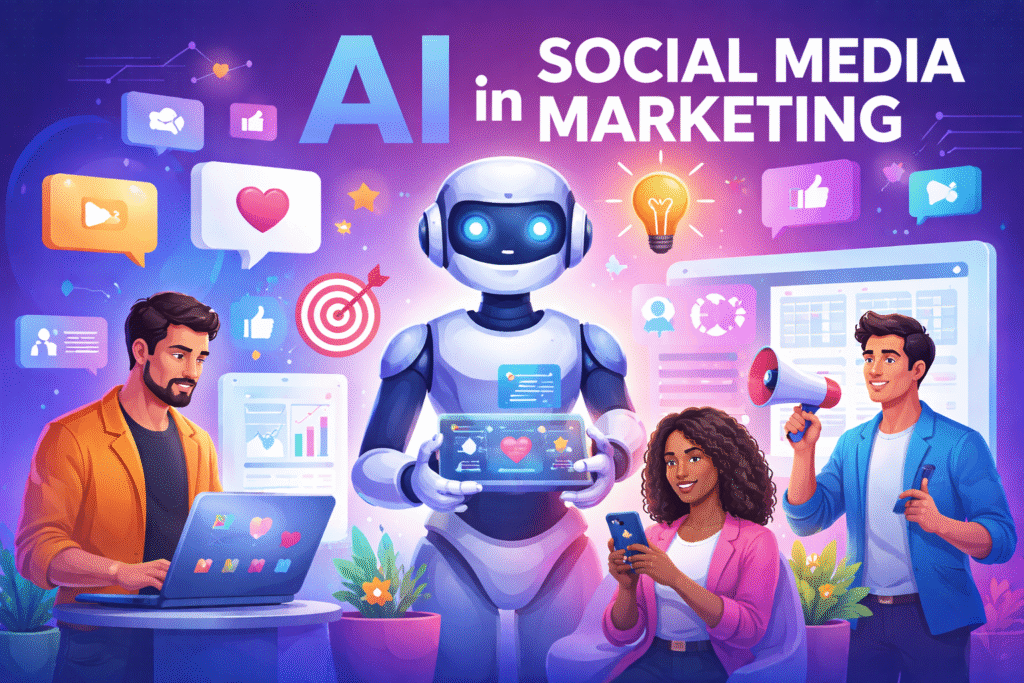
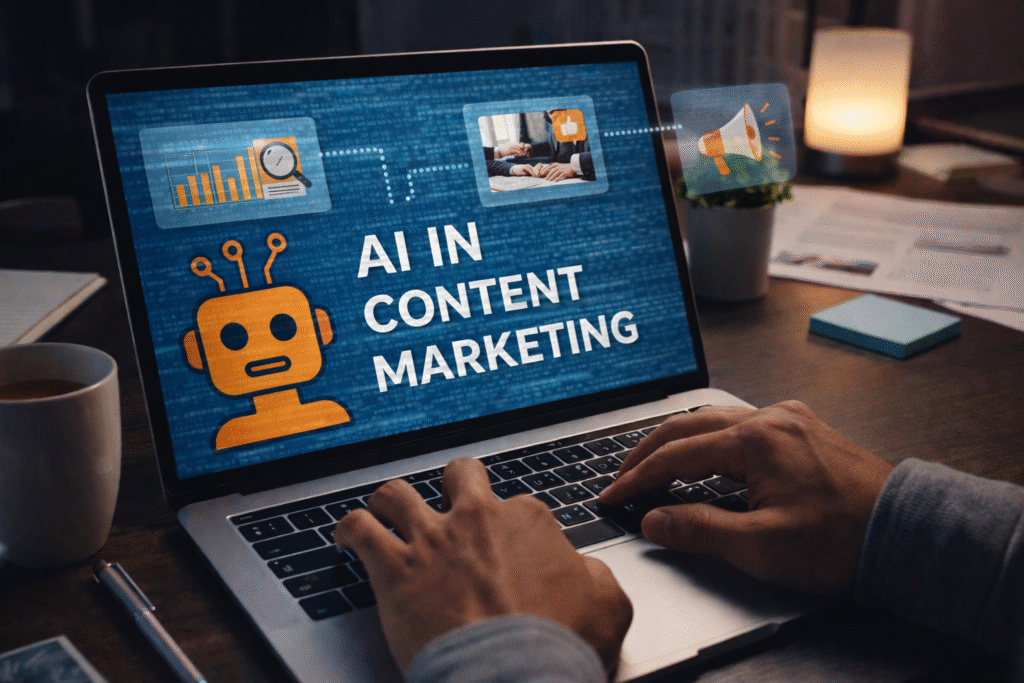

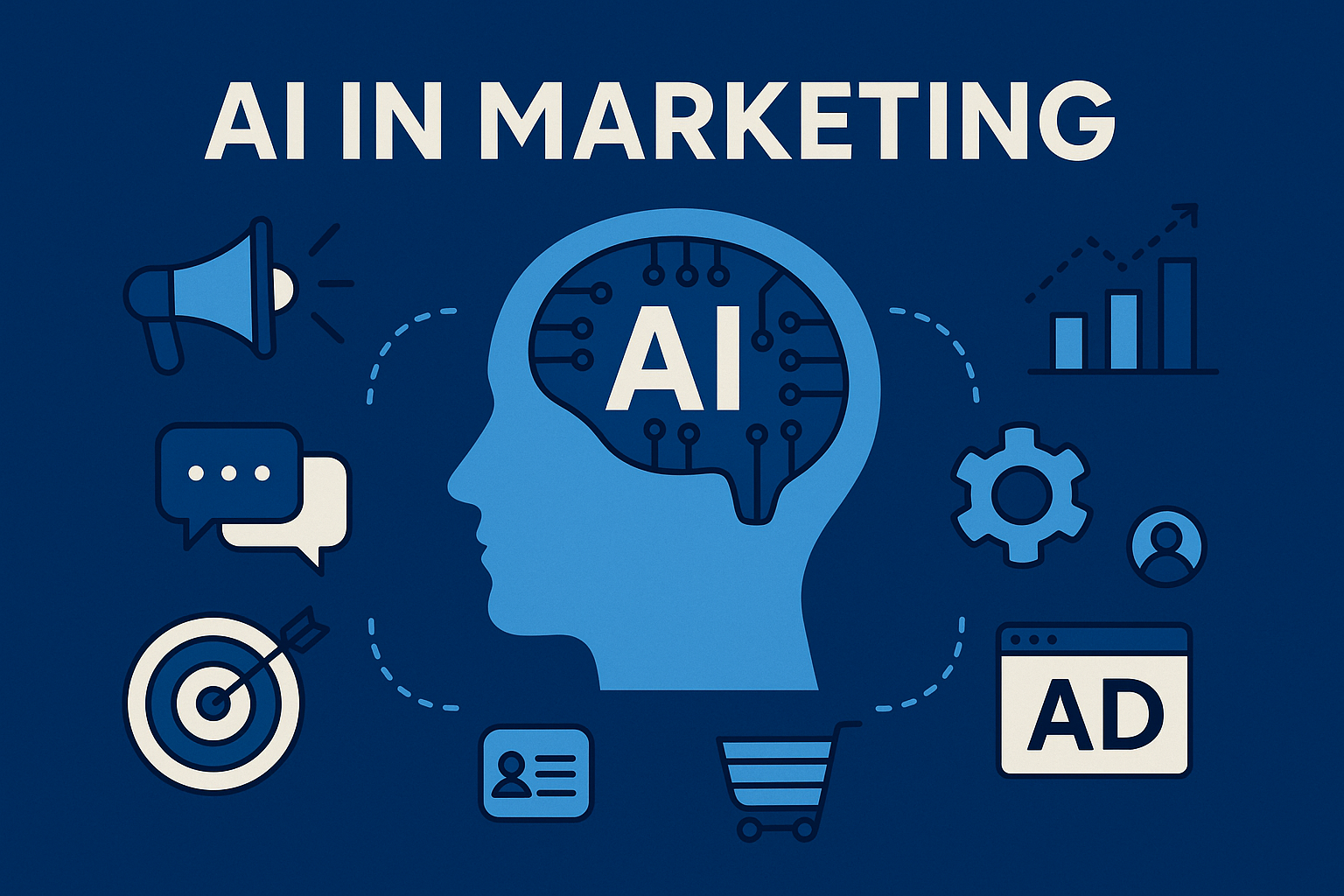

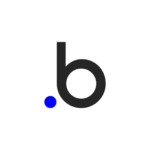
2 comments