In today’s fast-paced world, businesses are moving away from manual accounting to software solutions. As your business grows, it becomes difficult to scale using manual accounting, since it’s time-consuming and prone to errors. Switching to an accounting software solution can be made simpler to manage finances, cut down on errors, and streamline operations.
But how to make this transition, and how to you choose the right software for your business. This blog will guide you through it.
How to Transit from Manual Accounting to Software Solution
Switching from Manual Accounting to Software doesn’t have to be complicated. Here’s a simple step-by-step process to help you transit smoothly:
1. Evaluate Your Needs: Start the process by assessing your business needs. Ask yourself: Are you tracking sales and expenses? Do you need basic invoicing? Or do you require more advanced features like financial forecasting and tax calculations? Make a list and figure out what software features you need.
2. Prepare Your Data: Organize your manual records. Make sure you have all your data ready, such as expense logs, balance sheets, and past invoices. This will make it easier to input the data into the software.
3. Choose the Right Software: This is a crucial step. Select a software solution that fits your business size and needs. Take time to research different opinions and compare their features, as many software solutions are designed to be user-friendly.
4. Train Your Team: Once you’ve selected the software, take some time to train your team or yourself. Most software comes with tutorials and customer support to make the learning process easier.
5. Migrate Your Data: Start transferring your data into the software; make sure manual records are clean and organized. This might take some time, but once it’s done, you’ll have a much more organized system.
6. Back-Up Your Data: Make sure to back up all the data before and after the transition. It ensures no data is lost during the process.
7. Review and Adjust: After a few weeks of using the software, review how things are going. Is it working as expected? If not, adjust your process or explore more features of the software.
How to Choose the Right Accounting Software
With so many options out there, each claiming to be the best, choosing the right accounting software can feel overwhelming.
Here’s how to make the right decision:
Examples of Accounting Software
When selecting accounting software, it’s important to pick one that suits your business’s needs. Here are some examples of great accounting software solutions that can save time, reduce errors, and make finances easier:
1. Zoho Books
Zoho Books is cloud-based accounting software, ideal for small and medium-sized businesses. It’s user-friendly, affordable, and designed to manage invoicing, expenses, and compliance effectively.
Why it’s great: Makes accounting simple and efficient, with seamless integration with other Zoho applications, offering a complete suite for business management.
Features :
- It automatically creates and sends invoices to save time.
- Business expenses can be easily categorized and tracked.
- Built-in tools to help with GST filing and reports.
- Ideal for businesses dealing with international clients.
2.Xero
Xero is perfect for businesses looking for a cloud-based accounting solution with strong collaboration features.
Why it’s great: This platform is completely cloud-based and allows real-time collaboration, making it ideal for teams that need to work together from different locations.
Features :
- Work together with your team in real-time.
- Automatically import bank transactions.
- Create invoices that match your branding.
- Manage your accounts on-the-go with the Xero mobile app.
3.FreshBooks
FreshBooks is popular for its easy-to-use interface and excellent customer support, making it a great choice for freelancers and small business owners.
Why it’s great: Offers a simple, user-friendly interface perfect for business owners who prefer straightforward accounting.
Features :
- Easily track time spent on client work.
- Manage projects and track time and expenses in one place.
- Set up automatic billing for clients.
- Quickly categorize and manage your business expenses.
4.Tally Prime
Tally Prime is a powerful and easy-to-use accounting software that offers robust features for managing finances, inventory, and compliance.
Why it’s great: Ideal for businesses seeking efficiency and reliability in accounting with GST compliance and easy integration with other business tools.
Features:
- Simplifies invoicing and accounting processes for smoother operations.
- Real-time inventory management and stock tracking.
- Built-in GST features to help with filing and compliance.
- Supports payroll management, including salary processing and tax calculations.
Conclusion
The shift from manual accounting to software solutions can drastically improve efficiency and accuracy and save you valuable time. Whether you’re a small business or a large enterprise, the right accounting software can automate repetitive tasks, minimize human errors, and streamline your financial processes. Start small, stay organized, and watch your business grow with the power of automation.
FAQs
1.What is the best accounting software for small businesses?
It all depends on factors like your needs and budget, but options like Zoho Books, Xero, and FreshBooks are ideal for small businesses.
2.Can accounting software help with tax filing?
Yes, many accounting software options have built-in features for calculating and filing taxes, ensuring compliance with the local laws.
3. Do I need to be tech-savvy to use accounting software?
Mostly the accounting software is designed to be user-friendly with tutorials and features like customer support to help you get started.
4. Is accounting software secure?
Yes, it is. Most accounting software providers use high level encryption and security measures to protect your financial data.
5.Can I access my accounting software on mobile?
Yes, we can. Some software solutions like Xero and Zoho Books offer mobile apps so that you can manage your accounts from anywhere and at any time.
6. Is it difficult to transition from manual accounting to software?
The process can be easy if you take it step-by-step, organize your data, and choose the right software. Many solutions also offer customer support to help during the transition.





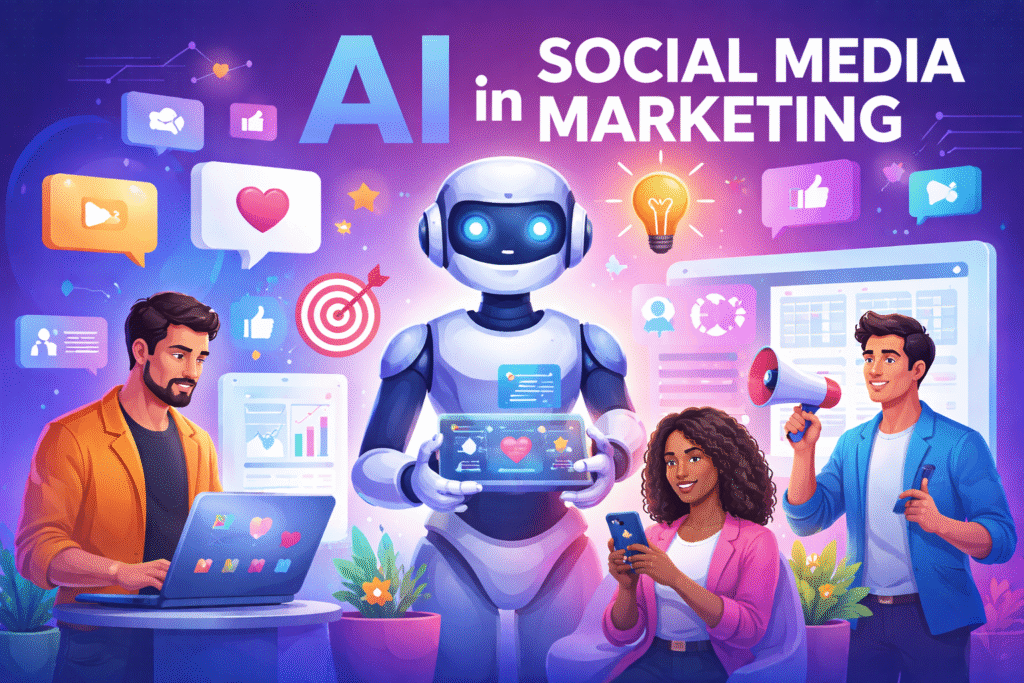
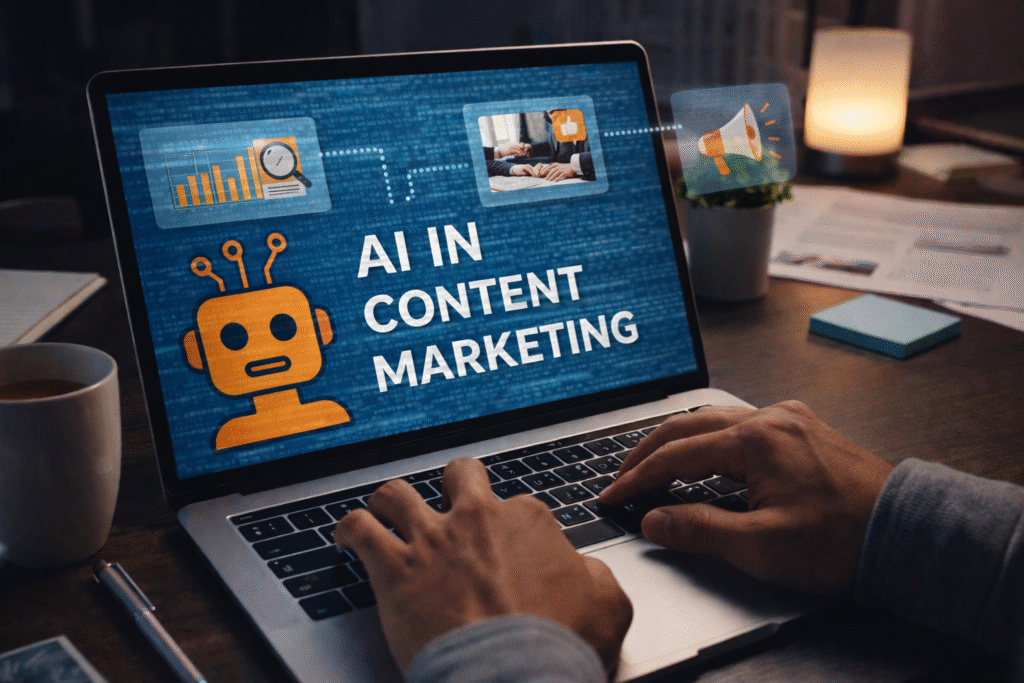

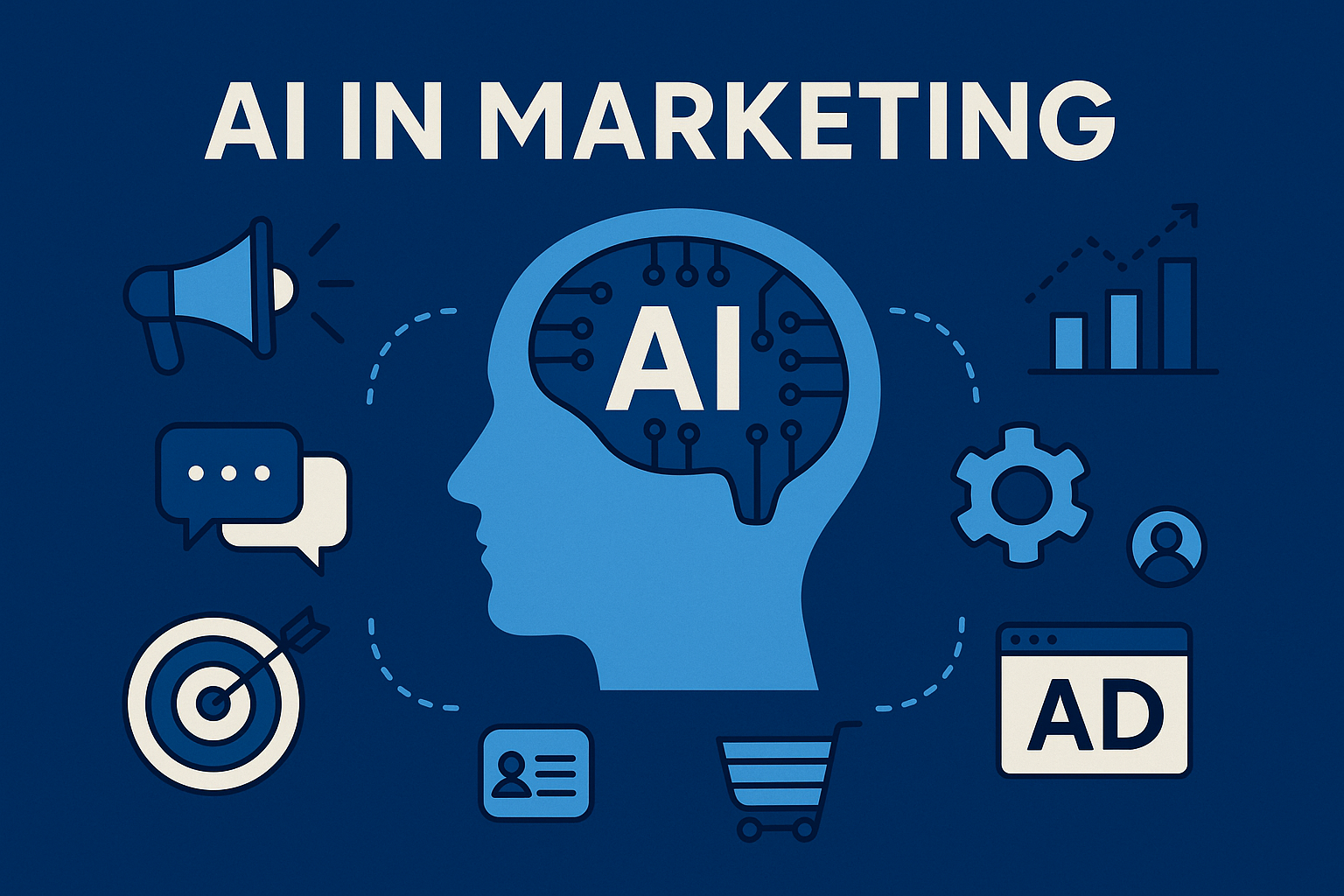

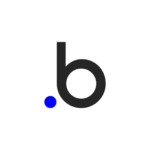
1 comment