For CA firms and accountants, managing client relationships and maintaining accurate records is crucial for providing excellent service. Client management software (CRM) simplifies this process by streamlining communication, tracking client interactions, and managing important client data.
In this blog, we will explore how client management software can benefit CA firms, the key features to look for, and how to choose the right tool to manage client relationships efficiently.
Why CA Firms and Accountants Need Client Management Software
Client management is a core aspect of any professional service, especially for CA firms and accountants. Managing multiple clients, their financial data, and maintaining strong relationships can be challenging without the right tools. Client management software helps by:
- Centralizing client data for easy access and management
- Tracking client interactions and history for better service delivery
- Managing appointments and deadlines for efficient time management
- Automating follow-ups and reminders to ensure clients are always attended to
- Storing client documents securely and ensuring compliance
By using client management software, CA firms and accountants can enhance client relationships, improve communication, and increase efficiency in managing their clients’ needs.
Key Features to Look for in Client Management Software for CA Firms
When selecting client management software, CA firms should focus on features that allow for seamless client relationship management while also ensuring data security and compliance. Here are the essential features to look for:
1. Centralized Client Database
The software should provide a centralized client database that stores all client information in one place. Features should include:
- Easy storage of client profiles, including personal details, contact information, and financial history
- Tracking of client interactions such as meetings, emails, and phone calls
- Categorizing clients by business type, financial status, or other criteria for better management
2. Communication and Follow-Up Tools
Client management software should help you maintain strong communication with clients and automate follow-ups. Key features should include:
- Automated reminders for meetings, deadlines, and follow-up tasks
- Email templates for regular client updates and reminders
- Notes and history tracking to record conversations, emails, and client preferences for better communication
3. Task and Appointment Management
Managing multiple clients often involves juggling several tasks and appointments. The software should offer:
- Task assignment and tracking for both team members and clients
- Appointment scheduling with reminders and calendar sync
- Deadline management to track client tax filing deadlines, audit dates, and other important milestones
4. Document Management and Secure File Sharing
Client management software should have a secure document management system to store and share client files. Features should include:
- Cloud-based file storage for easy access and sharing of documents
- Secure file sharing to send sensitive information such as financial reports, tax filings, and contracts
- Document categorization and indexing to organize client files by type or date
5. Reporting and Analytics
Client management software should help track business performance and provide insights into client relationships. Features should include:
- Client activity reports to analyze the frequency and nature of interactions
- Financial performance tracking to assess the health of client accounts
- Customizable dashboards that provide a real-time view of client interactions, pending tasks, and business growth
6. Integration with Accounting and CRM Systems
For CA firms that already use accounting and CRM software, it’s important to choose client management software that integrates seamlessly with existing tools. Features should include:
- Syncing client data from accounting and CRM software
- Automated data sharing between client management, accounting, and tax filing systems
- Integration with email and calendar apps to streamline scheduling and communication
Best Client Management Software for CA Firms and Accountants
Here are some of the best client management software solutions available for CA firms and accountants:
1. Zoho CRM
Zoho CRM is one of the best solutions for client management, especially for small to medium-sized firms. Key features include:
- Centralized client database with secure storage for client information
- Automated follow-ups and email tracking for communication management
- Appointment scheduling and task management for efficient client handling
- Integration with Zoho Books and other Zoho apps for seamless financial management
Why Choose Zoho CRM?
Zoho CRM is highly flexible, cloud-based, and integrates seamlessly with other Zoho products, making it ideal for CA firms using Zoho for financial management.
2. Salesforce
Salesforce is a widely used CRM solution, and its features cater to businesses of all sizes, including CA firms. Key features include:
- Comprehensive client profiles with detailed interaction history
- Customizable dashboards for real-time client data and analytics
- Task and appointment management tools for organizing client meetings and deadlines
- Powerful reporting tools to track client activity and overall firm performance
Why Choose Salesforce?
Salesforce is best for larger CA firms looking for a scalable, enterprise-level CRM solution with advanced analytics and customization.
3. HubSpot CRM
HubSpot CRM is a free, user-friendly tool that provides powerful client management features. Key features include:
- Centralized client database and contact management
- Email tracking and automated reminders for client follow-ups
- Task management for organizing and delegating client-related tasks
- Integration with email and calendar apps for seamless communication
Why Choose HubSpot CRM?
HubSpot CRM is ideal for small CA firms or accountants looking for a simple, cost-effective solution that offers robust client management tools.
4. Practice Ignition
Practice Ignition is specifically designed for accountants and CA firms, offering tools to manage client relationships, billing, and tasks. Key features include:
- Client proposal management and automated billing
- Centralized client database with secure document storage
- Task and deadline management to track client interactions and key dates
- Automated engagement workflows for seamless client onboarding and communication
Why Choose Practice Ignition?
Practice Ignition is tailored for accountants, making it the perfect fit for CA firms that need a comprehensive client management solution with a focus on client engagement and billing.
5. Freshsales
Freshsales is a CRM tool designed to simplify client management, with key features such as:
- Lead and client management with automated workflows
- Email tracking and call logging to maintain client communication
- Task automation for client follow-ups and appointment scheduling
- Advanced reporting tools for better client data insights
Why Choose Freshsales?
Freshsales is great for medium to large CA firms looking for a powerful, user-friendly CRM that offers deep analytics and seamless integration with other business tools.
FAQs on Client Management Software for CA Firms
Q: Can client management software handle multiple clients?
Yes, most client management software like Zoho CRM and Salesforce allows you to manage multiple clients and organize their data in a centralized database.
Q: Does client management software automate client follow-ups?
Yes, software like HubSpot CRM and Practice Ignition automates follow-ups with email reminders and task scheduling to ensure timely communication.
Q: Can client management software integrate with accounting systems?
Yes, many client management software solutions like Zoho CRM and Salesforce integrate seamlessly with accounting software such as Zoho Books, Tally, and QuickBooks.
Q: How does client management software help with tax season?
Client management software can help track client deadlines, manage document storage, and generate reminders for upcoming tax filing due dates.
Conclusion
For CA firms and accountants, choosing the right client management software is essential for organizing client data, improving communication, and ensuring timely follow-ups. By automating tasks like client data tracking, appointment management, and document storage, accountants can focus more on delivering high-quality services to their clients.



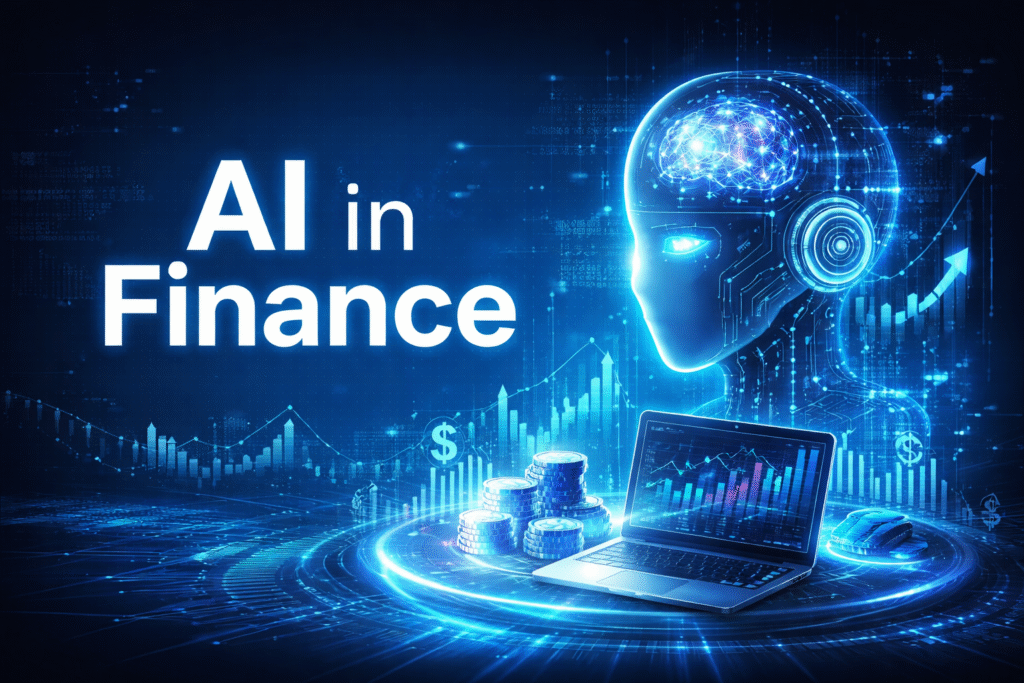


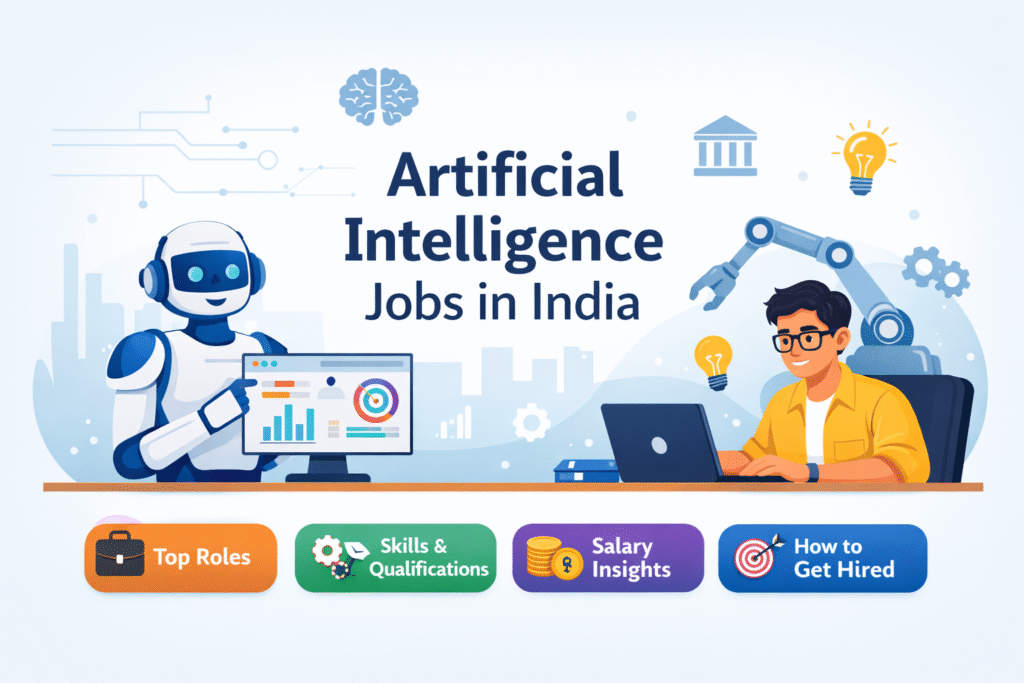


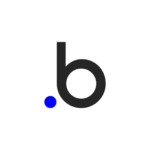
1 comment